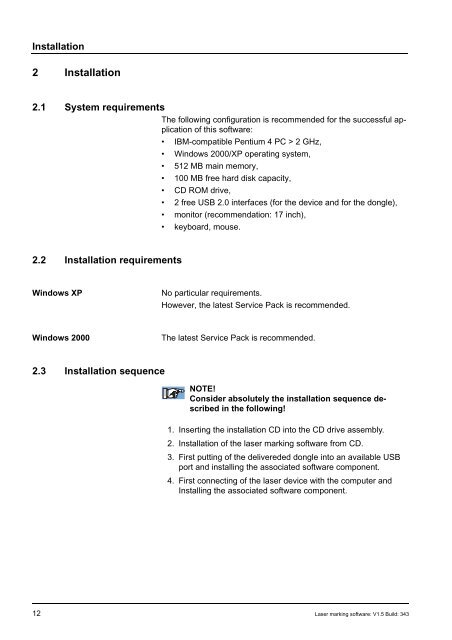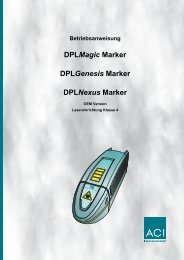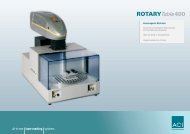Manual Laser Marking Software Magic Mark
Manual Laser Marking Software Magic Mark
Manual Laser Marking Software Magic Mark
Create successful ePaper yourself
Turn your PDF publications into a flip-book with our unique Google optimized e-Paper software.
Installation<br />
2 Installation<br />
2.1 System requirements<br />
The following configuration is recommended for the successful application<br />
of this software:<br />
• IBM-compatible Pentium 4 PC > 2 GHz,<br />
• Windows 2000/XP operating system,<br />
• 512 MB main memory,<br />
• 100 MB free hard disk capacity,<br />
• CD ROM drive,<br />
• 2 free USB 2.0 interfaces (for the device and for the dongle),<br />
• monitor (recommendation: 17 inch),<br />
• keyboard, mouse.<br />
2.2 Installation requirements<br />
Windows XP No particular requirements.<br />
However, the latest Service Pack is recommended.<br />
Windows 2000 The latest Service Pack is recommended.<br />
2.3 Installation sequence<br />
NOTE!<br />
Consider absolutely the installation sequence described<br />
in the following!<br />
1. Inserting the installation CD into the CD drive assembly.<br />
2. Installation of the laser marking software from CD.<br />
3. First putting of the delivereded dongle into an available USB<br />
port and installing the associated software component.<br />
4. First connecting of the laser device with the computer and<br />
Installing the associated software component.<br />
12 <strong>Laser</strong> marking software: V1.5 Build: 343