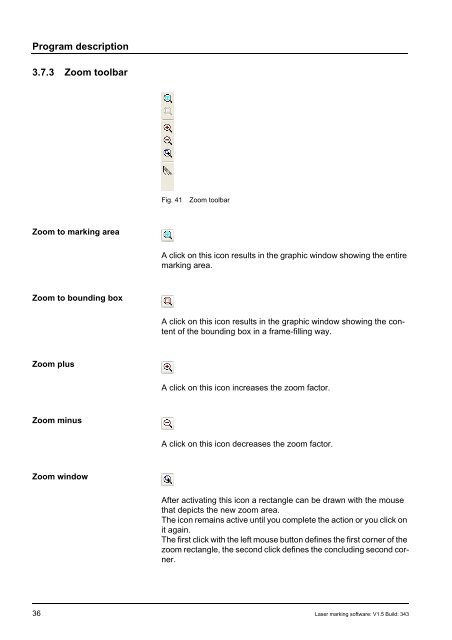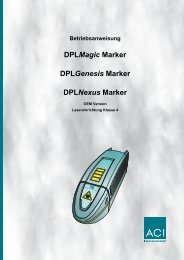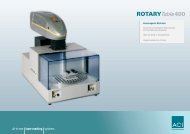Manual Laser Marking Software Magic Mark
Manual Laser Marking Software Magic Mark
Manual Laser Marking Software Magic Mark
You also want an ePaper? Increase the reach of your titles
YUMPU automatically turns print PDFs into web optimized ePapers that Google loves.
Program description<br />
3.7.3 Zoom toolbar<br />
Zoom to marking area<br />
Zoom to bounding box<br />
Zoom plus<br />
Zoom minus<br />
Zoom window<br />
Fig. 41 Zoom toolbar<br />
A click on this icon results in the graphic window showing the entire<br />
marking area.<br />
A click on this icon results in the graphic window showing the content<br />
of the bounding box in a frame-filling way.<br />
A click on this icon increases the zoom factor.<br />
A click on this icon decreases the zoom factor.<br />
After activating this icon a rectangle can be drawn with the mouse<br />
that depicts the new zoom area.<br />
The icon remains active until you complete the action or you click on<br />
it again.<br />
The first click with the left mouse button defines the first corner of the<br />
zoom rectangle, the second click defines the concluding second corner.<br />
36 <strong>Laser</strong> marking software: V1.5 Build: 343