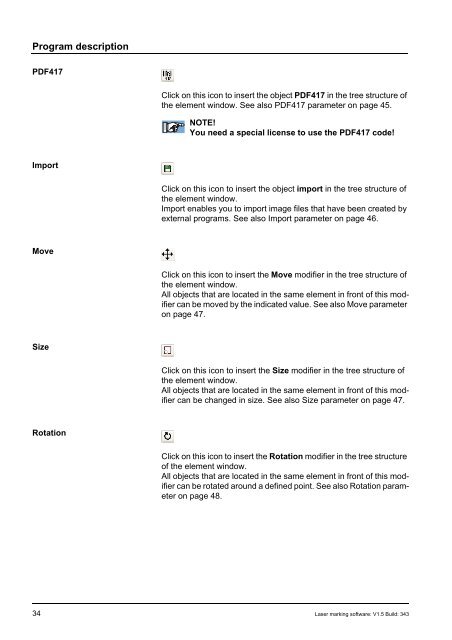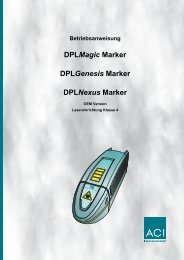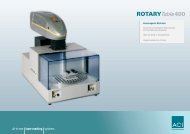Manual Laser Marking Software Magic Mark
Manual Laser Marking Software Magic Mark
Manual Laser Marking Software Magic Mark
Create successful ePaper yourself
Turn your PDF publications into a flip-book with our unique Google optimized e-Paper software.
Program description<br />
PDF417<br />
Import<br />
Move<br />
Size<br />
Rotation<br />
Click on this icon to insert the object PDF417 in the tree structure of<br />
the element window. See also PDF417 parameter on page 45.<br />
NOTE!<br />
You need a special license to use the PDF417 code!<br />
Click on this icon to insert the object import in the tree structure of<br />
the element window.<br />
Import enables you to import image files that have been created by<br />
external programs. See also Import parameter on page 46.<br />
Click on this icon to insert the Move modifier in the tree structure of<br />
the element window.<br />
All objects that are located in the same element in front of this modifier<br />
can be moved by the indicated value. See also Move parameter<br />
on page 47.<br />
Click on this icon to insert the Size modifier in the tree structure of<br />
the element window.<br />
All objects that are located in the same element in front of this modifier<br />
can be changed in size. See also Size parameter on page 47.<br />
Click on this icon to insert the Rotation modifier in the tree structure<br />
of the element window.<br />
All objects that are located in the same element in front of this modifier<br />
can be rotated around a defined point. See also Rotation parameter<br />
on page 48.<br />
34 <strong>Laser</strong> marking software: V1.5 Build: 343