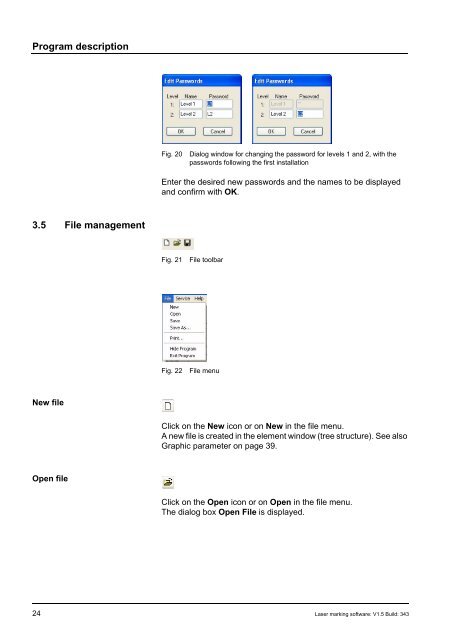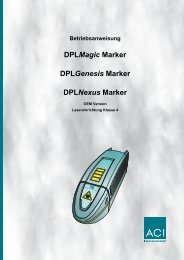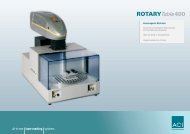Manual Laser Marking Software Magic Mark
Manual Laser Marking Software Magic Mark
Manual Laser Marking Software Magic Mark
You also want an ePaper? Increase the reach of your titles
YUMPU automatically turns print PDFs into web optimized ePapers that Google loves.
Program description<br />
3.5 File management<br />
New file<br />
Open file<br />
Fig. 20 Dialog window for changing the password for levels 1 and 2, with the<br />
passwords following the first installation<br />
Enter the desired new passwords and the names to be displayed<br />
and confirm with OK.<br />
Fig. 21 File toolbar<br />
Fig. 22 File menu<br />
Click on the New icon or on New in the file menu.<br />
A new file is created in the element window (tree structure). See also<br />
Graphic parameter on page 39.<br />
Click on the Open icon or on Open in the file menu.<br />
The dialog box Open File is displayed.<br />
24 <strong>Laser</strong> marking software: V1.5 Build: 343