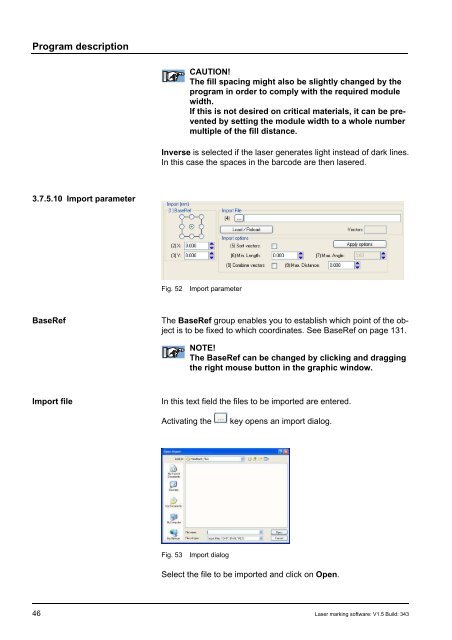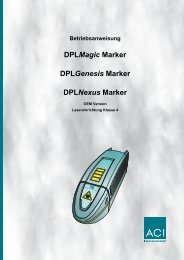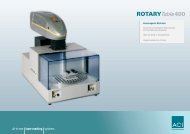Manual Laser Marking Software Magic Mark
Manual Laser Marking Software Magic Mark
Manual Laser Marking Software Magic Mark
You also want an ePaper? Increase the reach of your titles
YUMPU automatically turns print PDFs into web optimized ePapers that Google loves.
Program description<br />
3.7.5.10 Import parameter<br />
CAUTION!<br />
The fill spacing might also be slightly changed by the<br />
program in order to comply with the required module<br />
width.<br />
If this is not desired on critical materials, it can be prevented<br />
by setting the module width to a whole number<br />
multiple of the fill distance.<br />
Inverse is selected if the laser generates light instead of dark lines.<br />
In this case the spaces in the barcode are then lasered.<br />
Fig. 52 Import parameter<br />
BaseRef The BaseRef group enables you to establish which point of the object<br />
is to be fixed to which coordinates. See BaseRef on page 131.<br />
NOTE!<br />
The BaseRef can be changed by clicking and dragging<br />
the right mouse button in the graphic window.<br />
Import file In this text field the files to be imported are entered.<br />
Activating the key opens an import dialog.<br />
Fig. 53 Import dialog<br />
Select the file to be imported and click on Open.<br />
46 <strong>Laser</strong> marking software: V1.5 Build: 343