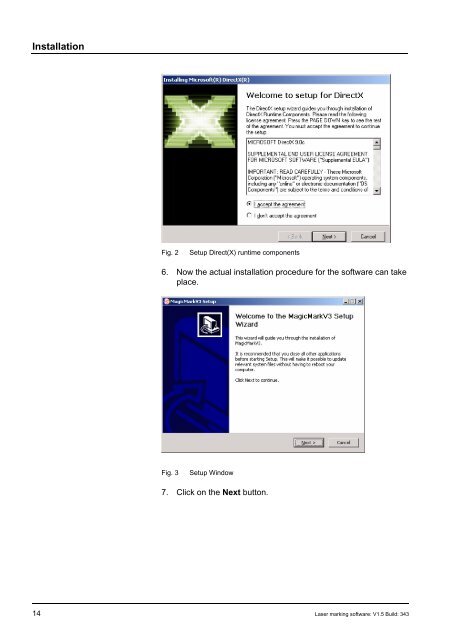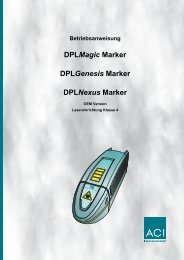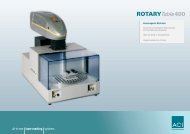- Page 1 and 2: Manual Laser Marking Software Magic
- Page 3 and 4: Contents 1 Delivery . . . . . . . .
- Page 5 and 6: Contents 3.7.5.1 Graphic parameter
- Page 7 and 8: Contents Copy. . . . . . . . . . .
- Page 9 and 10: Contents 4.4 Laser specific script
- Page 11 and 12: Contents S_QSF . . . . . . . . . .
- Page 13 and 14: 1 Delivery 1.1 Scope of delivery 1.
- Page 15: 2.4 Software installation Installat
- Page 19 and 20: 2.7 Program start 2.8 Specific para
- Page 21 and 22: 3 Program description Program descr
- Page 23 and 24: 3.2 Software user interface 1 2 3 4
- Page 25 and 26: Check box 3.4 Access rights Enter p
- Page 27 and 28: Save File Fig. 23 Open file dialog
- Page 29 and 30: Lock shutter Switching the pilot la
- Page 31 and 32: 3.7 Graphic area Element window Sta
- Page 33 and 34: 3.7.1 Element window Coordinate sys
- Page 35 and 36: 3.7.2 Graphic toolbar New element L
- Page 37 and 38: Mirror Polar Fill Wobble Pfad Progr
- Page 39 and 40: Measurement Program description NOT
- Page 41 and 42: 3.7.5 Graphic parameter area 3.7.5.
- Page 43 and 44: 3.7.5.3 Line parameter 3.7.5.4 Rect
- Page 45 and 46: Program description Text The text t
- Page 47 and 48: 3.7.5.9 PDF417 parameter Program de
- Page 49 and 50: File types DWG: AutoCAD Format. DXF
- Page 51 and 52: 3.7.5.16 Fill parameter 3.7.5.17 Wo
- Page 53 and 54: 3.8.1 Script samples Program descri
- Page 55 and 56: Program description In addition, fu
- Page 57 and 58: 3.9 Parameter area Laser Program de
- Page 59 and 60: Default and test values Program des
- Page 61 and 62: 3.10 Service area Laser Fig. 72 Ser
- Page 63 and 64: Corner delay First pulse suppressio
- Page 65 and 66: Open Save Save All Print 4.2.2 Edit
- Page 67 and 68:
4.2.4 Start/Stop Start/Continue Pau
- Page 69 and 70:
4.3 Programming language 4.3.1 Vari
- Page 71 and 72:
Programming Currency Mix of integer
- Page 73 and 74:
4.3.2 Constants 4.3.3 Fields Progra
- Page 75 and 76:
4.3.4 Loops Programming For Next Th
- Page 77 and 78:
4.3.5 Branching Programming This lo
- Page 79 and 80:
4.3.6 Procedures and Functions Opti
- Page 81 and 82:
Len Calculates the length of a stri
- Page 83 and 84:
StrReverse Creates a string inverse
- Page 85 and 86:
4.3.9 Operators Syntax: Abs (Num) F
- Page 87 and 88:
4.3.11 Working with Files Programmi
- Page 89 and 90:
Option Explicit 'so all variables m
- Page 91 and 92:
Get Reads the record content in a v
- Page 93 and 94:
Menu bar Editing properties Fig. 85
- Page 95 and 96:
Add text box Option Explicit 'so al
- Page 97 and 98:
Add options button Option Explicit
- Page 99 and 100:
Add droplist box Fig. 94 Edit ListB
- Page 101 and 102:
Add buttons Fig. 97 Edit Picture Pr
- Page 103 and 104:
Option Explicit 'so all variables m
- Page 105 and 106:
Programming Parameter: Return Value
- Page 107 and 108:
Programming Alignment: Aligning the
- Page 109 and 110:
Programming On Error Resume Next Th
- Page 111 and 112:
Programming LC_ElementBeforeLaser(.
- Page 113 and 114:
Programming TimerStop LC.TimerStop(
- Page 115 and 116:
Programming SetPowerOffset LC.SetPo
- Page 117 and 118:
Programming SetNumericValue_inch LC
- Page 119 and 120:
Programming WriteIniFormat EX.Write
- Page 121 and 122:
Programming SerReadByte EX.SerReadB
- Page 123 and 124:
Programming A_SetShutterState SC.A_
- Page 125 and 126:
A_GetPower SC.A_GetPower() As Doubl
- Page 127 and 128:
Programming P_SetMirror SC.P_SetMir
- Page 129 and 130:
Programming Rectangle HG.Rectangle(
- Page 131 and 132:
Programming PDF417 HG.PDF417(BaseRe
- Page 133 and 134:
Programming Polar HG.Polar(X As Lon
- Page 135 and 136:
4.5.3 Special format specifications
- Page 137 and 138:
5 Index Index Symbols µm .........
- Page 139 and 140:
Index Evaluate Expression .........
- Page 141 and 142:
Index Log .........................
- Page 143 and 144:
Index Scope of delivery ...........
- Page 145 and 146:
Index Working .....................
- Page 148:
343 Build: V1.5 Software: Marking A