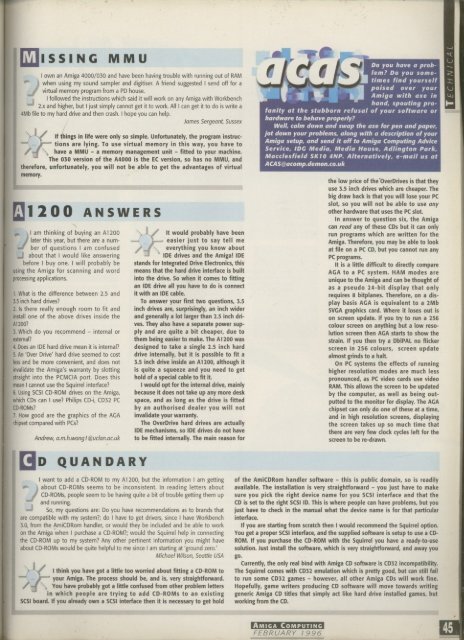Amiga Computing - Commodore Is Awesome
Amiga Computing - Commodore Is Awesome
Amiga Computing - Commodore Is Awesome
You also want an ePaper? Increase the reach of your titles
YUMPU automatically turns print PDFs into web optimized ePapers that Google loves.
0<br />
ISSING MMU<br />
I own an <strong>Amiga</strong> 4000/030 and have been having trouble with running out of RAM<br />
Do you have a problem?<br />
Do you sometimes<br />
find yourself<br />
poised over your<br />
<strong>Amiga</strong> with axe in<br />
hand, spouting profanity<br />
at the stubborn refusal of your software or<br />
hardware to behave properly?<br />
Well, calm down and swap the axe for pen and paper,<br />
jot down your problems, along with a description of your<br />
<strong>Amiga</strong> setup, and send it off to <strong>Amiga</strong> <strong>Computing</strong> Advice<br />
Service, IDG Media, Media House, Adlington Park,<br />
Macclesfield SKI° 40,P. Alternatively, e-mail us at<br />
AOLS@acomp.demon-muk<br />
l i virtual memory program from a PD house.<br />
w 1 I followed the instructions which said it will work on any <strong>Amiga</strong> with Workbench<br />
h<br />
--I 2.x and higher, but I just simply cannot get it to work. All I can get it to do is write a<br />
4Mb file to my hard drive and then crash. I hope you can help.<br />
e<br />
James Sergeant Sussex<br />
n<br />
u If things in life were only so simple. Unfortunately, the program instruc-<br />
s tions are lying. To use virtual memory in this way, you have to<br />
i , have a MMU - a memory management unit - fitted to your machine.<br />
n The 030 version of the A4000 is the EC version, so has no MMU, and<br />
therefore, g unfortunately, you will not be able to get the advantages of virtual<br />
memory. m<br />
y 111111•11' '1111111<br />
s -<br />
o<br />
Au1200<br />
ANSWERS<br />
n<br />
d<br />
the low price of the<br />
. use 3.5 inch drives which are cheaper. The<br />
OverDrives<br />
big draw back is that you will lose your PC<br />
islot, s so you will not be able to use any<br />
other hardware that uses the PC slot.<br />
t h a t<br />
t<br />
In<br />
h<br />
answer<br />
e<br />
to<br />
y<br />
question six, the <strong>Amiga</strong><br />
can read any of these CDs but it can only<br />
, sI<br />
am thinking of buying an Al200<br />
a later this year, but there are a num-<br />
m ber of questions I am confused<br />
p<br />
about that I would like answering<br />
before I buy one. I will probably be<br />
l<br />
using the <strong>Amiga</strong> for scanning and word<br />
processing<br />
e<br />
applications.<br />
r<br />
I. What a is the difference between 2.5 and<br />
3.5 inch n hard drives?<br />
2. <strong>Is</strong> there d really enough room to fit and<br />
install done<br />
of the above drives inside the<br />
Al200? i<br />
3, Which g do you recommend - internal or<br />
external?<br />
i<br />
4. Does an IDE hard drive mean it is internal?<br />
5. An<br />
t<br />
'Over Drive' hard drive seemed to cost<br />
less and<br />
i<br />
be more convenient, and does not<br />
invalidate<br />
s<br />
the <strong>Amiga</strong>'s warranty by slotting<br />
straight e into the PCMCIA port. Does this<br />
mean rI<br />
cannot use the Squirrel interlace?<br />
6. Using . SCSI CD-ROM drives on the <strong>Amiga</strong>,<br />
which A CDs can I use? Philips CD-i, CD32 PC<br />
CD-ROMs? f<br />
It would probably have been<br />
easier just to say tell me<br />
s<br />
\<br />
IDE drives and the <strong>Amiga</strong>! IDE<br />
stands for Integrated Drive Electronics, this<br />
means that e the hard drive interface is built<br />
into the<br />
v<br />
drive. So when it comes to fitting<br />
an IDE drive e all you have to do is connect<br />
it with an r IDE cable.<br />
To answer y your first two questions, 3.5<br />
inch drives t are, surprisingly, an inch wider<br />
and generally h a lot larger than 2.6 inch drives.<br />
They i also have a separate power supply<br />
and nare<br />
quite a bit cheaper, due to<br />
them being g easier to make. The Al 200 was<br />
designed<br />
y<br />
to take a single 2.5 inch hard<br />
drive internally, but it is possible to fa a<br />
o<br />
3.5 inch drive inside an AI200, although it<br />
<strong>Is</strong> quite<br />
u<br />
a squeeze and you need to get<br />
hold of a k special cable to fit it.<br />
I would n opt for the internal drive, mainly<br />
because oit<br />
does not take up any more desk<br />
space, and w as long as the drive is fitted<br />
by an authorised a dealer you will not<br />
run programs which are written for the<br />
<strong>Amiga</strong>. Therefore, you may be able to look<br />
at file on a PC CD, but you cannot run any<br />
PC programs.<br />
It is a little difficult to directly compare<br />
AGA to a PC system. HAM modes are<br />
unique to the <strong>Amiga</strong> and can be thought of<br />
as a pseudo 24-bit display that only<br />
requires 8 bitplanes. Therefore, on a display<br />
basis AGA is equivalent to a 2Mb<br />
SVGA graphics card. Where it loses out is<br />
on screen update. If you try to run a 256<br />
colour screen on anything but a low resolution<br />
screen then AGA starts to show the<br />
strain. If you then try a Db11<br />
3screen<br />
in 256 colours, screen update<br />
41. almost ngrinds o to a halt<br />
fl On i PC c systems k e r the effects of running<br />
higher resolution modes are much less<br />
pronounced, as PC video cards use video<br />
RAM. This allows the screen to be updated<br />
by the computer, as well as being outputted<br />
to the monitor for display. The AGA<br />
chipset can only do one of these at a time,<br />
7. How r good are the graphics of the AGA invalidate b your warranty.<br />
and in high resolution screens, displaying<br />
chipset i compared with PCs?<br />
e<br />
n Andrew, a.m.h.wongt@uclon_acuk<br />
d<br />
The OverDrive o hard drives are actually<br />
IDE mechanisms,<br />
u<br />
so IDE drives do not have<br />
to be fitted<br />
t<br />
internally. The main reason for<br />
the screen takes up so much time that<br />
there are very few clock cycles left for the<br />
screen to be re-drawn.<br />
s<br />
u D QUANDARY<br />
g<br />
g I want to add a CD-ROM to my Al200, but the information I am getting<br />
so.<br />
e<br />
about CO-ROMs seems to be inconsistent. In reading letters about<br />
si<br />
CD-ROMs, people seem to be having quite a bit of trouble getting them up<br />
and running.<br />
tJ<br />
So, my questions are: Do you have recommendations as to brands that<br />
are ecompatible<br />
with my system?; do I have to get drivers, since I have Workbench<br />
of the AmiCDRom handler software - this is public domain, so is readily<br />
available. The installation is very straightforward - you just have to make<br />
sure you pick the right device name for you SCSI interface and that the<br />
CD is set to the right SCSI ID. This is where people can have problems, but you<br />
just have to check in the manual what the device name is for that particular<br />
interface.<br />
3,0, d from the AmiCDRom handler, or would they be included and be able to work If you are starting from scratch then I would recommend the Squirrel option.<br />
on I the <strong>Amiga</strong> when I purchase a CD-ROM?; would the Squirrel help in connecting You get a proper SCSI interface, and the supplied software is setup to use a CDthe<br />
s CD-ROM up to my system? Any other pertinent information you might have ROM. If you purchase the CD-ROM with the Squirrel you have a ready-to-use<br />
about e CD-ROMs would be quite helpful to me since I am starting at 'ground zero.' solution. Just install the software, which is very straightforward, and away you<br />
n<br />
Michael Wilson, Seattle USA go.<br />
d<br />
Currently, the only real bind with <strong>Amiga</strong> CD software is CD32 incompatibility.<br />
o I think you have got a little too worried about fitting a CD-ROM to<br />
f<br />
your <strong>Amiga</strong>. The process should be, and is, very straightforward.<br />
/ Y o u have probably got a little confused from other problem letters<br />
f<br />
in which people are trying to add CD-ROMs to an existing<br />
SCSI<br />
f<br />
board. It you already own a SCSI interface then it is necessary to get hold<br />
o<br />
111•1=11111111M<br />
r<br />
a<br />
The Squirrel comes with CO32 emulation which is pretty good, but can still fail<br />
to run some CD32 games - however, all other <strong>Amiga</strong> CDs will work fine.<br />
Hopefully, game writers producing CD software will move towards writing<br />
generic <strong>Amiga</strong> CD titles that simply act like hard drive installed games, but<br />
working from the CD.<br />
AMIGA COMPUTING<br />
FEBRUARY I 99 6