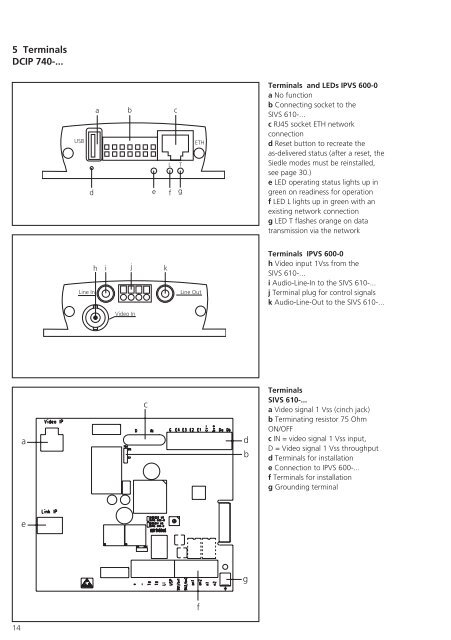Manual DoorCom IP DCIP 740-0 - Siedle
Manual DoorCom IP DCIP 740-0 - Siedle
Manual DoorCom IP DCIP 740-0 - Siedle
Create successful ePaper yourself
Turn your PDF publications into a flip-book with our unique Google optimized e-Paper software.
5 Terminals<br />
DC<strong>IP</strong> <strong>740</strong>-...<br />
14<br />
a<br />
e<br />
a b c<br />
d e f g<br />
h i j k<br />
c<br />
f<br />
d<br />
b<br />
g<br />
Terminals and LEDs <strong>IP</strong>VS 600-0<br />
a No function<br />
b Connecting socket to the<br />
SIVS 610-...<br />
c RJ45 socket ETH network<br />
connection<br />
d Reset button to recreate the<br />
as-delivered status (after a reset, the<br />
<strong>Siedle</strong> modes must be reinstalled,<br />
see page 30.)<br />
e LED operating status lights up in<br />
green on readiness for operation<br />
f LED L lights up in green with an<br />
existing network connection<br />
g LED T flashes orange on data<br />
transmission via the network<br />
Terminals <strong>IP</strong>VS 600-0<br />
h Video input 1Vss from the<br />
SIVS 610-...<br />
i Audio-Line-In to the SIVS 610-...<br />
j Terminal plug for control signals<br />
k Audio-Line-Out to the SIVS 610-...<br />
Terminals<br />
SIVS 610-...<br />
a Video signal 1 Vss (cinch jack)<br />
b Terminating resistor 75 Ohm<br />
ON/OFF<br />
c IN = video signal 1 Vss input,<br />
D = Video signal 1 Vss throughput<br />
d Terminals for installation<br />
e Connection to <strong>IP</strong>VS 600-...<br />
f Terminals for installation<br />
g Grounding terminal