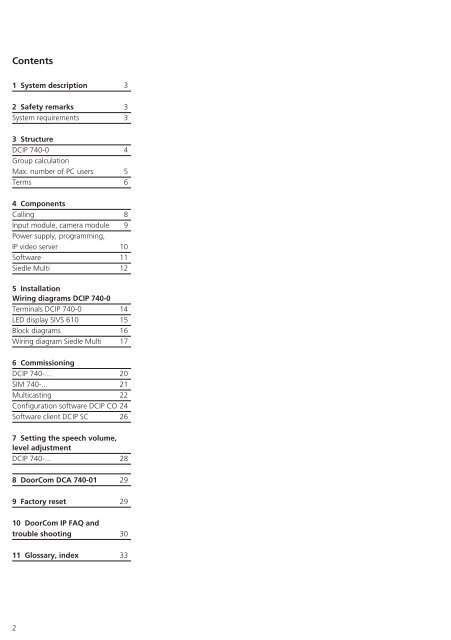Manual DoorCom IP DCIP 740-0 - Siedle
Manual DoorCom IP DCIP 740-0 - Siedle
Manual DoorCom IP DCIP 740-0 - Siedle
Create successful ePaper yourself
Turn your PDF publications into a flip-book with our unique Google optimized e-Paper software.
Contents<br />
1 System description 3<br />
2 Safety remarks 3<br />
System requirements 3<br />
3 Structure<br />
DC<strong>IP</strong> <strong>740</strong>-0 4<br />
Group calculation<br />
Max. number of PC users 5<br />
Terms 6<br />
4 Components<br />
Calling 8<br />
Input module, camera module 9<br />
Power supply, programming,<br />
<strong>IP</strong> video server 10<br />
Software 11<br />
<strong>Siedle</strong> Multi 12<br />
5 Installation<br />
Wiring diagrams DC<strong>IP</strong> <strong>740</strong>-0<br />
Terminals DC<strong>IP</strong> <strong>740</strong>-0 14<br />
LED display SIVS 610 15<br />
Block diagrams 16<br />
Wiring diagram <strong>Siedle</strong> Multi 17<br />
6 Commissioning<br />
DC<strong>IP</strong> <strong>740</strong>-... 20<br />
SIM <strong>740</strong>-... 21<br />
Multicasting 22<br />
Configuration software DC<strong>IP</strong> CO 24<br />
Software client DC<strong>IP</strong> SC 26<br />
7 Setting the speech volume,<br />
level adjustment<br />
DC<strong>IP</strong> <strong>740</strong>-... 28<br />
8 <strong>DoorCom</strong> DCA <strong>740</strong>-01 29<br />
9 Factory reset 29<br />
10 <strong>DoorCom</strong> <strong>IP</strong> FAQ and<br />
trouble shooting 30<br />
11 Glossary, index 33<br />
2