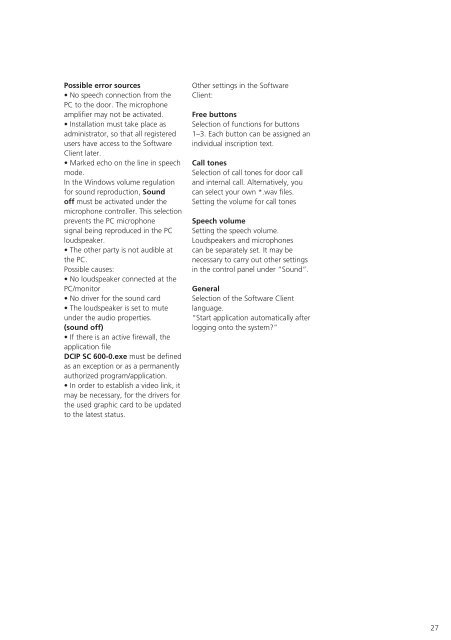Manual DoorCom IP DCIP 740-0 - Siedle
Manual DoorCom IP DCIP 740-0 - Siedle
Manual DoorCom IP DCIP 740-0 - Siedle
Create successful ePaper yourself
Turn your PDF publications into a flip-book with our unique Google optimized e-Paper software.
Possible error sources<br />
• No speech connection from the<br />
PC to the door. The microphone<br />
amplifier may not be activated.<br />
• Installation must take place as<br />
administrator, so that all registered<br />
users have access to the Software<br />
Client later.<br />
• Marked echo on the line in speech<br />
mode.<br />
In the Windows volume regulation<br />
for sound reproduction, Sound<br />
off must be activated under the<br />
microphone controller. This selection<br />
prevents the PC microphone<br />
signal being reproduced in the PC<br />
loudspeaker.<br />
• The other party is not audible at<br />
the PC.<br />
Possible causes:<br />
• No loudspeaker connected at the<br />
PC/monitor<br />
• No driver for the sound card<br />
• The loudspeaker is set to mute<br />
under the audio properties.<br />
(sound off)<br />
• If there is an active firewall, the<br />
application file<br />
DC<strong>IP</strong> SC 600-0.exe must be defined<br />
as an exception or as a permanently<br />
authorized program/application.<br />
• In order to establish a video link, it<br />
may be necessary, for the drivers for<br />
the used graphic card to be updated<br />
to the latest status.<br />
Other settings in the Software<br />
Client:<br />
Free buttons<br />
Selection of functions for buttons<br />
1–3. Each button can be assigned an<br />
individual inscription text.<br />
Call tones<br />
Selection of call tones for door call<br />
and internal call. Alternatively, you<br />
can select your own *.wav files.<br />
Setting the volume for call tones<br />
Speech volume<br />
Setting the speech volume.<br />
Loudspeakers and microphones<br />
can be separately set. It may be<br />
necessary to carry out other settings<br />
in the control panel under “Sound”.<br />
General<br />
Selection of the Software Client<br />
language.<br />
“Start application automatically after<br />
logging onto the system?”<br />
27