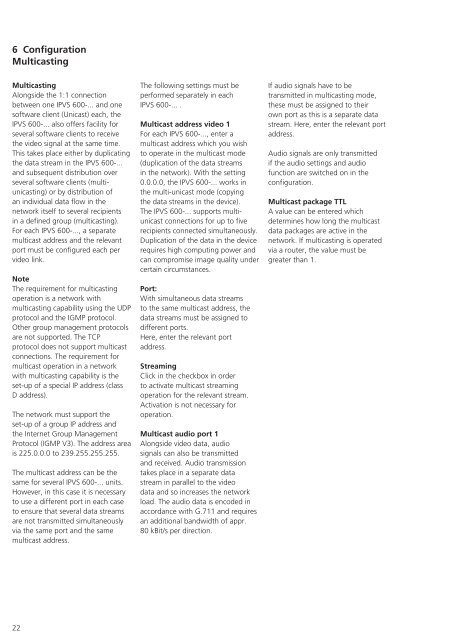Manual DoorCom IP DCIP 740-0 - Siedle
Manual DoorCom IP DCIP 740-0 - Siedle
Manual DoorCom IP DCIP 740-0 - Siedle
You also want an ePaper? Increase the reach of your titles
YUMPU automatically turns print PDFs into web optimized ePapers that Google loves.
6 Configuration<br />
Multicasting<br />
Multicasting<br />
Alongside the 1:1 connection<br />
between one <strong>IP</strong>VS 600-... and one<br />
software client (Unicast) each, the<br />
<strong>IP</strong>VS 600-... also offers facility for<br />
several software clients to receive<br />
the video signal at the same time.<br />
This takes place either by duplicating<br />
the data stream in the <strong>IP</strong>VS 600-...<br />
and subsequent distribution over<br />
several software clients (multiunicasting)<br />
or by distribution of<br />
an individual data flow in the<br />
network itself to several recipients<br />
in a defined group (multicasting).<br />
For each <strong>IP</strong>VS 600-..., a separate<br />
multicast address and the relevant<br />
port must be configured each per<br />
video link.<br />
Note<br />
The requirement for multicasting<br />
operation is a network with<br />
multicasting capability using the UDP<br />
protocol and the IGMP protocol.<br />
Other group management protocols<br />
are not supported. The TCP<br />
protocol does not support multicast<br />
connections. The requirement for<br />
multicast operation in a network<br />
with multicasting capability is the<br />
set-up of a special <strong>IP</strong> address (class<br />
D address).<br />
The network must support the<br />
set-up of a group <strong>IP</strong> address and<br />
the Internet Group Management<br />
Protocol (IGMP V3). The address area<br />
is 225.0.0.0 to 239.255.255.255.<br />
The multicast address can be the<br />
same for several <strong>IP</strong>VS 600-... units.<br />
However, in this case it is necessary<br />
to use a different port in each case<br />
to ensure that several data streams<br />
are not transmitted simultaneously<br />
via the same port and the same<br />
multicast address.<br />
22<br />
The following settings must be<br />
performed separately in each<br />
<strong>IP</strong>VS 600-... .<br />
Multicast address video 1<br />
For each <strong>IP</strong>VS 600-..., enter a<br />
multicast address which you wish<br />
to operate in the multicast mode<br />
(duplication of the data streams<br />
in the network). With the setting<br />
0.0.0.0, the <strong>IP</strong>VS 600-... works in<br />
the multi-unicast mode (copying<br />
the data streams in the device).<br />
The <strong>IP</strong>VS 600-... supports multiunicast<br />
connections for up to five<br />
recipients connected simultaneously.<br />
Duplication of the data in the device<br />
requires high computing power and<br />
can compromise image quality under<br />
certain circumstances.<br />
Port:<br />
With simultaneous data streams<br />
to the same multicast address, the<br />
data streams must be assigned to<br />
different ports.<br />
Here, enter the relevant port<br />
address.<br />
Streaming<br />
Click in the checkbox in order<br />
to activate multicast streaming<br />
operation for the relevant stream.<br />
Activation is not necessary for<br />
operation.<br />
Multicast audio port 1<br />
Alongside video data, audio<br />
signals can also be transmitted<br />
and received. Audio transmission<br />
takes place in a separate data<br />
stream in parallel to the video<br />
data and so increases the network<br />
load. The audio data is encoded in<br />
accordance with G.711 and requires<br />
an additional bandwidth of appr.<br />
80 kBit/s per direction.<br />
If audio signals have to be<br />
transmitted in multicasting mode,<br />
these must be assigned to their<br />
own port as this is a separate data<br />
stream. Here, enter the relevant port<br />
address.<br />
Audio signals are only transmitted<br />
if the audio settings and audio<br />
function are switched on in the<br />
configuration.<br />
Multicast package TTL<br />
A value can be entered which<br />
determines how long the multicast<br />
data packages are active in the<br />
network. If multicasting is operated<br />
via a router, the value must be<br />
greater than 1.