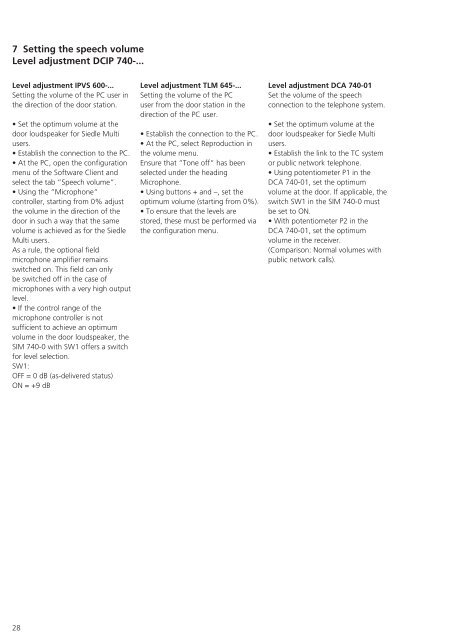Manual DoorCom IP DCIP 740-0 - Siedle
Manual DoorCom IP DCIP 740-0 - Siedle
Manual DoorCom IP DCIP 740-0 - Siedle
You also want an ePaper? Increase the reach of your titles
YUMPU automatically turns print PDFs into web optimized ePapers that Google loves.
7 Setting the speech volume<br />
Level adjustment DC<strong>IP</strong> <strong>740</strong>-...<br />
Level adjustment <strong>IP</strong>VS 600-...<br />
Setting the volume of the PC user in<br />
the direction of the door station.<br />
• Set the optimum volume at the<br />
door loudspeaker for <strong>Siedle</strong> Multi<br />
users.<br />
• Establish the connection to the PC.<br />
• At the PC, open the configuration<br />
menu of the Software Client and<br />
select the tab “Speech volume“.<br />
• Using the “Microphone“<br />
controller, starting from 0% adjust<br />
the volume in the direction of the<br />
door in such a way that the same<br />
volume is achieved as for the <strong>Siedle</strong><br />
Multi users.<br />
As a rule, the optional field<br />
microphone amplifier remains<br />
switched on. This field can only<br />
be switched off in the case of<br />
microphones with a very high output<br />
level.<br />
• If the control range of the<br />
microphone controller is not<br />
sufficient to achieve an optimum<br />
volume in the door loudspeaker, the<br />
SIM <strong>740</strong>-0 with SW1 offers a switch<br />
for level selection.<br />
SW1:<br />
OFF = 0 dB (as-delivered status)<br />
ON = +9 dB<br />
28<br />
Level adjustment TLM 645-...<br />
Setting the volume of the PC<br />
user from the door station in the<br />
direction of the PC user.<br />
• Establish the connection to the PC.<br />
• At the PC, select Reproduction in<br />
the volume menu.<br />
Ensure that “Tone off“ has been<br />
selected under the heading<br />
Microphone.<br />
• Using buttons + and –, set the<br />
optimum volume (starting from 0%).<br />
• To ensure that the levels are<br />
stored, these must be performed via<br />
the configuration menu.<br />
Level adjustment DCA <strong>740</strong>-01<br />
Set the volume of the speech<br />
connection to the telephone system.<br />
• Set the optimum volume at the<br />
door loudspeaker for <strong>Siedle</strong> Multi<br />
users.<br />
• Establish the link to the TC system<br />
or public network telephone.<br />
• Using potentiometer P1 in the<br />
DCA <strong>740</strong>-01, set the optimum<br />
volume at the door. If applicable, the<br />
switch SW1 in the SIM <strong>740</strong>-0 must<br />
be set to ON.<br />
• With potentiometer P2 in the<br />
DCA <strong>740</strong>-01, set the optimum<br />
volume in the receiver.<br />
(Comparison: Normal volumes with<br />
public network calls).