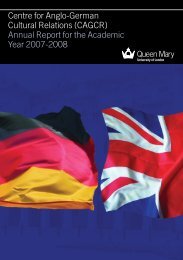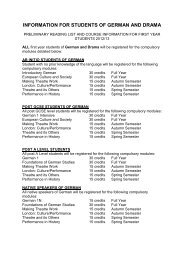Student Handbook - The School of Language, Linguistics and Film
Student Handbook - The School of Language, Linguistics and Film
Student Handbook - The School of Language, Linguistics and Film
You also want an ePaper? Increase the reach of your titles
YUMPU automatically turns print PDFs into web optimized ePapers that Google loves.
postbox is kept locked, so your work or message is safe once it has been posted in there,<br />
<strong>and</strong> will be delivered straight to the staff pigeonholes which are in a secure room.<br />
Contacting you<br />
When you enrol for your first year, you will be registered with the College’s IT Services, <strong>and</strong><br />
receive a username (with password). As well as allowing you to make full use <strong>of</strong> IT facilities,<br />
the internet <strong>and</strong> College intranet, <strong>and</strong> giving you access to our Virtual Learning Environment<br />
(VLE) platform, QMPlus, this will give you access to your College email address. This is vital<br />
as this is the email address we will use to contact you throughout your studies. Please note<br />
that you can forward messages automatically from your College account to any other email<br />
address if you prefer (such as hotmail etc.). You should consult the Arts Computing or IT<br />
Services staff for advice on this.<br />
We may contact you in one <strong>of</strong> a number <strong>of</strong> ways: either individually or as part <strong>of</strong> a group; via<br />
your College email; via the noticeboards or QMPlus pages relevant to your subject area, or<br />
a particular module; via the <strong>School</strong>’s LCD screens; via the student pigeonholes. On<br />
occasion, we may need to write to you at either your home or term-time address. You must<br />
ensure that you keep your personal details up to date on MySIS. You must check your<br />
email regularly, <strong>and</strong> the noticeboards, screens <strong>and</strong> pigeonholes every time you are in<br />
College – we will expect that you have received any information passed on in these ways,<br />
so it is your responsibility to make sure that you do.<br />
Any mail that is sent to you at the College, or messages from staff, will be placed in the<br />
student pigeonholes, located in the Gallery area on the first floor <strong>of</strong> the Arts One Building.<br />
You can also use these pigeonholes to leave notes for fellow students. Do not leave<br />
coursework or messages there for staff: you should use the postbox described above.<br />
Each module <strong>of</strong>fered in the <strong>School</strong> will have a QMPlus page which the module organiser will<br />
use to make material relevant to that module available for you to download. You must be<br />
properly registered for the module to access the page. You can log into QMPlus at<br />
http://qmplus.qmul.ac.uk/<br />
<strong>The</strong> <strong>School</strong> has two LCD screens which show identical information. One is located outside<br />
the main administration <strong>of</strong>fice, Arts One 108, <strong>and</strong> the other in the Gallery Area on the first<br />
floor <strong>of</strong> the Arts One Building. <strong>The</strong>se screens will be used to display general information<br />
about the <strong>School</strong>, such as forthcoming events, <strong>and</strong> also for urgent messages.<br />
<strong>The</strong>re is a noticeboard for each department. <strong>The</strong> noticeboard for <strong>Film</strong> Studies is located<br />
outside the Hitchcock Cinema (Arts One G19). <strong>The</strong> noticeboards for Comparative Literature<br />
<strong>and</strong> Culture, French, German, Iberian <strong>and</strong> Latin American Studies, <strong>Linguistics</strong>, <strong>and</strong> Russian<br />
are located in the Gallery Area on the first floor.<br />
Email etiquette in the <strong>School</strong><br />
<strong>The</strong> <strong>School</strong> has implemented the following guidelines for email use which apply to staff AND<br />
students in the <strong>School</strong>:<br />
• All email communications must take place using the College email system (staff must<br />
use their named College email addresses <strong>and</strong> students must use their College email<br />
addresses).<br />
• Staff must activate the signature function on their email <strong>and</strong> include further contact<br />
details (phone number, <strong>of</strong>fice <strong>and</strong> <strong>of</strong>fice hours).<br />
• <strong>Student</strong>s must be sure to include their full name <strong>and</strong> student id number in every<br />
message <strong>and</strong> a clear description <strong>of</strong> any query.<br />
• Staff <strong>and</strong> students must check their email every working day (please note Saturday,<br />
9