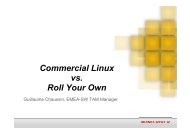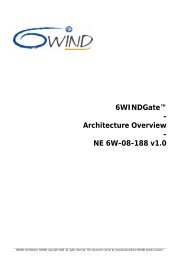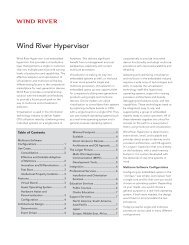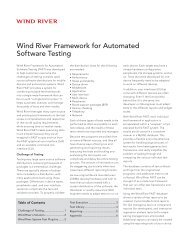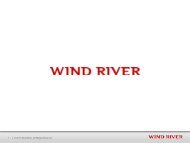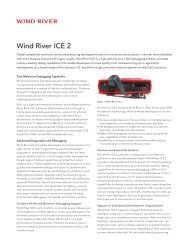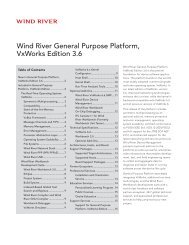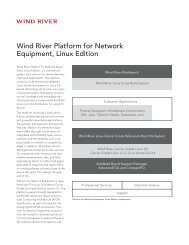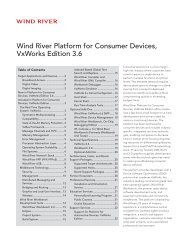Download PDF - Wind River
Download PDF - Wind River
Download PDF - Wind River
Create successful ePaper yourself
Turn your PDF publications into a flip-book with our unique Google optimized e-Paper software.
<strong>Wind</strong> <strong>River</strong> Product Installation and Licensing<br />
Developer's Guide, 2.2<br />
20<br />
Start the Maintenance Tool<br />
To start the Maintenance Tool, do the following:<br />
<strong>Wind</strong>ows<br />
■ From the <strong>Wind</strong>ows GUI<br />
Select Start > All Programs > <strong>Wind</strong> <strong>River</strong> > Product Maintenance ><br />
Installation at path to product installation.<br />
The path to product installation is the directory path to your installation, given<br />
with space characters instead of symbols such as : and / or \.<br />
Alternatively, navigate to installDir\maintenance\wrInstaller\hostType and<br />
double-click wrInstaller.exe.<br />
■ From the <strong>Wind</strong>ows command line<br />
On <strong>Wind</strong>ows, execute the following commands from a command prompt:<br />
% cd installDir\maintenance\wrInstaller\hostType<br />
% wrInstaller.exe<br />
Linux and Solaris<br />
■ From the Linux and Solaris GUI<br />
Select Applications (the main menu on the panel) > <strong>Wind</strong> <strong>River</strong> > Product<br />
Maintenance > Installation at path to product installation.<br />
■ From the Linux and Solaris command line<br />
On Linux and Solaris, execute the following commands from the command<br />
shell:<br />
% cd installDir/maintenance/wrInstaller/hostType<br />
% wrInstaller<br />
<strong>Wind</strong> <strong>River</strong> Workbench<br />
5.2 Installing Product Updates<br />
You can start the Maintenance Tool from inside Workbench by selecting<br />
Help > Update <strong>Wind</strong> <strong>River</strong> Products. You must close Workbench and any other<br />
<strong>Wind</strong> <strong>River</strong> applications before installing product updates.<br />
A product update adds new features or functionality to a <strong>Wind</strong> <strong>River</strong> product that<br />
you have already installed. If an update is available for your installed products,<br />
you can install it with one of the methods below.<br />
NOTE: Before applying updates, close all <strong>Wind</strong> <strong>River</strong> products. In particular, you<br />
must close <strong>Wind</strong> <strong>River</strong> Workbench and the <strong>Wind</strong> <strong>River</strong> Registry.