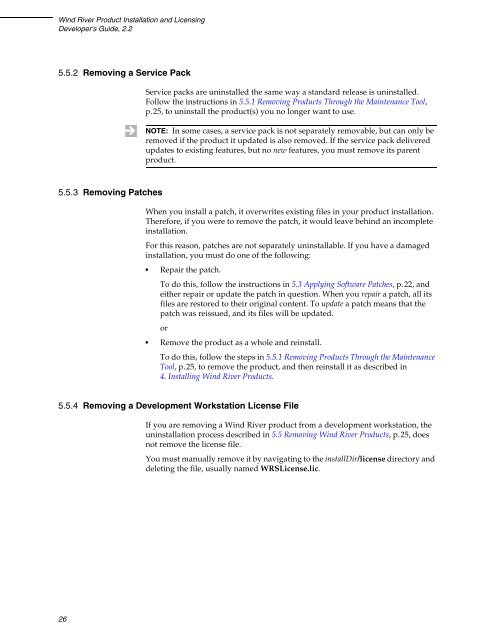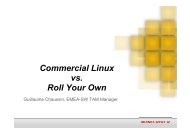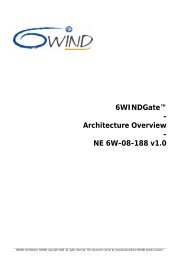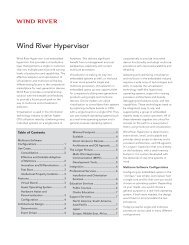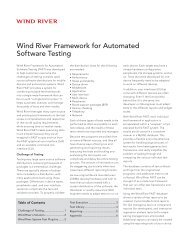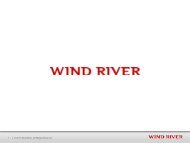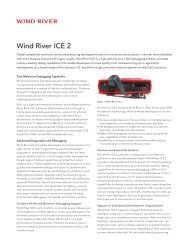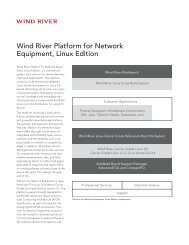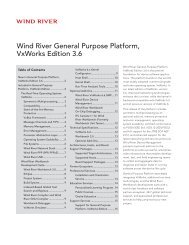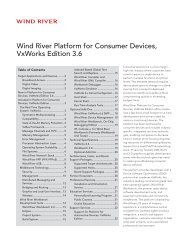Download PDF - Wind River
Download PDF - Wind River
Download PDF - Wind River
Create successful ePaper yourself
Turn your PDF publications into a flip-book with our unique Google optimized e-Paper software.
<strong>Wind</strong> <strong>River</strong> Product Installation and Licensing<br />
Developer's Guide, 2.2<br />
5.5.2 Removing a Service Pack<br />
5.5.3 Removing Patches<br />
26<br />
Service packs are uninstalled the same way a standard release is uninstalled.<br />
Follow the instructions in 5.5.1 Removing Products Through the Maintenance Tool,<br />
p.25, to uninstall the product(s) you no longer want to use.<br />
NOTE: In some cases, a service pack is not separately removable, but can only be<br />
removed if the product it updated is also removed. If the service pack delivered<br />
updates to existing features, but no new features, you must remove its parent<br />
product.<br />
When you install a patch, it overwrites existing files in your product installation.<br />
Therefore, if you were to remove the patch, it would leave behind an incomplete<br />
installation.<br />
For this reason, patches are not separately uninstallable. If you have a damaged<br />
installation, you must do one of the following:<br />
■ Repair the patch.<br />
To do this, follow the instructions in 5.3 Applying Software Patches, p.22, and<br />
either repair or update the patch in question. When you repair a patch, all its<br />
files are restored to their original content. To update a patch means that the<br />
patch was reissued, and its files will be updated.<br />
or<br />
■ Remove the product as a whole and reinstall.<br />
To do this, follow the steps in 5.5.1 Removing Products Through the Maintenance<br />
Tool, p.25, to remove the product, and then reinstall it as described in<br />
4. Installing <strong>Wind</strong> <strong>River</strong> Products.<br />
5.5.4 Removing a Development Workstation License File<br />
If you are removing a <strong>Wind</strong> <strong>River</strong> product from a development workstation, the<br />
uninstallation process described in 5.5 Removing <strong>Wind</strong> <strong>River</strong> Products, p.25, does<br />
not remove the license file.<br />
You must manually remove it by navigating to the installDir/license directory and<br />
deleting the file, usually named WRSLicense.lic.