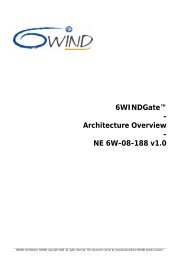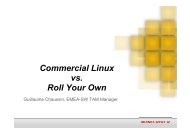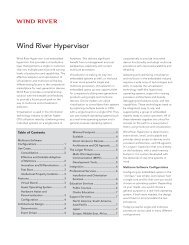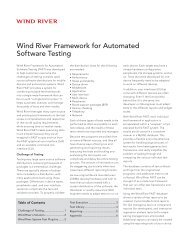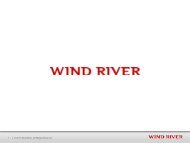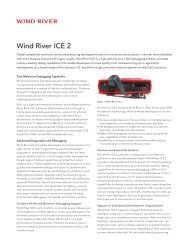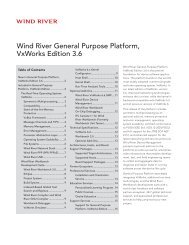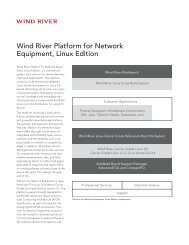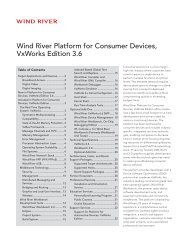Download PDF - Wind River
Download PDF - Wind River
Download PDF - Wind River
Create successful ePaper yourself
Turn your PDF publications into a flip-book with our unique Google optimized e-Paper software.
<strong>Wind</strong> <strong>River</strong> Product Installation and Licensing<br />
Developer's Guide, 2.2<br />
iv<br />
5.2 Installing Product Updates ............................................................................................ 20<br />
5.3 Applying Software Patches ........................................................................................... 22<br />
5.4 <strong>Download</strong>ing and Installing Board Support Packages ........................................... 23<br />
5.4.1 When Should You <strong>Download</strong> a BSP? ............................................................. 23<br />
5.4.2 Navigating the BSP Web Site ........................................................................... 23<br />
Locating a Specific BSP ..................................................................................... 24<br />
5.4.3 <strong>Download</strong>ing and Installing a BSP ................................................................. 24<br />
The BSP <strong>Download</strong> Page .................................................................................. 24<br />
Installing a BSP with the Maintenance Tool ................................................. 24<br />
5.5 Removing <strong>Wind</strong> <strong>River</strong> Products ................................................................................... 25<br />
5.5.1 Removing Products Through the Maintenance Tool ................................... 25<br />
5.5.2 Removing a Service Pack ................................................................................. 26<br />
5.5.3 Removing Patches ............................................................................................. 26<br />
5.5.4 Removing a Development Workstation License File ................................... 26<br />
6 Permanently Activating a Temporary License ......................................... 27<br />
6.1 Introduction ...................................................................................................................... 27<br />
6.2 Activating Temporary Licenses .................................................................................... 27<br />
6.2.1 Permanent Activation with a License File ..................................................... 28<br />
6.2.2 Setting an Environment Variable to Access a License Server ..................... 28<br />
6.2.3 Reinstalling the Product ................................................................................... 28<br />
7 Configuring Borrowing of <strong>Wind</strong> <strong>River</strong> Product Licenses ....................... 29<br />
7.1 Understanding Borrowing ............................................................................................. 29<br />
7.2 Do You Need to Configure Borrowing? ...................................................................... 29<br />
7.3 Initiating Borrowing ....................................................................................................... 30<br />
7.3.1 Borrowing by Running the Application ........................................................ 30<br />
7.3.2 Disconnect from the Network ......................................................................... 30