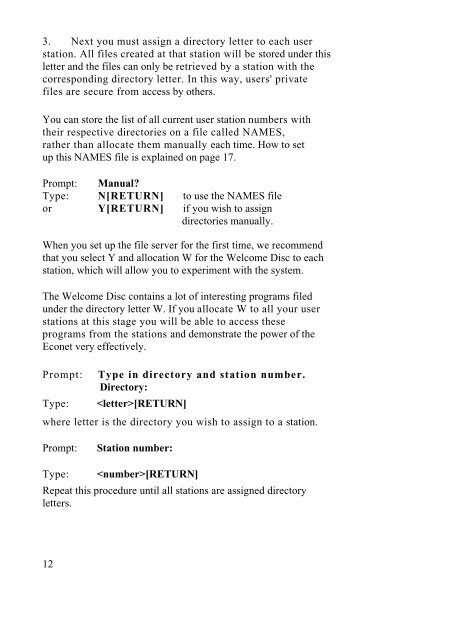Acorn Econet Level 1 file server Manager's Guide
Acorn Econet Level 1 file server Manager's Guide
Acorn Econet Level 1 file server Manager's Guide
You also want an ePaper? Increase the reach of your titles
YUMPU automatically turns print PDFs into web optimized ePapers that Google loves.
3. Next you must assign a directory letter to each user<br />
station. All <strong>file</strong>s created at that station will be stored under this<br />
letter and the <strong>file</strong>s can only be retrieved by a station with the<br />
corresponding directory letter. In this way, users' private<br />
<strong>file</strong>s are secure from access by others.<br />
You can store the list of all current user station numbers with<br />
their respective directories on a <strong>file</strong> called NAMES,<br />
rather than allocate them manually each time. How to set<br />
up this NAMES <strong>file</strong> is explained on page 17.<br />
Prompt: Manual?<br />
Type: N[RETURN] to use the NAMES <strong>file</strong><br />
or Y[RETURN] if you wish to assign<br />
directories manually.<br />
When you set up the <strong>file</strong> <strong>server</strong> for the first time, we recommend<br />
that you select Y and allocation W for the Welcome Disc to each<br />
station, which will allow you to experiment with the system.<br />
The Welcome Disc contains a lot of interesting programs <strong>file</strong>d<br />
under the directory letter W. If you allocate W to all your user<br />
stations at this stage you will be able to access these<br />
programs from the stations and demonstrate the power of the<br />
<strong>Econet</strong> very effectively.<br />
Prompt: Type in directory and station number.<br />
Directory:<br />
Type: [RETURN]<br />
where letter is the directory you wish to assign to a station.<br />
Prompt: Station number:<br />
Type: [RETURN]<br />
Repeat this procedure until all stations are assigned directory<br />
letters.<br />
12