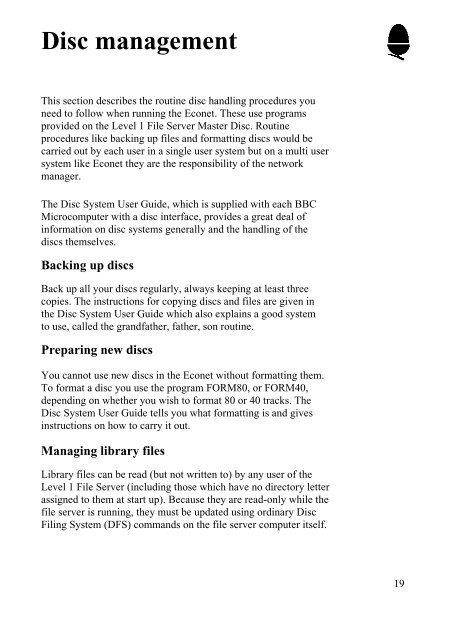Acorn Econet Level 1 file server Manager's Guide
Acorn Econet Level 1 file server Manager's Guide
Acorn Econet Level 1 file server Manager's Guide
You also want an ePaper? Increase the reach of your titles
YUMPU automatically turns print PDFs into web optimized ePapers that Google loves.
Disc management<br />
This section describes the routine disc handling procedures you<br />
need to follow when running the <strong>Econet</strong>. These use programs<br />
provided on the <strong>Level</strong> 1 File Server Master Disc. Routine<br />
procedures like backing up <strong>file</strong>s and formatting discs would be<br />
carried out by each user in a single user system but on a multi user<br />
system like <strong>Econet</strong> they are the responsibility of the network<br />
manager.<br />
The Disc System User <strong>Guide</strong>, which is supplied with each BBC<br />
Microcomputer with a disc interface, provides a great deal of<br />
information on disc systems generally and the handling of the<br />
discs themselves.<br />
Backing up discs<br />
Back up all your discs regularly, always keeping at least three<br />
copies. The instructions for copying discs and <strong>file</strong>s are given in<br />
the Disc System User <strong>Guide</strong> which also explains a good system<br />
to use, called the grandfather, father, son routine.<br />
Preparing new discs<br />
You cannot use new discs in the <strong>Econet</strong> without formatting them.<br />
To format a disc you use the program FORM80, or FORM40,<br />
depending on whether you wish to format 80 or 40 tracks. The<br />
Disc System User <strong>Guide</strong> tells you what formatting is and gives<br />
instructions on how to carry it out.<br />
Managing library <strong>file</strong>s<br />
Library <strong>file</strong>s can be read (but not written to) by any user of the<br />
<strong>Level</strong> 1 File Server (including those which have no directory letter<br />
assigned to them at start up). Because they are read-only while the<br />
<strong>file</strong> <strong>server</strong> is running, they must be updated using ordinary Disc<br />
Filing System (DFS) commands on the <strong>file</strong> <strong>server</strong> computer itself.<br />
19