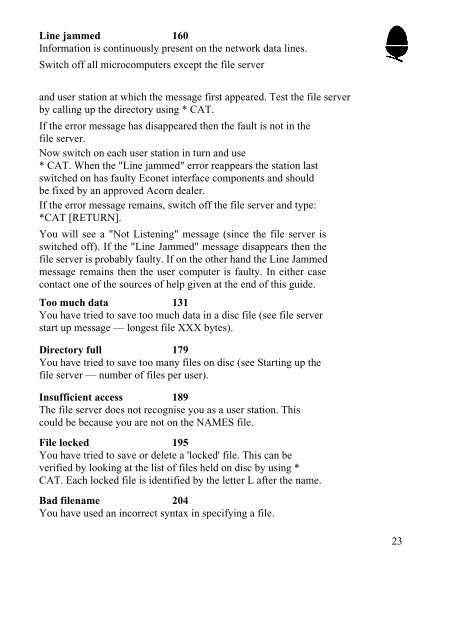Acorn Econet Level 1 file server Manager's Guide
Acorn Econet Level 1 file server Manager's Guide
Acorn Econet Level 1 file server Manager's Guide
Create successful ePaper yourself
Turn your PDF publications into a flip-book with our unique Google optimized e-Paper software.
Line jammed 160<br />
Information is continuously present on the network data lines.<br />
Switch off all microcomputers except the <strong>file</strong> <strong>server</strong><br />
and user station at which the message first appeared. Test the <strong>file</strong> <strong>server</strong><br />
by calling up the directory using * CAT.<br />
If the error message has disappeared then the fault is not in the<br />
<strong>file</strong> <strong>server</strong>.<br />
Now switch on each user station in turn and use<br />
* CAT. When the "Line jammed" error reappears the station last<br />
switched on has faulty <strong>Econet</strong> interface components and should<br />
be fixed by an approved <strong>Acorn</strong> dealer.<br />
If the error message remains, switch off the <strong>file</strong> <strong>server</strong> and type:<br />
*CAT [RETURN].<br />
You will see a "Not Listening" message (since the <strong>file</strong> <strong>server</strong> is<br />
switched off). If the "Line Jammed" message disappears then the<br />
<strong>file</strong> <strong>server</strong> is probably faulty. If on the other hand the Line Jammed<br />
message remains then the user computer is faulty. In either case<br />
contact one of the sources of help given at the end of this guide.<br />
Too much data 131<br />
You have tried to save too much data in a disc <strong>file</strong> (see <strong>file</strong> <strong>server</strong><br />
start up message — longest <strong>file</strong> XXX bytes).<br />
Directory full 179<br />
You have tried to save too many <strong>file</strong>s on disc (see Starting up the<br />
<strong>file</strong> <strong>server</strong> — number of <strong>file</strong>s per user).<br />
Insufficient access 189<br />
The <strong>file</strong> <strong>server</strong> does not recognise you as a user station. This<br />
could be because you are not on the NAMES <strong>file</strong>.<br />
File locked 195<br />
You have tried to save or delete a 'locked' <strong>file</strong>. This can be<br />
verified by looking at the list of <strong>file</strong>s held on disc by using *<br />
CAT. Each locked <strong>file</strong> is identified by the letter L after the name.<br />
Bad <strong>file</strong>name 204<br />
You have used an incorrect syntax in specifying a <strong>file</strong>.<br />
23