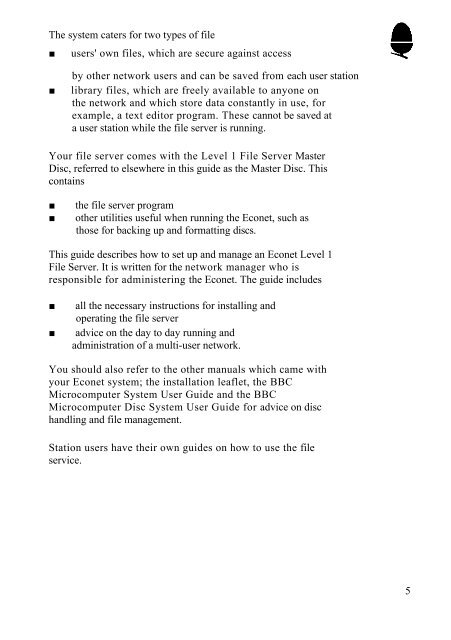Acorn Econet Level 1 file server Manager's Guide
Acorn Econet Level 1 file server Manager's Guide
Acorn Econet Level 1 file server Manager's Guide
You also want an ePaper? Increase the reach of your titles
YUMPU automatically turns print PDFs into web optimized ePapers that Google loves.
The system caters for two types of <strong>file</strong><br />
■ users' own <strong>file</strong>s, which are secure against access<br />
by other network users and can be saved from each user station<br />
■ library <strong>file</strong>s, which are freely available to anyone on<br />
the network and which store data constantly in use, for<br />
example, a text editor program. These cannot be saved at<br />
a user station while the <strong>file</strong> <strong>server</strong> is running.<br />
Your <strong>file</strong> <strong>server</strong> comes with the <strong>Level</strong> 1 File Server Master<br />
Disc, referred to elsewhere in this guide as the Master Disc. This<br />
contains<br />
■ the <strong>file</strong> <strong>server</strong> program<br />
■ other utilities useful when running the <strong>Econet</strong>, such as<br />
those for backing up and formatting discs.<br />
This guide describes how to set up and manage an <strong>Econet</strong> <strong>Level</strong> 1<br />
File Server. It is written for the network manager who is<br />
responsible for administering the <strong>Econet</strong>. The guide includes<br />
■ all the necessary instructions for installing and<br />
operating the <strong>file</strong> <strong>server</strong><br />
■ advice on the day to day running and<br />
administration of a multi-user network.<br />
You should also refer to the other manuals which came with<br />
your <strong>Econet</strong> system; the installation leaflet, the BBC<br />
Microcomputer System User <strong>Guide</strong> and the BBC<br />
Microcomputer Disc System User <strong>Guide</strong> for advice on disc<br />
handling and <strong>file</strong> management.<br />
Station users have their own guides on how to use the <strong>file</strong><br />
service.<br />
5