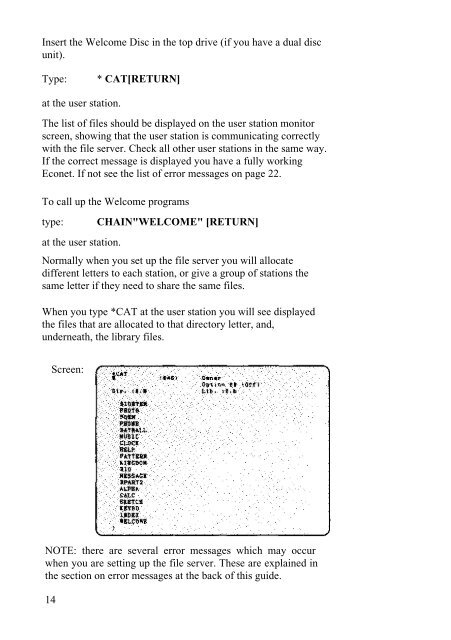Acorn Econet Level 1 file server Manager's Guide
Acorn Econet Level 1 file server Manager's Guide
Acorn Econet Level 1 file server Manager's Guide
Create successful ePaper yourself
Turn your PDF publications into a flip-book with our unique Google optimized e-Paper software.
Insert the Welcome Disc in the top drive (if you have a dual disc<br />
unit).<br />
Type: * CAT[RETURN]<br />
at the user station.<br />
The list of <strong>file</strong>s should be displayed on the user station monitor<br />
screen, showing that the user station is communicating correctly<br />
with the <strong>file</strong> <strong>server</strong>. Check all other user stations in the same way.<br />
If the correct message is displayed you have a fully working<br />
<strong>Econet</strong>. If not see the list of error messages on page 22.<br />
To call up the Welcome programs<br />
type: CHAIN"WELCOME" [RETURN]<br />
at the user station.<br />
Normally when you set up the <strong>file</strong> <strong>server</strong> you will allocate<br />
different letters to each station, or give a group of stations the<br />
same letter if they need to share the same <strong>file</strong>s.<br />
When you type *CAT at the user station you will see displayed<br />
the <strong>file</strong>s that are allocated to that directory letter, and,<br />
underneath, the library <strong>file</strong>s.<br />
Screen:<br />
NOTE: there are several error messages which may occur<br />
when you are setting up the <strong>file</strong> <strong>server</strong>. These are explained in<br />
the section on error messages at the back of this guide.<br />
14