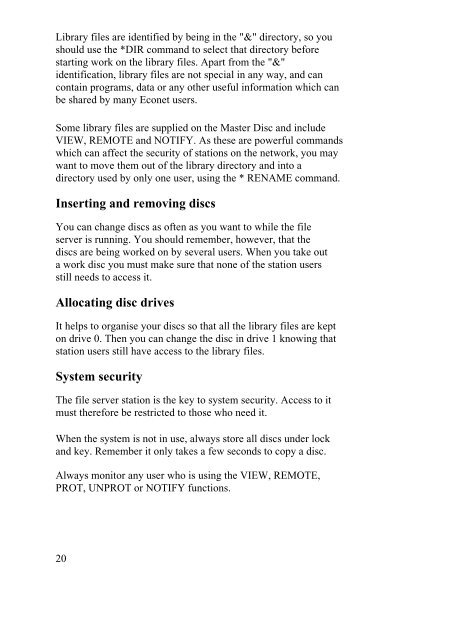Acorn Econet Level 1 file server Manager's Guide
Acorn Econet Level 1 file server Manager's Guide
Acorn Econet Level 1 file server Manager's Guide
You also want an ePaper? Increase the reach of your titles
YUMPU automatically turns print PDFs into web optimized ePapers that Google loves.
Library <strong>file</strong>s are identified by being in the "&" directory, so you<br />
should use the *DIR command to select that directory before<br />
starting work on the library <strong>file</strong>s. Apart from the "&"<br />
identification, library <strong>file</strong>s are not special in any way, and can<br />
contain programs, data or any other useful information which can<br />
be shared by many <strong>Econet</strong> users.<br />
Some library <strong>file</strong>s are supplied on the Master Disc and include<br />
VIEW, REMOTE and NOTIFY. As these are powerful commands<br />
which can affect the security of stations on the network, you may<br />
want to move them out of the library directory and into a<br />
directory used by only one user, using the * RENAME command.<br />
Inserting and removing discs<br />
You can change discs as often as you want to while the <strong>file</strong><br />
<strong>server</strong> is running. You should remember, however, that the<br />
discs are being worked on by several users. When you take out<br />
a work disc you must make sure that none of the station users<br />
still needs to access it.<br />
Allocating disc drives<br />
It helps to organise your discs so that all the library <strong>file</strong>s are kept<br />
on drive 0. Then you can change the disc in drive 1 knowing that<br />
station users still have access to the library <strong>file</strong>s.<br />
System security<br />
The <strong>file</strong> <strong>server</strong> station is the key to system security. Access to it<br />
must therefore be restricted to those who need it.<br />
When the system is not in use, always store all discs under lock<br />
and key. Remember it only takes a few seconds to copy a disc.<br />
Always monitor any user who is using the VIEW, REMOTE,<br />
PROT, UNPROT or NOTIFY functions.<br />
20