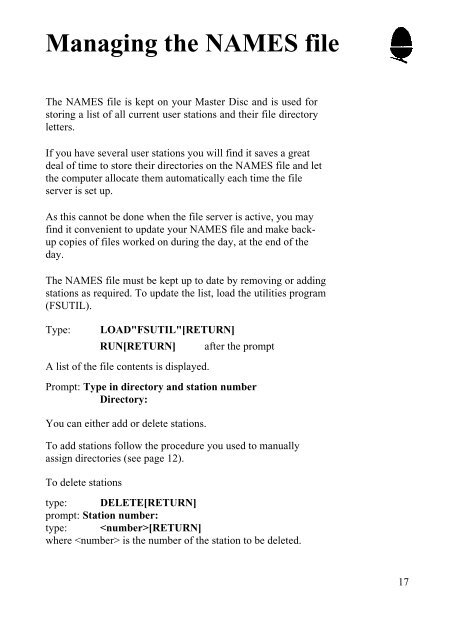Acorn Econet Level 1 file server Manager's Guide
Acorn Econet Level 1 file server Manager's Guide
Acorn Econet Level 1 file server Manager's Guide
Create successful ePaper yourself
Turn your PDF publications into a flip-book with our unique Google optimized e-Paper software.
Managing the NAMES <strong>file</strong><br />
The NAMES <strong>file</strong> is kept on your Master Disc and is used for<br />
storing a list of all current user stations and their <strong>file</strong> directory<br />
letters.<br />
If you have several user stations you will find it saves a great<br />
deal of time to store their directories on the NAMES <strong>file</strong> and let<br />
the computer allocate them automatically each time the <strong>file</strong><br />
<strong>server</strong> is set up.<br />
As this cannot be done when the <strong>file</strong> <strong>server</strong> is active, you may<br />
find it convenient to update your NAMES <strong>file</strong> and make backup<br />
copies of <strong>file</strong>s worked on during the day, at the end of the<br />
day.<br />
The NAMES <strong>file</strong> must be kept up to date by removing or adding<br />
stations as required. To update the list, load the utilities program<br />
(FSUTIL).<br />
Type: LOAD"FSUTIL"[RETURN]<br />
RUN[RETURN] after the prompt<br />
A list of the <strong>file</strong> contents is displayed.<br />
Prompt: Type in directory and station number<br />
Directory:<br />
You can either add or delete stations.<br />
To add stations follow the procedure you used to manually<br />
assign directories (see page 12).<br />
To delete stations<br />
type: DELETE[RETURN]<br />
prompt: Station number:<br />
type: [RETURN]<br />
where is the number of the station to be deleted.<br />
17