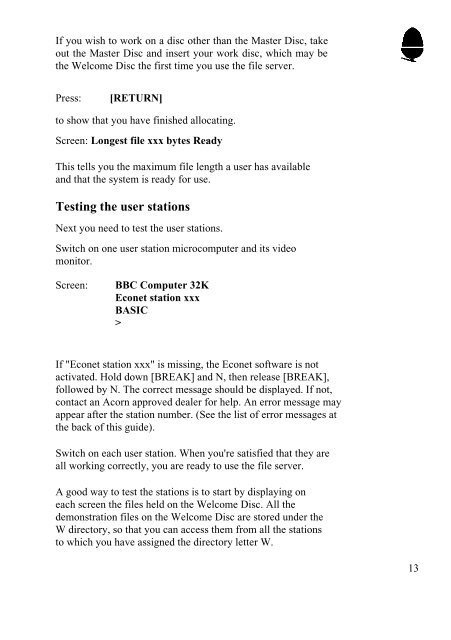Acorn Econet Level 1 file server Manager's Guide
Acorn Econet Level 1 file server Manager's Guide
Acorn Econet Level 1 file server Manager's Guide
Create successful ePaper yourself
Turn your PDF publications into a flip-book with our unique Google optimized e-Paper software.
If you wish to work on a disc other than the Master Disc, take<br />
out the Master Disc and insert your work disc, which may be<br />
the Welcome Disc the first time you use the <strong>file</strong> <strong>server</strong>.<br />
Press: [RETURN]<br />
to show that you have finished allocating.<br />
Screen: Longest <strong>file</strong> xxx bytes Ready<br />
This tells you the maximum <strong>file</strong> length a user has available<br />
and that the system is ready for use.<br />
Testing the user stations<br />
Next you need to test the user stations.<br />
Switch on one user station microcomputer and its video<br />
monitor.<br />
Screen: BBC Computer 32K<br />
<strong>Econet</strong> station xxx<br />
BASIC<br />
><br />
If "<strong>Econet</strong> station xxx" is missing, the <strong>Econet</strong> software is not<br />
activated. Hold down [BREAK] and N, then release [BREAK],<br />
followed by N. The correct message should be displayed. If not,<br />
contact an <strong>Acorn</strong> approved dealer for help. An error message may<br />
appear after the station number. (See the list of error messages at<br />
the back of this guide).<br />
Switch on each user station. When you're satisfied that they are<br />
all working correctly, you are ready to use the <strong>file</strong> <strong>server</strong>.<br />
A good way to test the stations is to start by displaying on<br />
each screen the <strong>file</strong>s held on the Welcome Disc. All the<br />
demonstration <strong>file</strong>s on the Welcome Disc are stored under the<br />
W directory, so that you can access them from all the stations<br />
to which you have assigned the directory letter W.<br />
13