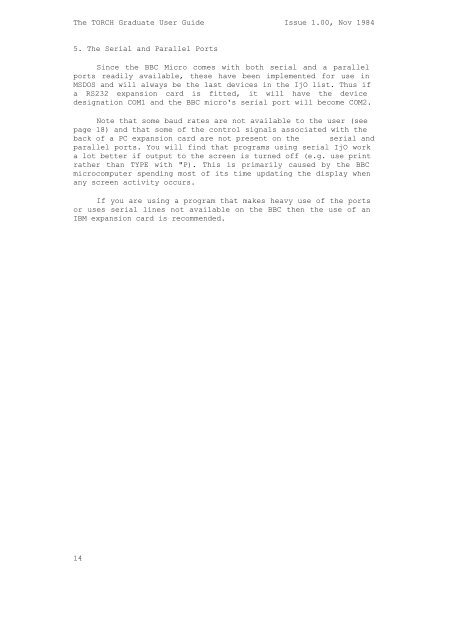The TORCH Graduate User Guide Issue 1.00, Nov 1984 The ...
The TORCH Graduate User Guide Issue 1.00, Nov 1984 The ...
The TORCH Graduate User Guide Issue 1.00, Nov 1984 The ...
You also want an ePaper? Increase the reach of your titles
YUMPU automatically turns print PDFs into web optimized ePapers that Google loves.
<strong>The</strong> <strong>TORCH</strong> <strong>Graduate</strong> <strong>User</strong> <strong>Guide</strong> <strong>Issue</strong> <strong>1.00</strong>, <strong>Nov</strong> <strong>1984</strong><br />
5. <strong>The</strong> Serial and Parallel Ports<br />
Since the BBC Micro comes with both serial and a parallel<br />
ports readily available, these have been implemented for use in<br />
MSDOS and will always be the last devices in the IjO list. Thus if<br />
a RS232 expansion card is fitted, it will have the device<br />
designation COM1 and the BBC micro's serial port will become COM2.<br />
Note that some baud rates are not available to the user (see<br />
page 18) and that some of the control signals associated with the<br />
back of a PC expansion card are not present on the serial and<br />
parallel ports. You will find that programs using serial IjO work<br />
a lot better if output to the screen is turned off (e.g. use print<br />
rather than TYPE with "P). This is primarily caused by the BBC<br />
microcomputer spending most of its time updating the display when<br />
any screen activity occurs.<br />
If you are using a program that makes heavy use of the ports<br />
or uses serial lines not available on the BBC then the use of an<br />
IBM expansion card is recommended.<br />
14