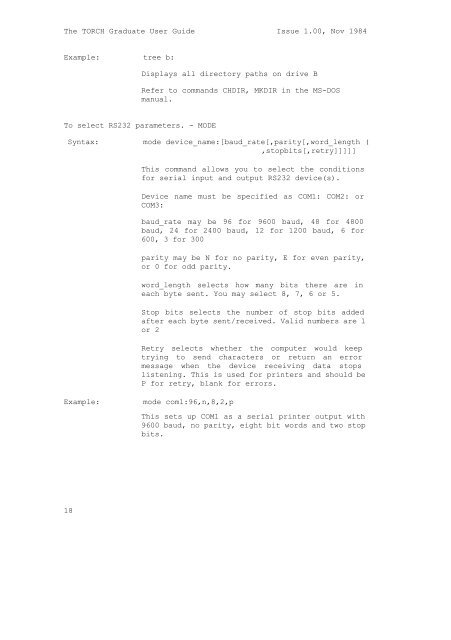The TORCH Graduate User Guide Issue 1.00, Nov 1984 The ...
The TORCH Graduate User Guide Issue 1.00, Nov 1984 The ...
The TORCH Graduate User Guide Issue 1.00, Nov 1984 The ...
You also want an ePaper? Increase the reach of your titles
YUMPU automatically turns print PDFs into web optimized ePapers that Google loves.
<strong>The</strong> <strong>TORCH</strong> <strong>Graduate</strong> <strong>User</strong> <strong>Guide</strong> <strong>Issue</strong> <strong>1.00</strong>, <strong>Nov</strong> <strong>1984</strong><br />
Example: tree b:<br />
Displays all directory paths on drive B<br />
Refer to commands CHDIR, MKDIR in the MS-DOS<br />
manual.<br />
To select RS232 parameters. - MODE<br />
Syntax: mode device_name:[baud_rate[,parity[,word_length (<br />
,stopbits[,retry]]]]]<br />
This command allows you to select the conditions<br />
for serial input and output RS232 device(s).<br />
Device name must be specified as COM1: COM2: or<br />
COM3:<br />
baud_rate may be 96 for 9600 baud, 48 for 4800<br />
baud, 24 for 2400 baud, 12 for 1200 baud, 6 for<br />
600, 3 for 300<br />
parity may be N for no parity, E for even parity,<br />
or 0 for odd parity.<br />
word_length selects how many bits there are in<br />
each byte sent. You may select 8, 7, 6 or 5.<br />
Stop bits selects the number of stop bits added<br />
after each byte sent/received. Valid numbers are 1<br />
or 2<br />
Retry selects whether the computer would keep<br />
trying to send characters or return an error<br />
message when the device receiving data stops<br />
listening. This is used for printers and should be<br />
P for retry, blank for errors.<br />
Example: mode com1:96,n,8,2,p<br />
18<br />
This sets up COM1 as a serial printer output with<br />
9600 baud, no parity, eight bit words and two stop<br />
bits.