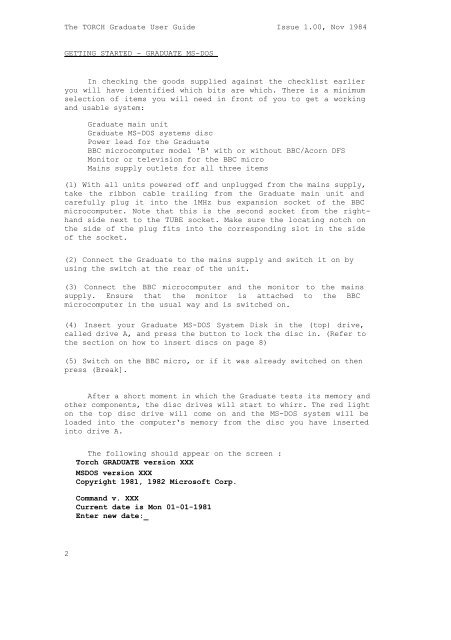The TORCH Graduate User Guide Issue 1.00, Nov 1984 The ...
The TORCH Graduate User Guide Issue 1.00, Nov 1984 The ...
The TORCH Graduate User Guide Issue 1.00, Nov 1984 The ...
You also want an ePaper? Increase the reach of your titles
YUMPU automatically turns print PDFs into web optimized ePapers that Google loves.
<strong>The</strong> <strong>TORCH</strong> <strong>Graduate</strong> <strong>User</strong> <strong>Guide</strong> <strong>Issue</strong> <strong>1.00</strong>, <strong>Nov</strong> <strong>1984</strong><br />
GETTING STARTED - GRADUATE MS-DOS<br />
In checking the goods supplied against the checklist earlier<br />
you will have identified which bits are which. <strong>The</strong>re is a minimum<br />
selection of items you will need in front of you to get a working<br />
and usable system:<br />
<strong>Graduate</strong> main unit<br />
<strong>Graduate</strong> MS-DOS systems disc<br />
Power lead for the <strong>Graduate</strong><br />
BBC microcomputer model 'B' with or without BBC/Acorn DFS<br />
Monitor or television for the BBC micro<br />
Mains supply outlets for all three items<br />
(1) With all units powered off and unplugged from the mains supply,<br />
take the ribbon cable trailing from the <strong>Graduate</strong> main unit and<br />
carefully plug it into the 1MHz bus expansion socket of the BBC<br />
microcomputer. Note that this is the second socket from the righthand<br />
side next to the TUBE socket. Make sure the locating notch on<br />
the side of the plug fits into the corresponding slot in the side<br />
of the socket.<br />
(2) Connect the <strong>Graduate</strong> to the mains supply and switch it on by<br />
using the switch at the rear of the unit.<br />
(3) Connect the BBC microcomputer and the monitor to the mains<br />
supply. Ensure that the monitor is attached to the BBC<br />
microcomputer in the usual way and is switched on.<br />
(4) Insert your <strong>Graduate</strong> MS-DOS System Disk in the (top) drive,<br />
called drive A, and press the button to lock the disc in. (Refer to<br />
the section on how to insert discs on page 8)<br />
(5) Switch on the BBC micro, or if it was already switched on then<br />
press (Break].<br />
After a short moment in which the <strong>Graduate</strong> tests its memory and<br />
other components, the disc drives will start to whirr. <strong>The</strong> red light<br />
on the top disc drive will come on and the MS-DOS system will be<br />
loaded into the computer's memory from the disc you have inserted<br />
into drive A.<br />
2<br />
<strong>The</strong> following should appear on the screen :<br />
Torch GRADUATE version XXX<br />
MSDOS version XXX<br />
Copyright 1981, 1982 Microsoft Corp.<br />
Command v. XXX<br />
Current date is Mon 01-01-1981<br />
Enter new date:_