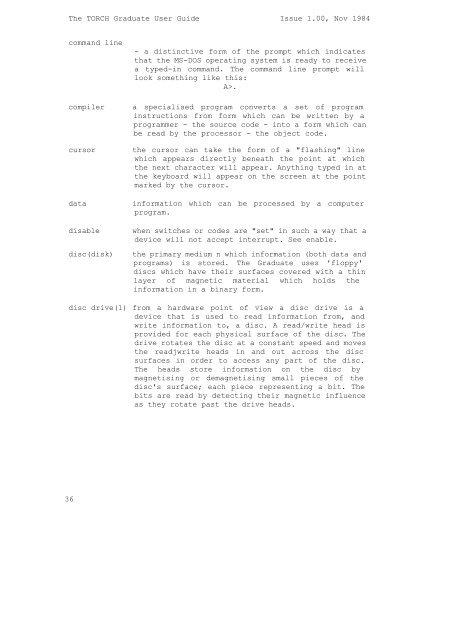The TORCH Graduate User Guide Issue 1.00, Nov 1984 The ...
The TORCH Graduate User Guide Issue 1.00, Nov 1984 The ...
The TORCH Graduate User Guide Issue 1.00, Nov 1984 The ...
You also want an ePaper? Increase the reach of your titles
YUMPU automatically turns print PDFs into web optimized ePapers that Google loves.
<strong>The</strong> <strong>TORCH</strong> <strong>Graduate</strong> <strong>User</strong> <strong>Guide</strong> <strong>Issue</strong> <strong>1.00</strong>, <strong>Nov</strong> <strong>1984</strong><br />
command line<br />
- a distinctive form of the prompt which indicates<br />
that the MS-DOS operating system is ready to receive<br />
a typed-in command. <strong>The</strong> command line prompt will<br />
look something like this:<br />
A>.<br />
compiler a specialised program converts a set of program<br />
instructions from form which can be written by a<br />
programmer - the source code - into a form which can<br />
be read by the processor - the object code.<br />
cursor the cursor can take the form of a "flashing" line<br />
which appears directly beneath the point at which<br />
the next character will appear. Anything typed in at<br />
the keyboard will appear on the screen at the point<br />
marked by the cursor.<br />
data information which can be processed by a computer<br />
program.<br />
disable when switches or codes are "set" in such a way that a<br />
device will not accept interrupt. See enable.<br />
disc(disk) the primary medium n which information (both data and<br />
programs) is stored. <strong>The</strong> <strong>Graduate</strong> uses 'floppy'<br />
discs which have their surfaces covered with a thin<br />
layer of magnetic material which holds the<br />
information in a binary form.<br />
disc drive(1) from a hardware point of view a disc drive is a<br />
device that is used to read information from, and<br />
write information to, a disc. A read/write head is<br />
provided for each physical surface of the disc. <strong>The</strong><br />
drive rotates the disc at a constant speed and moves<br />
the readjwrite heads in and out across the disc<br />
surfaces in order to access any part of the disc.<br />
<strong>The</strong> heads store information on the disc by<br />
magnetising or demagnetising small pieces of the<br />
disc's surface; each piece representing a bit. <strong>The</strong><br />
bits are read by detecting their magnetic influence<br />
as they rotate past the drive heads.<br />
36