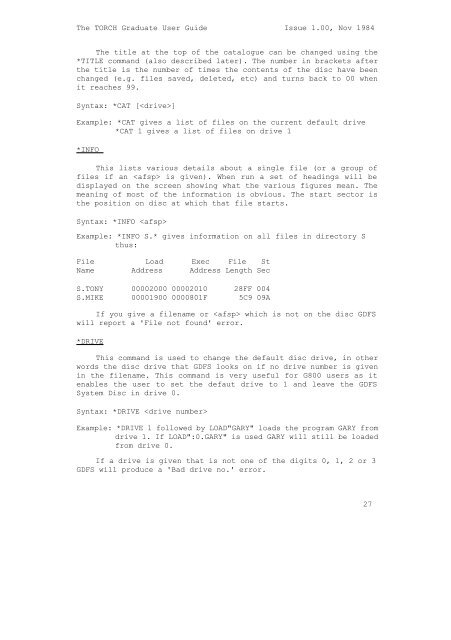The TORCH Graduate User Guide Issue 1.00, Nov 1984 The ...
The TORCH Graduate User Guide Issue 1.00, Nov 1984 The ...
The TORCH Graduate User Guide Issue 1.00, Nov 1984 The ...
Create successful ePaper yourself
Turn your PDF publications into a flip-book with our unique Google optimized e-Paper software.
<strong>The</strong> <strong>TORCH</strong> <strong>Graduate</strong> <strong>User</strong> <strong>Guide</strong> <strong>Issue</strong> <strong>1.00</strong>, <strong>Nov</strong> <strong>1984</strong><br />
<strong>The</strong> title at the top of the catalogue can be changed using the<br />
*TITLE command (also described later). <strong>The</strong> number in brackets after<br />
the title is the number of times the contents of the disc have been<br />
changed (e.g. files saved, deleted, etc) and turns back to 00 when<br />
it reaches 99.<br />
Syntax: *CAT []<br />
Example: *CAT gives a list of files on the current default drive<br />
*CAT 1 gives a list of files on drive 1<br />
*INFO<br />
This lists various details about a single file (or a group of<br />
files if an is given). When run a set of headings will be<br />
displayed on the screen showing what the various figures mean. <strong>The</strong><br />
meaning of most of the information is obvious. <strong>The</strong> start sector is<br />
the position on disc at which that file starts.<br />
Syntax: *INFO <br />
Example: *INFO S.* gives information on all files in directory S<br />
thus:<br />
File Load Exec File St<br />
Name Address Address Length Sec<br />
S.TONY 00002000 00002010 28FF 004<br />
S.MIKE 00001900 0000801F 5C9 09A<br />
If you give a filename or which is not on the disc GDFS<br />
will report a 'File not found' error.<br />
*DRIVE<br />
This command is used to change the default disc drive, in other<br />
words the disc drive that GDFS looks on if no drive number is given<br />
in the filename. This command is very useful for G800 users as it<br />
enables the user to set the defaut drive to 1 and leave the GDFS<br />
System Disc in drive 0.<br />
Syntax: *DRIVE <br />
Example: *DRIVE 1 followed by LOAD"GARY" loads the program GARY from<br />
drive 1. If LOAD":0.GARY" is used GARY will still be loaded<br />
from drive 0.<br />
If a drive is given that is not one of the digits 0, 1, 2 or 3<br />
GDFS will produce a 'Bad drive no.' error.<br />
27