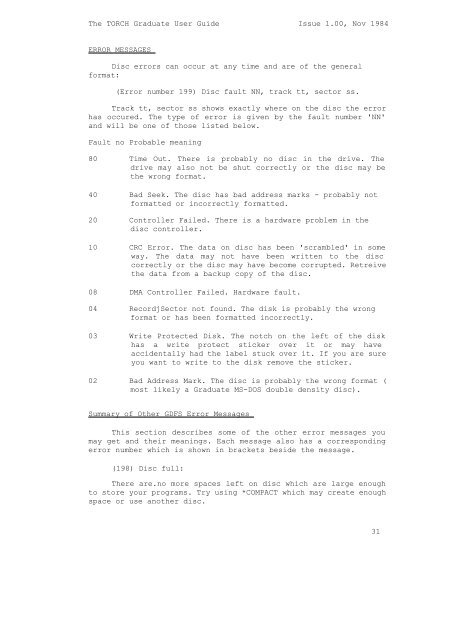The TORCH Graduate User Guide Issue 1.00, Nov 1984 The ...
The TORCH Graduate User Guide Issue 1.00, Nov 1984 The ...
The TORCH Graduate User Guide Issue 1.00, Nov 1984 The ...
Create successful ePaper yourself
Turn your PDF publications into a flip-book with our unique Google optimized e-Paper software.
<strong>The</strong> <strong>TORCH</strong> <strong>Graduate</strong> <strong>User</strong> <strong>Guide</strong> <strong>Issue</strong> <strong>1.00</strong>, <strong>Nov</strong> <strong>1984</strong><br />
ERROR MESSAGES<br />
Disc errors can occur at any time and are of the general<br />
format:<br />
(Error number 199) Disc fault NN, track tt, sector ss.<br />
Track tt, sector ss shows exactly where on the disc the error<br />
has occured. <strong>The</strong> type of error is given by the fault number 'NN'<br />
and will be one of those listed below.<br />
Fault no Probable meaning<br />
80 Time Out. <strong>The</strong>re is probably no disc in the drive. <strong>The</strong><br />
drive may also not be shut correctly or the disc may be<br />
the wrong format.<br />
40 Bad Seek. <strong>The</strong> disc has bad address marks - probably not<br />
formatted or incorrectly formatted.<br />
20 Controller Failed. <strong>The</strong>re is a hardware problem in the<br />
disc controller.<br />
10 CRC Error. <strong>The</strong> data on disc has been 'scrambled' in some<br />
way. <strong>The</strong> data may not have been written to the disc<br />
correctly or the disc may have become corrupted. Retreive<br />
the data from a backup copy of the disc.<br />
08 DMA Controller Failed. Hardware fault.<br />
04 RecordjSector not found. <strong>The</strong> disk is probably the wrong<br />
format or has been formatted incorrectly.<br />
03 Write Protected Disk. <strong>The</strong> notch on the left of the disk<br />
has a write protect sticker over it or may have<br />
accidentally had the label stuck over it. If you are sure<br />
you want to write to the disk remove the sticker.<br />
02 Bad Address Mark. <strong>The</strong> disc is probably the wrong format (<br />
most likely a <strong>Graduate</strong> MS-DOS double density disc).<br />
Summary of Other GDFS Error Messages<br />
This section describes some of the other error messages you<br />
may get and their meanings. Each message also has a corresponding<br />
error number which is shown in brackets beside the message.<br />
(198) Disc full:<br />
<strong>The</strong>re are.no more spaces left on disc which are large enough<br />
to store your programs. Try using *COMPACT which may create enough<br />
space or use another disc.<br />
31