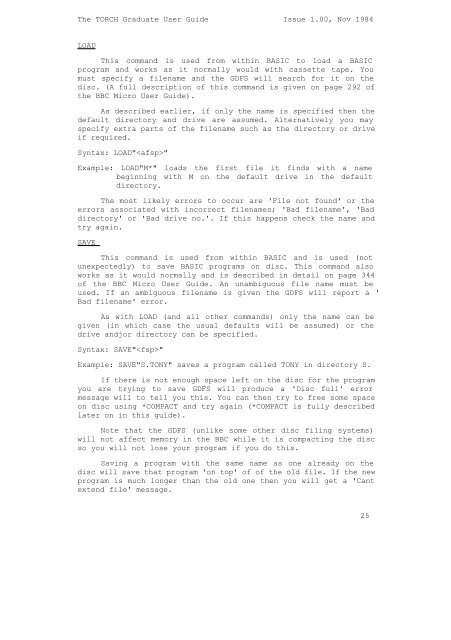The TORCH Graduate User Guide Issue 1.00, Nov 1984 The ...
The TORCH Graduate User Guide Issue 1.00, Nov 1984 The ...
The TORCH Graduate User Guide Issue 1.00, Nov 1984 The ...
Create successful ePaper yourself
Turn your PDF publications into a flip-book with our unique Google optimized e-Paper software.
<strong>The</strong> <strong>TORCH</strong> <strong>Graduate</strong> <strong>User</strong> <strong>Guide</strong> <strong>Issue</strong> <strong>1.00</strong>, <strong>Nov</strong> <strong>1984</strong><br />
LOAD<br />
This command is used from within BASIC to load a BASIC<br />
program and works as it normally would with cassette tape. You<br />
must specify a filename and the GDFS will search for it on the<br />
disc. (A full description of this command is given on page 292 of<br />
the BBC Micro <strong>User</strong> <strong>Guide</strong>).<br />
As described earlier, if only the name is specified then the<br />
default directory and drive are assumed. Alternatively you may<br />
specify extra parts of the filename such as the directory or drive<br />
if required.<br />
Syntax: LOAD""<br />
Example: LOAD"M*" loads the first file it finds with a name<br />
beginning with M on the default drive in the default<br />
directory.<br />
<strong>The</strong> most likely errors to occur are 'File not found' or the<br />
errors associated with incorrect filenames; 'Bad filename', 'Bad<br />
directory' or 'Bad drive no.'. If this happens check the name and<br />
try again.<br />
SAVE<br />
This command is used from within BASIC and is used (not<br />
unexpectedly) to save BASIC programs on disc. This command also<br />
works as it would normally and is described in detail on page 344<br />
of the BBC Micro <strong>User</strong> <strong>Guide</strong>. An unambiguous file name must be<br />
used. If an ambiguous filename is given the GDFS will report a '<br />
Bad filename' error.<br />
As with LOAD (and all other commands) only the name can be<br />
given (in which case the usual defaults will be assumed) or the<br />
drive andjor directory can be specified.<br />
Syntax: SAVE""<br />
Example: SAVE"S.TONY" saves a program called TONY in directory S.<br />
If there is not enough space left on the disc for the program<br />
you are trying to save GDFS will produce a 'Disc full' error<br />
message will to tell you this. You can then try to free some space<br />
on disc using *COMPACT and try again (*COMPACT is fully described<br />
later on in this guide).<br />
Note that the GDFS (unlike some other disc filing systems)<br />
will not affect memory in the BBC while it is compacting the disc<br />
so you will not lose your program if you do this.<br />
Saving a program with the same name as one already on the<br />
disc will save that program 'on top' of of the old file. If the new<br />
program is much longer than the old one then you will get a 'Cant<br />
extend file' message.<br />
25