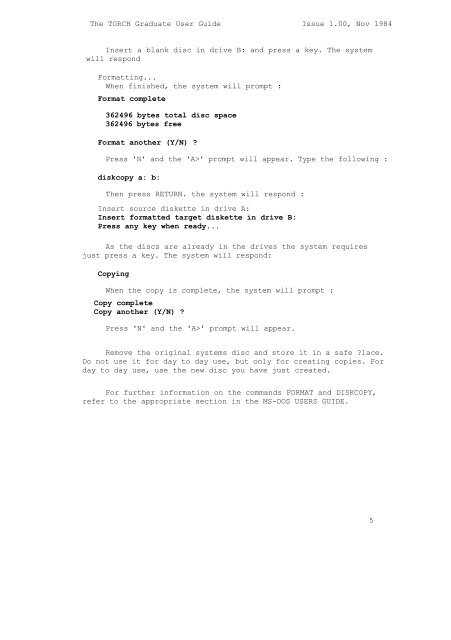The TORCH Graduate User Guide Issue 1.00, Nov 1984 The ...
The TORCH Graduate User Guide Issue 1.00, Nov 1984 The ...
The TORCH Graduate User Guide Issue 1.00, Nov 1984 The ...
Create successful ePaper yourself
Turn your PDF publications into a flip-book with our unique Google optimized e-Paper software.
<strong>The</strong> <strong>TORCH</strong> <strong>Graduate</strong> <strong>User</strong> <strong>Guide</strong> <strong>Issue</strong> <strong>1.00</strong>, <strong>Nov</strong> <strong>1984</strong><br />
Insert a blank disc in drive B: and press a key. <strong>The</strong> system<br />
will respond<br />
Formatting...<br />
When finished, the system will prompt :<br />
Format complete<br />
362496 bytes total disc space<br />
362496 bytes free<br />
Format another (Y/N) ?<br />
Press 'N' and the 'A>' prompt will appear. Type the following :<br />
diskcopy a: b:<br />
<strong>The</strong>n press RETURN. the system will respond :<br />
Insert source diskette in drive A:<br />
Insert formatted target diskette in drive B:<br />
Press any key when ready...<br />
As the discs are already in the drives the system requires<br />
just press a key. <strong>The</strong> system will respond:<br />
Copying<br />
When the copy is complete, the system will prompt :<br />
Copy complete<br />
Copy another (Y/N) ?<br />
Press 'N' and the 'A>' prompt will appear.<br />
Remove the original systems disc and store it in a safe ?lace.<br />
Do not use it for day to day use, but only for creating copies. For<br />
day to day use, use the new disc you have just created.<br />
For further information on the commands FORMAT and DISKCOPY,<br />
refer to the appropriate section in the MS-DOS USERS GUIDE.<br />
5