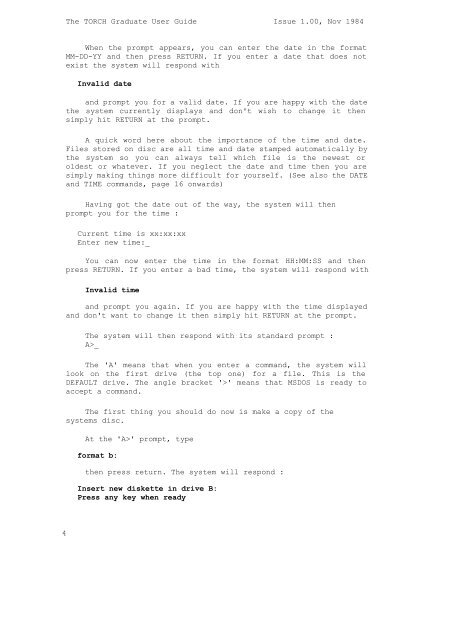The TORCH Graduate User Guide Issue 1.00, Nov 1984 The ...
The TORCH Graduate User Guide Issue 1.00, Nov 1984 The ...
The TORCH Graduate User Guide Issue 1.00, Nov 1984 The ...
Create successful ePaper yourself
Turn your PDF publications into a flip-book with our unique Google optimized e-Paper software.
<strong>The</strong> <strong>TORCH</strong> <strong>Graduate</strong> <strong>User</strong> <strong>Guide</strong> <strong>Issue</strong> <strong>1.00</strong>, <strong>Nov</strong> <strong>1984</strong><br />
When the prompt appears, you can enter the date in the format<br />
MM-DD-YY and then press RETURN. If you enter a date that does not<br />
exist the system will respond with<br />
Invalid date<br />
and prompt you for a valid date. If you are happy with the date<br />
the system currently displays and don't wish to change it then<br />
simply hit RETURN at the prompt.<br />
A quick word here about the importance of the time and date.<br />
Files stored on disc are all time and date stamped automatically by<br />
the system so you can always tell which file is the newest or<br />
oldest or whatever. If you neglect the date and time then you are<br />
simply making things more difficult for yourself. (See also the DATE<br />
and TIME commands, page 16 onwards)<br />
Having got the date out of the way, the system will then<br />
prompt you for the time :<br />
Current time is xx:xx:xx<br />
Enter new time:_<br />
You can now enter the time in the format HH:MM:SS and then<br />
press RETURN. If you enter a bad time, the system will respond with<br />
Invalid time<br />
and prompt you again. If you are happy with the time displayed<br />
and don't want to change it then simply hit RETURN at the prompt.<br />
<strong>The</strong> system will then respond with its standard prompt :<br />
A>_<br />
<strong>The</strong> 'A' means that when you enter a command, the system will<br />
look on the first drive (the top one) for a file. This is the<br />
DEFAULT drive. <strong>The</strong> angle bracket '>' means that MSDOS is ready to<br />
accept a command.<br />
<strong>The</strong> first thing you should do now is make a copy of the<br />
systems disc.<br />
4<br />
At the 'A>' prompt, type<br />
format b:<br />
then press return. <strong>The</strong> system will respond :<br />
Insert new diskette in drive B:<br />
Press any key when ready