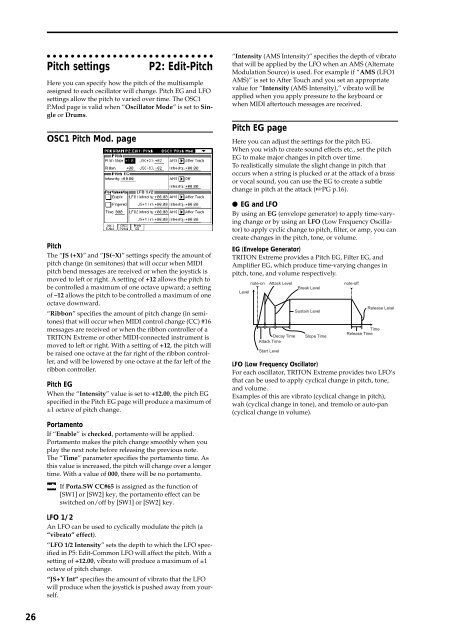TRITON Extreme Operation Guide - Platinum Audiolab
TRITON Extreme Operation Guide - Platinum Audiolab
TRITON Extreme Operation Guide - Platinum Audiolab
You also want an ePaper? Increase the reach of your titles
YUMPU automatically turns print PDFs into web optimized ePapers that Google loves.
26<br />
Pitch settings P2: Edit-Pitch<br />
Here you can specify how the pitch of the multisample<br />
assigned to each oscillator will change. Pitch EG and LFO<br />
settings allow the pitch to varied over time. The OSC1<br />
P.Mod page is valid when “Oscillator Mode” is set to Single<br />
or Drums.<br />
OSC1 Pitch Mod. page<br />
Pitch<br />
The “JS (+X)” and “JS(–X)” settings specify the amount of<br />
pitch change (in semitones) that will occur when MIDI<br />
pitch bend messages are received or when the joystick is<br />
moved to left or right. A setting of +12 allows the pitch to<br />
be controlled a maximum of one octave upward; a setting<br />
of –12 allows the pitch to be controlled a maximum of one<br />
octave downward.<br />
“Ribbon” specifies the amount of pitch change (in semitones)<br />
that will occur when MIDI control change (CC) #16<br />
messages are received or when the ribbon controller of a<br />
<strong>TRITON</strong> <strong>Extreme</strong> or other MIDI-connected instrument is<br />
moved to left or right. With a setting of +12, the pitch will<br />
be raised one octave at the far right of the ribbon controller,<br />
and will be lowered by one octave at the far left of the<br />
ribbon controller.<br />
Pitch EG<br />
When the “Intensity” value is set to +12.00, the pitch EG<br />
specified in the Pitch EG page will produce a maximum of<br />
±1 octave of pitch change.<br />
Portamento<br />
If “Enable” is checked, portamento will be applied.<br />
Portamento makes the pitch change smoothly when you<br />
play the next note before releasing the previous note.<br />
The “Time” parameter specifies the portamento time. As<br />
this value is increased, the pitch will change over a longer<br />
time. With a value of 000, there will be no portamento.<br />
If Porta.SW CC#65 is assigned as the function of<br />
[SW1] or [SW2] key, the portamento effect can be<br />
switched on/off by [SW1] or [SW2] key.<br />
LFO 1/2<br />
An LFO can be used to cyclically modulate the pitch (a<br />
“vibrato” effect).<br />
“LFO 1/2 Intensity” sets the depth to which the LFO specified<br />
in P5: Edit-Common LFO will affect the pitch. With a<br />
setting of +12.00, vibrato will produce a maximum of ±1<br />
octave of pitch change.<br />
“JS+Y Int” specifies the amount of vibrato that the LFO<br />
will produce when the joystick is pushed away from yourself.<br />
“Intensity (AMS Intensity)” specifies the depth of vibrato<br />
that will be applied by the LFO when an AMS (Alternate<br />
Modulation Source) is used. For example if “AMS (LFO1<br />
AMS)” is set to After Touch and you set an appropriate<br />
value for “Intensity (AMS Intensity),” vibrato will be<br />
applied when you apply pressure to the keyboard or<br />
when MIDI aftertouch messages are received.<br />
Pitch EG page<br />
Here you can adjust the settings for the pitch EG.<br />
When you wish to create sound effects etc., set the pitch<br />
EG to make major changes in pitch over time.<br />
To realistically simulate the slight change in pitch that<br />
occurs when a string is plucked or at the attack of a brass<br />
or vocal sound, you can use the EG to create a subtle<br />
change in pitch at the attack (☞PG p.16).<br />
● EG and LFO<br />
By using an EG (envelope generator) to apply time-varying<br />
change or by using an LFO (Low Frequency Oscillator)<br />
to apply cyclic change to pitch, filter, or amp, you can<br />
create changes in the pitch, tone, or volume.<br />
EG (Envelope Generator)<br />
<strong>TRITON</strong> <strong>Extreme</strong> provides a Pitch EG, Filter EG, and<br />
Amplifier EG, which produce time-varying changes in<br />
pitch, tone, and volume respectively.<br />
note-on Attack Level<br />
note-off<br />
Break Level<br />
Level<br />
Decay Time Slope Time<br />
Attack Time<br />
Start Level<br />
Sustain Level<br />
Release Level<br />
Time<br />
Release Time<br />
LFO (Low Frequency Oscillator)<br />
For each oscillator, <strong>TRITON</strong> <strong>Extreme</strong> provides two LFO’s<br />
that can be used to apply cyclical change in pitch, tone,<br />
and volume.<br />
Examples of this are vibrato (cyclical change in pitch),<br />
wah (cyclical change in tone), and tremolo or auto-pan<br />
(cyclical change in volume).