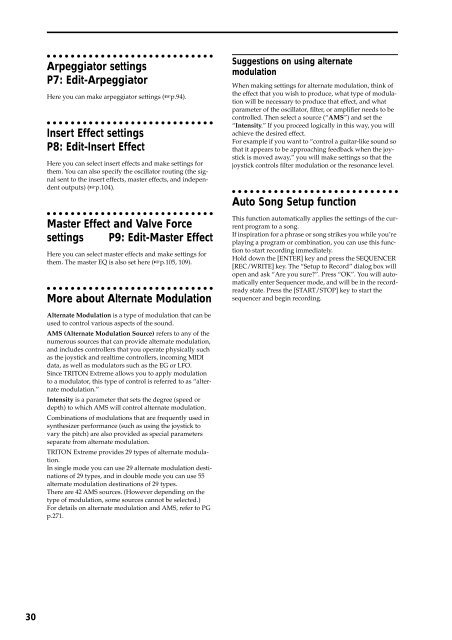TRITON Extreme Operation Guide - Platinum Audiolab
TRITON Extreme Operation Guide - Platinum Audiolab
TRITON Extreme Operation Guide - Platinum Audiolab
Create successful ePaper yourself
Turn your PDF publications into a flip-book with our unique Google optimized e-Paper software.
30<br />
Arpeggiator settings<br />
P7: Edit-Arpeggiator<br />
Here you can make arpeggiator settings (☞p.94).<br />
Insert Effect settings<br />
P8: Edit-Insert Effect<br />
Here you can select insert effects and make settings for<br />
them. You can also specify the oscillator routing (the signal<br />
sent to the insert effects, master effects, and independent<br />
outputs) (☞p.104).<br />
Master Effect and Valve Force<br />
settings P9: Edit-Master Effect<br />
Here you can select master effects and make settings for<br />
them. The master EQ is also set here (☞p.105, 109).<br />
More about Alternate Modulation<br />
Alternate Modulation is a type of modulation that can be<br />
used to control various aspects of the sound.<br />
AMS (Alternate Modulation Source) refers to any of the<br />
numerous sources that can provide alternate modulation,<br />
and includes controllers that you operate physically such<br />
as the joystick and realtime controllers, incoming MIDI<br />
data, as well as modulators such as the EG or LFO.<br />
Since <strong>TRITON</strong> <strong>Extreme</strong> allows you to apply modulation<br />
to a modulator, this type of control is referred to as “alternate<br />
modulation.”<br />
Intensity is a parameter that sets the degree (speed or<br />
depth) to which AMS will control alternate modulation.<br />
Combinations of modulations that are frequently used in<br />
synthesizer performance (such as using the joystick to<br />
vary the pitch) are also provided as special parameters<br />
separate from alternate modulation.<br />
<strong>TRITON</strong> <strong>Extreme</strong> provides 29 types of alternate modulation.<br />
In single mode you can use 29 alternate modulation destinations<br />
of 29 types, and in double mode you can use 55<br />
alternate modulation destinations of 29 types.<br />
There are 42 AMS sources. (However depending on the<br />
type of modulation, some sources cannot be selected.)<br />
For details on alternate modulation and AMS, refer to PG<br />
p.271.<br />
Suggestions on using alternate<br />
modulation<br />
When making settings for alternate modulation, think of<br />
the effect that you wish to produce, what type of modulation<br />
will be necessary to produce that effect, and what<br />
parameter of the oscillator, filter, or amplifier needs to be<br />
controlled. Then select a source (“AMS”) and set the<br />
“Intensity.” If you proceed logically in this way, you will<br />
achieve the desired effect.<br />
For example if you want to “control a guitar-like sound so<br />
that it appears to be approaching feedback when the joystick<br />
is moved away,” you will make settings so that the<br />
joystick controls filter modulation or the resonance level.<br />
Auto Song Setup function<br />
This function automatically applies the settings of the current<br />
program to a song.<br />
If inspiration for a phrase or song strikes you while you’re<br />
playing a program or combination, you can use this function<br />
to start recording immediately.<br />
Hold down the [ENTER] key and press the SEQUENCER<br />
[REC/WRITE] key. The “Setup to Record” dialog box will<br />
open and ask “Are you sure?”. Press “OK”. You will automatically<br />
enter Sequencer mode, and will be in the recordready<br />
state. Press the [START/STOP] key to start the<br />
sequencer and begin recording.