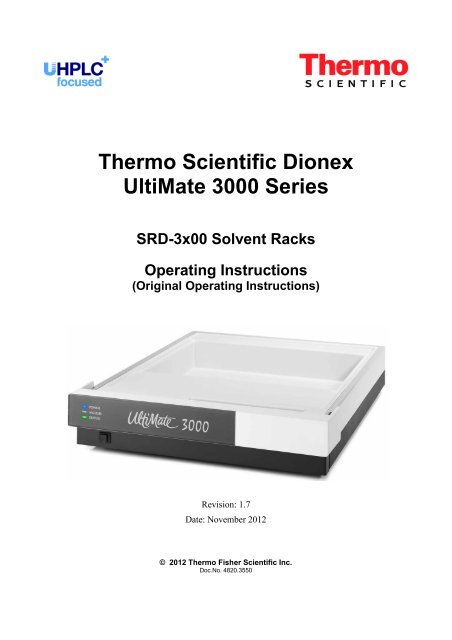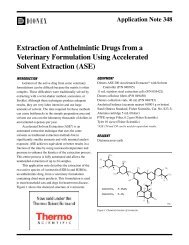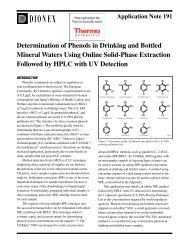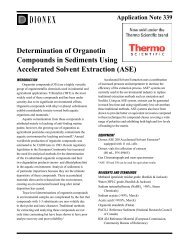UltiMate 3000 SRD-3x00 Solvent Racks - Dionex
UltiMate 3000 SRD-3x00 Solvent Racks - Dionex
UltiMate 3000 SRD-3x00 Solvent Racks - Dionex
Create successful ePaper yourself
Turn your PDF publications into a flip-book with our unique Google optimized e-Paper software.
Thermo Scientific <strong>Dionex</strong><br />
<strong>UltiMate</strong> <strong>3000</strong> Series<br />
<strong>SRD</strong>-<strong>3x00</strong> <strong>Solvent</strong> <strong>Racks</strong><br />
Operating Instructions<br />
(Original Operating Instructions)<br />
Revision: 1.7<br />
Date: November 2012<br />
© 2012 Thermo Fisher Scientific Inc.<br />
Doc.No. 4820.3550
<strong>UltiMate</strong> <strong>3000</strong> Series:<br />
<strong>SRD</strong>-<strong>3x00</strong> <strong>Solvent</strong> <strong>Racks</strong><br />
Operating Instructions
Declaration of Conformity<br />
(Original Declaration of Conformity)<br />
Product: Thermo Scientific <strong>Dionex</strong> <strong>UltiMate</strong> <strong>3000</strong> <strong>Solvent</strong> Rack<br />
Types: SR-<strong>3000</strong>, <strong>SRD</strong>-3200, <strong>SRD</strong>-3400, <strong>SRD</strong>-3600<br />
<strong>UltiMate</strong> <strong>3000</strong> Series:<br />
<strong>SRD</strong>-<strong>3x00</strong> <strong>Solvent</strong> <strong>Racks</strong><br />
<strong>Dionex</strong> Softron GmbH herewith declares conformity of the above products with the<br />
respective requirements of the following regulations:<br />
• Machinery Directive 2006/42/EC<br />
• EMC Directive 2004/108/EC<br />
The safety of the machinery was evaluated based on the following standard:<br />
• EN ISO 12100:2010 Safety of machinery - General principles for design<br />
Risk assessment and risk reduction<br />
The electrical safety of the products was evaluated based on the following standard:<br />
• DIN EN 61010-1: 2002<br />
Safety requirements for electrical equipment for measurement, control and<br />
laboratory use, Part 1: General Requirements<br />
The Electromagnetic Compatibility (EMC) of the products was evaluated based on the<br />
following standard:<br />
• DIN EN 61326: 2006<br />
Electrical equipment for measurement, control and laboratory use<br />
EMC Requirements<br />
The protection requirements specified in the low-voltage directive 2006/95/EC are met.<br />
Responsible for the technical CE documentation is the manufacturer (see further<br />
down).<br />
This declaration is issued for the manufacturer<br />
<strong>Dionex</strong> Softron GmbH<br />
Part of Thermo Fisher Scientific Inc.<br />
Dornierstrasse 4<br />
D-82110 Germering<br />
by the President, Dr. Peter Jochum.<br />
September 10, 2012<br />
Operating Instructions Page I
<strong>UltiMate</strong> <strong>3000</strong> Series:<br />
<strong>SRD</strong>-<strong>3x00</strong> <strong>Solvent</strong> <strong>Racks</strong><br />
Page II Operating Instructions
Table of Content<br />
<strong>UltiMate</strong> <strong>3000</strong> Series:<br />
<strong>SRD</strong>-<strong>3x00</strong> <strong>Solvent</strong> <strong>Racks</strong><br />
1 Introduction ................................................................................................................... 1<br />
1.1 How to Use this Manual ............................................................................................ 1<br />
1.2 Safety Information ..................................................................................................... 2<br />
1.2.1 Symbols on the Module and in the Manual ...................................................... 2<br />
1.2.2 General Safety Precautions ............................................................................... 3<br />
1.2.3 Consignes Générales de Sécurité .............................................................. 5<br />
1.3 Intended Use .............................................................................................................. 7<br />
1.4 Federal Communications Commission (FCC) Note ...................................... 7<br />
2 Overview ........................................................................................................................ 9<br />
2.1 Unit Description ......................................................................................................... 9<br />
2.2 <strong>SRD</strong> Configurations ................................................................................................... 9<br />
2.3 Front Panel Elements ............................................................................................... 11<br />
2.4 Rear Panel ................................................................................................................ 12<br />
2.5 Fluid Connections .................................................................................................... 13<br />
2.6 Leak Sensor .............................................................................................................. 14<br />
2.7 Wellness ................................................................................................................... 14<br />
3 Installation ................................................................................................................... 15<br />
3.1 Facility Requirements .............................................................................................. 15<br />
3.2 Unpacking ................................................................................................................ 15<br />
3.3 Positioning the <strong>SRD</strong> in the <strong>UltiMate</strong> <strong>3000</strong> System ................................................. 16<br />
3.4 Connecting the <strong>SRD</strong> ................................................................................................ 18<br />
3.4.1 Connecting the <strong>SRD</strong> to an <strong>UltiMate</strong> <strong>3000</strong> System Pump ............................... 18<br />
3.4.2 Connecting the <strong>SRD</strong> to the Main Power Supply (Optional) .......................... 18<br />
4 Preparation for Operation (Startup) ........................................................................ 19<br />
4.1 Overview .................................................................................................................. 19<br />
4.2 Connecting Drain Tubing ........................................................................................ 19<br />
4.3 <strong>Solvent</strong> Reservoirs ................................................................................................... 20<br />
4.3.1 General Notes ................................................................................................. 20<br />
4.3.2 Connecting the <strong>Solvent</strong> Reservoirs ................................................................ 21<br />
4.3.3 Connecting the <strong>Solvent</strong> Supply Lines to the Degasser ................................... 23<br />
5 Operation and Maintenance ...................................................................................... 25<br />
5.1 Choosing the <strong>Solvent</strong>s ............................................................................................. 25<br />
5.2 General Notes for Degasser Operation .................................................................... 27<br />
5.3 Operational Settings ................................................................................................. 28<br />
5.3.1 Turning the Degasser on or off (from the <strong>UltiMate</strong> <strong>3000</strong> System Pump) ...... 28<br />
5.3.1.1 Turning the Degasser on and off from the Pump Display ....................... 28<br />
5.3.1.2 Turning the Degasser on and off in Chromeleon .................................... 29<br />
5.3.2 Turning the Degasser On or Off (Stand-alone Operation) ............................. 30<br />
Operating Instructions Page i
<strong>UltiMate</strong> <strong>3000</strong> Series:<br />
<strong>SRD</strong>-<strong>3x00</strong> <strong>Solvent</strong> <strong>Racks</strong><br />
5.4 Special Chromeleon Functions ................................................................................ 31<br />
5.4.1 Leak and Vacuum Monitoring ........................................................................ 31<br />
5.4.2 <strong>SRD</strong> Diagnostics ............................................................................................. 31<br />
5.5 Shut Down................................................................................................................ 32<br />
5.6 Routine and Preventive Maintenance ...................................................................... 33<br />
6 Troubleshooting .......................................................................................................... 35<br />
6.1 Overview .................................................................................................................. 35<br />
6.2 Messages on the Pump Display ............................................................................... 36<br />
6.3 Chromeleon Diagnostics Message ........................................................................... 36<br />
6.4 Operating Problems.................................................................................................. 37<br />
7 Service .......................................................................................................................... 41<br />
7.1 General Notes and Safety Precautions ..................................................................... 41<br />
7.2 Rinsing the Degassing Channels .............................................................................. 42<br />
7.3 Eliminating Leakage in the <strong>Solvent</strong> Rack ................................................................ 43<br />
8 Technical Information ................................................................................................ 45<br />
9 Accessories, Consumables, and Spare Parts ............................................................. 47<br />
9.1 Standard Accessories ............................................................................................... 47<br />
9.2 Optional Accessories................................................................................................ 49<br />
9.3 Consumables and Spare Parts .................................................................................. 49<br />
10 Pin Assignment ............................................................................................................ 51<br />
10.1 15-pin D-Sub Port ................................................................................................ 51<br />
10.2 DC Input ............................................................................................................... 51<br />
11 Index ............................................................................................................................. 53<br />
Page ii Operating Instructions
1 Introduction<br />
1.1 How to Use this Manual<br />
<strong>UltiMate</strong> <strong>3000</strong> Series:<br />
<strong>SRD</strong>-<strong>3x00</strong> <strong>Solvent</strong> <strong>Racks</strong><br />
The layout of this manual is designed to provide quick reference to the sections of interest<br />
to the reader. However, in order to obtain a full understanding of the Thermo Fisher<br />
Scientific <strong>Dionex</strong> <strong>SRD</strong>-<strong>3x00</strong> <strong>Solvent</strong> Rack, Thermo Fisher Scientific recommends that<br />
you review the manual thoroughly before beginning operation.<br />
Almost all descriptions in the manual apply to all <strong>SRD</strong>-<strong>3x00</strong> <strong>Solvent</strong> <strong>Racks</strong> in the<br />
<strong>UltiMate</strong> <strong>3000</strong> series. Therefore, the term "the <strong>SRD</strong>" or "the module" is used throughout<br />
the manual. If some detail applies to only one <strong>SRD</strong> model, the model is identified by name.<br />
The same applies to the descriptions of the Viper capillary connections throughout this<br />
manual. They apply also to nanoViper capillary connections if not otherwise stated.<br />
Note: The device configuration may vary; therefore, not all descriptions necessarily<br />
apply to your particular instrument.<br />
It may happen that the representation of a component in this manual is slightly<br />
different from the real component. However, this does not influence the<br />
descriptions.<br />
The software descriptions in this manual refer to Chromeleon 6.80 Service<br />
Release 11D.<br />
This manual is provided "as is." Every effort has been made to supply complete and<br />
accurate information and all technical specifications have been developed with the utmost<br />
care. The information contained in this manual should not be construed as a commitment<br />
by Thermo Fisher Scientific. Thermo Fisher Scientific assumes no responsibility for any<br />
errors that may appear in this document that is believed to be complete and accurate at the<br />
time of publication and, in no event, shall Thermo Fisher Scientific be liable for incidental<br />
or consequential damages in connection with or arising from the use of this document. We<br />
appreciate your help in eliminating any errors that may appear in this document.<br />
The information contained in this document is subject to change without notice.<br />
All rights reserved, including those for photomechanical reproduction and storage on<br />
electronic media. No part of this publication may be copied or distributed, transmitted,<br />
transcribed, stored in a retrieval system, or transmitted into any human or computer language,<br />
in any form or by any means, electronic, mechanical, magnetic, manual, or otherwise, or<br />
disclosed to third parties without the express written permission of Thermo Fisher Scientific<br />
Inc.<br />
Operating Instructions Page 1
<strong>UltiMate</strong> <strong>3000</strong> Series:<br />
<strong>SRD</strong>-<strong>3x00</strong> <strong>Solvent</strong> <strong>Racks</strong><br />
Trademarks<br />
Analyst is a registered trademark of AB Sciex.<br />
Compass and Hystar are trademarks of Bruker Daltonics.<br />
Empower is a trademark of Waters Corp.<br />
PEEK is a trademark of Victrex PLC.PEEK is a trademark of Victrex PLC.<br />
All other trademarks are property of Thermo Fisher Scientific Inc. and its subsidiaries.<br />
1.2 Safety Information<br />
The CE Mark label and cTUVus Mark safety label on the instrument indicate that the<br />
instrument is compliant with the related standards.<br />
1.2.1 Symbols on the Module and in the Manual<br />
The table shows the symbols used on the instrument:<br />
Symbol Description<br />
Direct current—Courant continu<br />
Refer to the Operating Instructions to prevent risk of harm to the operator and to<br />
protect the instrument against damage.<br />
Référez-vous à ce manuel pour éviter tout risque de blessure à l'opérateur et/ou<br />
protéger l'instrument contre tout dommage<br />
Label according to the "Measures for Administration of the Pollution Control of<br />
Electronic Information Products" (China RoHS) guideline<br />
Étiquette "Measures for Administration of the Pollution Control of Electronic<br />
Information Products" (China RoHS)<br />
WEEE (Waste Electrical and Electronic Equipment) label—For more<br />
information, see the WEEE Information section in the "Installation and<br />
Qualification Documents for Chromatography Instruments" binder.<br />
Étiquette DEEE (Déchets d'Equipements Electriques et Electroniques) — Pour<br />
plus d'informations, référez-vous au chapitre WEEE Information dans le classeur<br />
"Installation and Qualification Documents for Chromatography Instruments".<br />
At various points throughout the manual, messages of particular importance are indicated<br />
by certain symbols:<br />
Tip: Indicates general information, as well as information intended to<br />
optimize the performance of the instrument.<br />
Important: Indicates that failure to take note of the accompanying information<br />
could cause wrong results or may result in damage to the module.<br />
Important: Indique que ne pas tenir compte de l'information jointe peut conduire<br />
à de faux résultat ou endommager l'instrument.<br />
Page 2 Operating Instructions
<strong>UltiMate</strong> <strong>3000</strong> Series:<br />
<strong>SRD</strong>-<strong>3x00</strong> <strong>Solvent</strong> <strong>Racks</strong><br />
Warning: Indicates that failure to take note of the accompanying information<br />
may result in personal injury.<br />
Avertissement: Indique que ne pas tenir compte de l'information jointe peut entraîner<br />
des blessures corporelles.<br />
1.2.2 General Safety Precautions<br />
When working with analytical instrumentation, you should know the potential hazards of<br />
using chemical solvents.<br />
Tips: Before initial operation of the <strong>SRD</strong>, make sure that you are familiar with the<br />
contents of this manual.<br />
Observe any warning labels on the device and see the related sections in these<br />
Operating Instructions.<br />
To avoid the possibility of personal injury or damage to the instrument, observe the<br />
following general safety precautions when operating the instrument or carrying out any<br />
maintenance work:<br />
• Install the HPLC system in a well-ventilated laboratory. If the mobile phase includes<br />
volatile or flammable solvents, do not allow them to enter the workspace.<br />
• For minimum interference effects, all components of the analytical system should be<br />
connected to the same mains output (same phase).<br />
• The front panel tilts upward. When lifting or moving the <strong>SRD</strong>, always lift by the bottom<br />
or sides of the instrument. This is to avoid damage to the instrument.<br />
• For safety reasons, you shall not lift the <strong>SRD</strong> with one or more solvent reservoirs being in<br />
the tray.<br />
• The open front panel door is not designed to carry weight. Therefore, you shall not place<br />
any objects on the open front panel door.<br />
• Always set a lower pressure limit for the HPLC pump. This prevents damage resulting<br />
from leakage or from running the pump dry over a longer period. Activate solvent<br />
reservoir level monitoring (→ Pump manual).<br />
• If the mobile phase includes volatile or flammable solvents, avoid open flames and<br />
sparks.<br />
• If a leak occurs, turn off the <strong>SRD</strong> and remedy the situation immediately.<br />
• Replace faulty power cords and communication cables.<br />
• Many organic solvents and buffers are toxic. Know the toxicological properties of all<br />
mobile phases that you are using.<br />
Operating Instructions Page 3
<strong>UltiMate</strong> <strong>3000</strong> Series:<br />
<strong>SRD</strong>-<strong>3x00</strong> <strong>Solvent</strong> <strong>Racks</strong><br />
• The toxicological properties of many samples may not be well known. If you have any<br />
doubt about a sample, treat it as if it contains a potentially harmful substance.<br />
• Wear goggles when handling mobile phases or operating the instrument. An eyewash<br />
facility and a sink should be close to the unit. If any mobile phase splashes on the eyes or<br />
skin, wash the affected area and seek medical attention.<br />
• Dispose of waste mobile phase in an environmentally safe manner that is consistent with<br />
all local regulations. Do not allow flammable or toxic solvents to accumulate. Follow a<br />
regulated, approved waste disposal program. Never dispose of flammable or toxic<br />
solvents through the municipal sewage system.<br />
• Use only standard HPLC grade solvents (MS grade if the <strong>SRD</strong> is operated together with<br />
an NCS-3500RS or NCP-3200RS) and buffers that are compatible with all parts that may<br />
be exposed to solvents (→ page 45).<br />
• In an <strong>UltiMate</strong> <strong>3000</strong> system, some components are made of PEEK. This polymer has<br />
superb chemical resistance to most organic solvents. However, it tends to swell when in<br />
contact with trichlormethane (CHCl3), dimethyl sulfoxide (DMSO), or tetrahydrofuran<br />
(THF). In addition, it is attacked by concentrated acids, such as, sulfuric acid and nitric<br />
acid or a mixture of hexane, ethyl acetate, and methanol. Swelling or attack by<br />
concentrated acids is not a problem with brief flushing procedures.<br />
• Do not use PEEK tubing that is stressed, bent, or kinked.<br />
• Wear goggles when handling fused silica tubing (during installation, cutting, etc.)<br />
• Before interrupting operation for several days or more, observe the precautions on<br />
page 32.<br />
• Use original spare parts only. Substituting non-<strong>Dionex</strong> parts or using non-<strong>Dionex</strong><br />
accessories may impair the performance of the <strong>SRD</strong>.<br />
• Do not use the <strong>SRD</strong> in ways other than those described in these operating instructions.<br />
Page 4 Operating Instructions
1.2.3 Consignes Générales de Sécurité<br />
<strong>UltiMate</strong> <strong>3000</strong> Series:<br />
<strong>SRD</strong>-<strong>3x00</strong> <strong>Solvent</strong> <strong>Racks</strong><br />
Veuillez noter: Avant de commencer à utiliser l'instrument, assurez-vous que vous<br />
vous êtes familiarisés avec le contenu de ce manuel.<br />
Observez les étiquettes d'avertissement sur l'appareil et référez-vous<br />
aux sections correspondantes dans ce mode d'emploi.<br />
Veuillez observer les consignes générales de sécurité suivantes lorsque vous utilisez<br />
l'instrument ou que vous procédez à des opérations de maintenance:<br />
• Installez le système HPLC dans un laboratoire bien ventilé. Si la phase mobile contient<br />
des solvants volatils ou inflammables, empêchez qu'ils ne pénètrent dans l'espace de<br />
travail.<br />
• Afin d'éviter au maximum les interférences, tous les éléments du système analytique<br />
doivent être raccordés à la même ligne secteur (même phase).<br />
• Lorsque vous soulevez ou l’instrument, tenez-le toujours par le dessous ou par les côtés<br />
de l'unité. Soulever l’instrument par la partie avant inférieure ou par le panneau avant<br />
peut endommager la porte.<br />
• Pour raison de sécurité, ne soulevez pas l'instrument avec des réservoirs.<br />
• Ne placez aucun objet lourd sur la porte ouverte du panneau avant. Ceci pourrait<br />
endommager la porte.<br />
• Réglez toujours une limite de pression minimum pour le système HPLC. Ceci prévient<br />
les dommages résultant de fuites ou de long-terme fonctionnement à sec de la pompe.<br />
Activez la surveillance de niveau liquide pour des réservoirs (→ manuel de pompe).<br />
• Si la phase mobile contient des solvants volatils ou inflammables, évitez les flammes<br />
nues et les sources d’étincelles à proximité.<br />
• Si une fuite se produit, arrêtez immédiatement l’instrument et remédiez au problème.<br />
• Remplacez les cordons d'alimentation électrique et les câbles de communication<br />
défectueux.<br />
• De nombreux solvants organiques et solutions salines sont toxiques. Informez-vous des<br />
propriétés toxicologiques de toutes les phases mobiles que vous utilisez.<br />
• Les propriétés toxicologiques de nombreux échantillons peuvent être mal connues. Au<br />
moindre doute concernant un échantillon, traitez-le comme s'il contenait une substance<br />
potentiellement dangereuse.<br />
• Portez des lunettes de protection lorsque vous manipulez des phases mobiles ou que vous<br />
utilisez l'instrument. Une installation permettant de se laver les yeux ainsi qu'un lavabo<br />
doivent se trouver à proximité du système. Si une phase mobile, quelle qu'elle soit, entre<br />
Operating Instructions Page 5
<strong>UltiMate</strong> <strong>3000</strong> Series:<br />
<strong>SRD</strong>-<strong>3x00</strong> <strong>Solvent</strong> <strong>Racks</strong><br />
en contact avec vos yeux ou votre peau, rincez abondamment la zone affectée à l’eau,<br />
puis.<br />
• Débarrassez-vous de tous les déchets de phase mobile de manière écologique,<br />
conformément à la règlementation en vigueur au niveau local. Empêchez impérativement<br />
l'accumulation de solvants inflammables et/ou toxiques. Suivez un programme<br />
d'élimination des déchets règlementé et approuvé. Ne jetez jamais de solvants<br />
inflammables et/ou toxiques dans le système municipal d'évacuation des eaux usées.<br />
• Utilisez uniquement des solvants (qualité HPLC; qualité MS si vous utilisez l'instrument<br />
avec un NCS-3500RS ou NCP-3200RS) et des solutions salines compatibles avec les<br />
matériaux exposés phase mobiles (→ page 45).<br />
• Dans un système <strong>UltiMate</strong> <strong>3000</strong>, certaines composantes sont en PEEK. Bien que ce<br />
polymère présente une excellente résistance chimique à la plupart des solvants<br />
organiques, il a tendance à gonfler lorsqu'il est en contact prolongé avec du chloroforme<br />
(CHCl3), du diméthyle sulfoxyde (DMSO) ou du tétrahydrofurane (THF). De plus, il est<br />
attaqué par des acides concentrés tels que l'acide sulfurique et l'acide nitrique ou d'un<br />
composé du hexane, éthyle acétate et méthanol. (Ces acides peuvent cependant être<br />
utilisés dans le cadre de procédures de nettoyage, à condition que l’exposition soit brève.)<br />
• N'utilisez pas de tubes PEEK écrasés, pliés ou abimés.<br />
• Portez des lunettes de protection lorsque vous manipulez des capillaires en silice fondue<br />
(pendant l'installation, découpe, etc.).<br />
• Avant d'interrompre le fonctionnement pendant plusieurs jours ou plus, observez les<br />
précautions figurant sur la page 32.<br />
• Utilisez des pièces de rechange d'origine <strong>Dionex</strong>. Effectuer des remplacements par des<br />
pièces ne provenant pas de <strong>Dionex</strong> ou utiliser des accessoires ne provenant pas de <strong>Dionex</strong><br />
peut affecter les performances de l'instrument.<br />
• N'utilisez pas l'instrument de manière autre que celles décrites dans ce manuel.<br />
Page 6 Operating Instructions
1.3 Intended Use<br />
<strong>UltiMate</strong> <strong>3000</strong> Series:<br />
<strong>SRD</strong>-<strong>3x00</strong> <strong>Solvent</strong> <strong>Racks</strong><br />
The <strong>SRD</strong> has been developed as part of the <strong>UltiMate</strong> <strong>3000</strong> system and is a reliable module<br />
for the secure and functional positioning of the solvent reservoirs and for automatic<br />
degassing of typical HPLC (high performance liquid chromatography) solvents. The <strong>SRD</strong><br />
is controlled by the Chromeleon Chromatography Management System from the HPLC<br />
pump of the <strong>UltiMate</strong> <strong>3000</strong> system. However, the <strong>SRD</strong> can be used with other HPLC<br />
systems if adequate control inputs and outputs are available.<br />
Being part of the <strong>UltiMate</strong> <strong>3000</strong> system, the <strong>SRD</strong> (and the pump) can also be operated with<br />
other data systems, such as<br />
• Xcalibur, Compass/HyStar, or Analyst ®<br />
To do so, installation of the DCMS Link (<strong>Dionex</strong> Chromatography Mass Spectrometry<br />
Link) software is required in addition to the installation of the data system.<br />
• Empower<br />
Installation of the <strong>Dionex</strong> Instrument Integration Software is required in addition to the<br />
installation of the data system.<br />
For more information, contact the Thermo Fisher Scientific sales organization for <strong>Dionex</strong><br />
HPLC Products.<br />
Operation in stand-alone mode is possible as well.<br />
The <strong>SRD</strong> may be operated only with <strong>Dionex</strong> accessories and spare parts (→ page 47) and<br />
within its technical specifications (→ page 45).<br />
If there is any question regarding appropriate usage, contact Thermo Fisher Scientific before<br />
proceeding.<br />
Thermo Fisher Scientific cannot be held liable for any damage, material or otherwise,<br />
resulting from inappropriate or improper use of the instrument.<br />
1.4 Federal Communications Commission (FCC) Note<br />
This equipment has been tested and found to comply with the limits for a Class A digital<br />
device, pursuant to part 15 of the U.S. FCC Rules. These limits are designed to provide<br />
reasonable protection against harmful interference when the equipment is operated in a<br />
commercial environment. This equipment generates, uses, and can radiate radio frequency<br />
energy and, if not installed and used in accordance with the instruction manual, may cause<br />
harmful interference to radio communications. Operation of this equipment in a residential<br />
area is likely to cause harmful interference, in which case the user will be required to<br />
correct the interference at his expense.<br />
Operating Instructions Page 7
<strong>UltiMate</strong> <strong>3000</strong> Series:<br />
<strong>SRD</strong>-<strong>3x00</strong> <strong>Solvent</strong> <strong>Racks</strong><br />
Page 8 Operating Instructions
2 Overview<br />
2.1 Unit Description<br />
<strong>UltiMate</strong> <strong>3000</strong> Series:<br />
<strong>SRD</strong>-<strong>3x00</strong> <strong>Solvent</strong> <strong>Racks</strong><br />
The <strong>SRD</strong> is a modern high-quality instrument designed for HPLC analysis, especially as<br />
part of the <strong>UltiMate</strong> <strong>3000</strong> system. The <strong>SRD</strong> provides a secure location for installation of<br />
the solvent reservoirs and, when mounted on top of the <strong>UltiMate</strong> <strong>3000</strong> system, saves<br />
valuable bench space.<br />
The <strong>SRD</strong> includes a reservoir tray, solvent reservoirs, and appropriate tubing. The integrated<br />
analytical vacuum degasser continuously degasses solvents through special polymer<br />
membranes that are permeable to gas, but not to liquids. Degassing solvents guarantees<br />
reproducibility and reduces pulsation in the connected pump.<br />
All parts in the flow path are made of amorphous fluoropolymer (AF), PEEK, FEP, and<br />
ETFE/ECTFE (filter frit in the solvent supply line filter: stainless steel, PEEK, or titanium,<br />
depending on the pump type) to provide optimum resistance to the most commonly used<br />
HPLC solvents and buffer solutions.<br />
2.2 <strong>SRD</strong> Configurations<br />
The <strong>SRD</strong> is available in the following configurations:<br />
<strong>SRD</strong> Description Part No.<br />
<strong>SRD</strong>-3600 <strong>SRD</strong> with analytical 6-channel vacuum degasser<br />
typically for use with the following pumps:<br />
- one DGP-3600<br />
- two HPG-3200 (SD or RS) pumps in a two-stack system<br />
- one HPG-3200 (SD or RS) and one HPG-3400 in a two-stack system<br />
- one HPG-3400 if you want to degas the solvents and the wash<br />
solution of an <strong>UltiMate</strong> <strong>3000</strong> series autosampler<br />
<strong>SRD</strong>-3400 <strong>SRD</strong> with analytical 4-channel vacuum degasser<br />
typically for use with the following pumps:<br />
- one HPG-3400<br />
- two HPG-3200 (SD or RS) pumps in a two-stack system<br />
- one HPG-3200 (SD or RS) or ISO-3100 if you want to degas the<br />
solvents and the solution of an <strong>UltiMate</strong> <strong>3000</strong> series autosampler<br />
- one NCS-3500RS<br />
<strong>SRD</strong>-3200 <strong>SRD</strong> with analytical 2-channel vacuum degasser<br />
typically for use with the following pumps:<br />
- one HPG-3200 (SD or RS)<br />
- one ISO-3100<br />
5035.9230<br />
5035.9245<br />
5035.9250<br />
Operating Instructions Page 9
<strong>UltiMate</strong> <strong>3000</strong> Series:<br />
<strong>SRD</strong>-<strong>3x00</strong> <strong>Solvent</strong> <strong>Racks</strong><br />
In addition, a solvent rack without degasser channels is available (SR-<strong>3000</strong>, part<br />
no. 5035.9200). The SR-<strong>3000</strong> is intended only for use as a solvent organizer, for example,<br />
together with an LPG-3400 pump. For this pump type, the degasser is incorporated in the<br />
pump.<br />
Tip: An <strong>SRD</strong> with an analytical degasser cannot be used with a semipreparative<br />
pump.<br />
Page 10 Operating Instructions
2.3 Front Panel Elements<br />
1<br />
No. Element Description<br />
1 Status LEDs<br />
2<br />
Fig. 1: Front panel view<br />
Power The LED is blue when the <strong>SRD</strong> power is on.<br />
<strong>UltiMate</strong> <strong>3000</strong> Series:<br />
<strong>SRD</strong>-<strong>3x00</strong> <strong>Solvent</strong> <strong>Racks</strong><br />
Vacuum The LED is green if the degasser is working properly.<br />
The Vacuum and Status LEDs are red if the degasser vacuum is<br />
insufficient for proper degassing.<br />
Status The LED is green if the degasser is working properly and no leaks have<br />
been detected.<br />
The LED is red if the leak sensor reports a leak.<br />
The Status and Vacuum LEDs are red if the degasser vacuum is<br />
insufficient for proper degassing.<br />
2 Standby button Switches the <strong>SRD</strong> to standby mode. The LED of the standby button is red<br />
when the <strong>SRD</strong> is in standby mode.<br />
To resume operation, press the standby button again (the LED is not<br />
lighted).<br />
Note: To allow the <strong>SRD</strong> to change the mode, press and hold the Standby<br />
button for at least one second.<br />
Important: If you switch a pump to which an <strong>SRD</strong>-<strong>3x00</strong> <strong>Solvent</strong> Rack is<br />
connected to the Standby mode, the <strong>Solvent</strong> Rack, too, will be set to<br />
Standby mode.<br />
Important: Si vous commutez une pompe à laquelle est raccordé un dégazeur<br />
<strong>SRD</strong>, en mode Veille, le dégazeur passera également en mode<br />
Veille.<br />
Operating Instructions Page 11
<strong>UltiMate</strong> <strong>3000</strong> Series:<br />
<strong>SRD</strong>-<strong>3x00</strong> <strong>Solvent</strong> <strong>Racks</strong><br />
2.4 Rear Panel<br />
No. Description<br />
2 1<br />
Fig. 2: Rear panel view<br />
1 15-pin D-Sub port: Connects the <strong>SRD</strong> to the pump (→ page 18)<br />
2 DC Input (Power)<br />
Only to be used if the <strong>SRD</strong> is not controlled by the <strong>UltiMate</strong> <strong>3000</strong> system pump.<br />
In this case, connect an external power supply unit (part no. 6510.0004) from<br />
here to the main power supply (→ page 18).<br />
Page 12 Operating Instructions
2.5 Fluid Connections<br />
<strong>UltiMate</strong> <strong>3000</strong> Series:<br />
<strong>SRD</strong>-<strong>3x00</strong> <strong>Solvent</strong> <strong>Racks</strong><br />
The <strong>SRD</strong> is designed to provide easy access to the fluid degasser connections. Tilt the front<br />
cover upward. The open door locks in its topmost position.<br />
No. Description<br />
1 2 3<br />
Fig. 3: <strong>SRD</strong> with open front panel door (here <strong>SRD</strong>-3600)<br />
1 Exhaust air outlet<br />
Optional: Connect tubing to vent vapors exiting the degassing chambers.<br />
2 Tubing guides for the solvent supply lines<br />
3 Leak sensor (→ page 14)<br />
Warning: For safety reasons, you shall not lift the <strong>SRD</strong> with one or more<br />
solvent reservoirs being in the tray.<br />
Avertissement: Pour raison de sécurité, ne soulevez pas l'instrument avec des<br />
réservoirs.<br />
Important: Do not lift the <strong>SRD</strong> by the front panel door. When lifting or moving<br />
the <strong>SRD</strong>, always lift by the bottom or sides of the instrument. Lifting<br />
the <strong>SRD</strong> by the front panel may damage the front panel door.<br />
The open front panel door is not designed to carry weight. Therefore,<br />
you shall not place any objects on the open front panel door.<br />
Important: Lorsque vous soulevez ou l’instrument, tenez-le toujours par le<br />
dessous ou par les côtés de l'unité. Soulever l’instrument par la partie<br />
avant inférieure ou par le panneau avant peut endommager la porte.<br />
Ne lacez aucun objet sur la porte ouverte du panneau avant. Ceci<br />
peut endommager la porte.<br />
Operating Instructions Page 13
<strong>UltiMate</strong> <strong>3000</strong> Series:<br />
<strong>SRD</strong>-<strong>3x00</strong> <strong>Solvent</strong> <strong>Racks</strong><br />
2.6 Leak Sensor<br />
A leak sensor is installed inside the <strong>SRD</strong>. If liquid collects in the drip tray under the fluid<br />
connections, the leak sensor reports a leak, and the Status LED on the front panel door<br />
changes to red.<br />
If the <strong>SRD</strong> is operated from a pump of the <strong>UltiMate</strong> <strong>3000</strong> system and if the leak sensor is<br />
exposed to liquid for at least 30 seconds, a message (<strong>Solvent</strong> Rack leak detected) appears on<br />
the front panel display of the pump and a beep sounds. If the pump is operated with<br />
Chromeleon, a message is also displayed in the Chromeleon Audit Trail.<br />
When the leak sensor reports a leak, eliminate the cause for the leakage and dry the leak<br />
sensor (→ page 43).<br />
2.7 Wellness<br />
System Wellness monitors the health of the <strong>SRD</strong>. Therefore, the <strong>SRD</strong> supports several<br />
performance and reliability features that can help you detect small problems before they<br />
turn into big ones:<br />
• Leak detection–Status LED on the front panel door<br />
• Degasser vacuum level monitoring–Status and Vacuum LEDs on the front panel door<br />
When an error is detected, the Status LED or the Status and Vacuum LEDs on the front<br />
panel door change to red. If the <strong>SRD</strong> is operated from the pump of the <strong>UltiMate</strong> <strong>3000</strong> system,<br />
one or more messages appear on the pump display and in the Chromeleon Audit Trail<br />
(→ page 35).<br />
Page 14 Operating Instructions
3 Installation<br />
3.1 Facility Requirements<br />
<strong>UltiMate</strong> <strong>3000</strong> Series:<br />
<strong>SRD</strong>-<strong>3x00</strong> <strong>Solvent</strong> <strong>Racks</strong><br />
• Make sure that the installation site meets the power and environmental specifications<br />
listed in the Technical Information section (→ page 45).<br />
• Install the <strong>SRD</strong> in the laboratory on a stable surface that is free of vibrations. Typically,<br />
the <strong>SRD</strong> is placed on top of the pump.<br />
• Make sure that the surface is resistant to solvents.<br />
• Avoid locations with extreme changes in temperature.<br />
• Avoid locations with extreme changes in temperature (such as direct sunlight or drafts)<br />
and high humidity.<br />
• Allow sufficient clearance behind and to the sides of the <strong>SRD</strong> for power connections and<br />
ventilation.<br />
3.2 Unpacking<br />
All electrical and mechanical components of the module are carefully tested before the<br />
instrument is shipped from the factory. After unpacking, inspect the instrument for any<br />
signs of mechanical damage, which might have occurred during transit.<br />
Tips: Immediately report any shipping damage to both, the incoming carrier and<br />
Thermo Fisher Scientific. Shipping insurance will compensate for the damage<br />
only if reported immediately.<br />
Keep the original shipping container and packing material. They will provide<br />
excellent protection for the module in case of future transit. Shipping the unit<br />
in any other packaging automatically voids the product warranty.<br />
1. Place the shipping container on the floor and remove the accessories kit and solvent<br />
reservoirs.<br />
2. Grasp the module by the sides. Slowly and carefully, pull the <strong>SRD</strong> out of the shipping<br />
container and place it on a stable surface.<br />
Important: To prevent the module from falling, grasp the module by the sides,<br />
and then lift the module together with the foam spacers out of the<br />
shipping container. Do not lift the module by the foam spacers or<br />
the front panel.<br />
Important: Afin d'empêcher l'instrument de tomber, saisissez-la par les côtés.<br />
Ne soulevez l'instrument à l’aide du matériau d'emballage ou par la<br />
porte du panneau avant.<br />
Operating Instructions Page 15
<strong>UltiMate</strong> <strong>3000</strong> Series:<br />
<strong>SRD</strong>-<strong>3x00</strong> <strong>Solvent</strong> <strong>Racks</strong><br />
3. Remove the foam spacers, and then remove the polythene packaging.<br />
4. Before connecting the instrument to the power source, wait approximately four hours<br />
to allow the instrument to come to room temperature and to allow any condensation<br />
that might have occurred during shipping to evaporate. After four hours, check the<br />
<strong>SRD</strong>; if condensation still exists, allow the instrument to continue to warm up (without<br />
connecting it to the power source) until the condensation is completely gone.<br />
3.3 Positioning the <strong>SRD</strong> in the <strong>UltiMate</strong> <strong>3000</strong> System<br />
If the <strong>SRD</strong> is part of an <strong>UltiMate</strong> <strong>3000</strong> system, for example, for analytical HPLC<br />
applications, you should stack the individual modules, for example, as shown in Fig. 4 and<br />
interconnect them on the rear panel as shown in Fig. 5. However, the arrangement of the<br />
system modules depends on the application.<br />
Fig. 4: Module arrangement for an <strong>UltiMate</strong> <strong>3000</strong> system (example)<br />
<strong>Solvent</strong> Rack<br />
Pump<br />
Autosampler<br />
Column compartment<br />
Detector<br />
If the solvent rack is part of an <strong>UltiMate</strong> <strong>3000</strong> RSLCnano system or Proteomics MDLC<br />
system, the related system manual ('<strong>UltiMate</strong> RSLCnano - Standard Applications' or<br />
'<strong>UltiMate</strong> <strong>3000</strong> Proteomics MDLC - System Installation and Application') provides<br />
information about how to arrange the modules and set up the system for these applications.<br />
Page 16 Operating Instructions
Fig. 5: Example for the rear panel connections on an <strong>UltiMate</strong> <strong>3000</strong> system<br />
<strong>UltiMate</strong> <strong>3000</strong> Series:<br />
<strong>SRD</strong>-<strong>3x00</strong> <strong>Solvent</strong> <strong>Racks</strong><br />
<strong>Solvent</strong> Rack<br />
Pump<br />
(here RS pump)<br />
Autosampler<br />
Column compartment<br />
Detector<br />
(here DAD-<strong>3000</strong>/<br />
MWD-<strong>3000</strong>)<br />
Apart from the <strong>Solvent</strong> Rack, all modules of the <strong>UltiMate</strong> <strong>3000</strong> system can be connected<br />
separately to the Chromeleon computer by using the USB port on the rear panel of the<br />
instrument. However, Thermo Fisher Scientific recommends interconnecting all modules,<br />
and then connecting the system to the Chromeleon computer with only one connection. For<br />
systems with a DAD-<strong>3000</strong>(RS) or MWD-<strong>3000</strong>(RS), you can use only the hub on the<br />
detector for the connection. For systems with a VWD-<strong>3x00</strong>(RS), use only the hub on the<br />
pump.<br />
Operating Instructions Page 17
<strong>UltiMate</strong> <strong>3000</strong> Series:<br />
<strong>SRD</strong>-<strong>3x00</strong> <strong>Solvent</strong> <strong>Racks</strong><br />
3.4 Connecting the <strong>SRD</strong><br />
3.4.1 Connecting the <strong>SRD</strong> to an <strong>UltiMate</strong> <strong>3000</strong> System Pump<br />
Locate the connection cable in the accessories kit of the <strong>SRD</strong> and connect the 15-pin D-<br />
Sub port on the rear panel with the <strong>Solvent</strong> Rack port on the rear panel of the pump. To<br />
ensure trouble-free operation, use only the cable shipped with the instrument.<br />
When the <strong>SRD</strong> is connected to the pump, the solvent rack is powered from the pump. The<br />
<strong>SRD</strong> need not be connected directly to the main power supply.<br />
For information about the pin assignment for the 15-pin D-Sub connector, see page 51.<br />
3.4.2 Connecting the <strong>SRD</strong> to the Main Power Supply (Optional)<br />
The <strong>SRD</strong> needs to be connected to the main power supply only if it is not operated from an<br />
<strong>UltiMate</strong> <strong>3000</strong> system pump. For this scenario, an external power supply (part no.<br />
6510.0004) is available as an option for the <strong>SRD</strong>.<br />
Use the external power supply unit to connect the DC input on the rear panel to a power<br />
source that is connected to a true ground. No manual adjustment is required to adapt the line<br />
voltage to local voltage requirements.<br />
Important: Do not connect the external power supply unit when the <strong>SRD</strong> is<br />
connected to an <strong>UltiMate</strong> <strong>3000</strong> system pump (→ section 3.4.1).<br />
Important: N'utilisez pas d'alimentation électrique externe si l'instrument est<br />
raccordé un pompe du système <strong>UltiMate</strong> <strong>3000</strong> (→ chapitre 3.4.1).<br />
Page 18 Operating Instructions
4 Preparation for Operation (Startup)<br />
4.1 Overview<br />
<strong>UltiMate</strong> <strong>3000</strong> Series:<br />
<strong>SRD</strong>-<strong>3x00</strong> <strong>Solvent</strong> <strong>Racks</strong><br />
After you have unpacked, positioned, and connected the <strong>SRD</strong> described in sections 3.1<br />
through 3.4 (→ page 15 and following pages), prepare the <strong>SRD</strong> for operation:<br />
1. Connect drain tubing (→ section 4.2).<br />
2. Connect the solvent reservoirs, and then connect the solvent supply lines to the<br />
degassing channels (→ page 20).<br />
3. Select one of the following alternatives:<br />
• To operate the <strong>SRD</strong> with the pump of the <strong>UltiMate</strong> <strong>3000</strong> System<br />
Connect the pump to the degassing channels (→ page 23).<br />
• Standalone Operation<br />
Connect the degassing channels as required by your application.<br />
4.2 Connecting Drain Tubing<br />
To discharge liquid leaks that might have accumulated in the interior, the <strong>SRD</strong> has a drain<br />
port at the bottom right of the instrument.<br />
Fig. 6: Drain port<br />
Direct liquid leaks to waste through the drain system of the <strong>UltiMate</strong> <strong>3000</strong> system. The<br />
required components are shipped with the <strong>UltiMate</strong> <strong>3000</strong> pumps, NCS-3500RS and NCP-<br />
3200RS, but can be ordered also separately. The drain kit (part no. 6040.0005) includes all<br />
required components and detailed installation instructions.<br />
Operating Instructions Page 19
<strong>UltiMate</strong> <strong>3000</strong> Series:<br />
<strong>SRD</strong>-<strong>3x00</strong> <strong>Solvent</strong> <strong>Racks</strong><br />
4.3 <strong>Solvent</strong> Reservoirs<br />
All <strong>Solvent</strong> <strong>Racks</strong> are shipped with solvent reservoirs and appropriate tubing, including frit<br />
holders with filter frits.<br />
4.3.1 General Notes<br />
When connecting the solvent reservoirs, observe the following general precautions:<br />
• Observe the precautions for solvent selection (→ page 25).<br />
• Before using the solvent reservoirs for the first time, rinse them thoroughly by using<br />
high-purity solvents.<br />
• Always install filter frits on the solvent supply line filters. This prevents contaminants<br />
from reaching the HPLC system that may increase wear and cause damage to the system.<br />
• Regularly check the filter frits for permeability. This is especially important when using<br />
aqueous solvents. Aqueous solvents may contaminate the filters with algae and other<br />
microorganisms that deposit on the filter frits. Therefore, use fresh solvents at regular<br />
intervals. Clean the reservoirs thoroughly before refilling them and replace the filter frits<br />
as necessary.<br />
• As a standard, filter holders with stainless steel frits are provided in the accessories kit of<br />
the <strong>Solvent</strong> Rack. Do not use these frits if the system includes a biocompatible pump, and<br />
NCS-3500RS or an NCP-3200RS. In this case, replace the stainless steel frits with the<br />
frits from the accessories kit of the module.<br />
Open the filter holder and remove the filter frit. When placing the new filter frit into the<br />
bottom part, make sure that the frit is in a level position (avoid tilting the frit).<br />
• Make sure that the tubing connecting the pump to the degasser is as short as possible and<br />
locate the solvent reservoirs as close as possible to the pump. To avoid formation of air<br />
bubbles in the reservoirs and reformation of air bubbles in the solvent, make sure that the<br />
reservoirs are on the same level or higher as the pump. Therefore, stack the rack onto the<br />
pump as shown in Fig. 4 (→ page 16).<br />
• Normal phase eluents usually show only a low concentration of dissolved gases.<br />
Therefore, it is normally not required to use a degasser with these eluents.<br />
• Before connecting the solvent supply lines, make sure that the connectors are free of<br />
contaminants. Even minute particles can allow air to enter the degasser, and thus reduce<br />
the degassing effectiveness.<br />
Page 20 Operating Instructions
<strong>UltiMate</strong> <strong>3000</strong> Series:<br />
<strong>SRD</strong>-<strong>3x00</strong> <strong>Solvent</strong> <strong>Racks</strong><br />
• When replacing solvents, make sure that the solvents are miscible. Mix immiscible<br />
solvents with an intermediate solvent (for example, isopropanol) to replace them step-bystep.<br />
Tip: If the <strong>UltiMate</strong> <strong>3000</strong> system includes an <strong>UltiMate</strong> <strong>3000</strong> series autosampler,<br />
Thermo Fisher Scientific recommends degassing the wash solution on a<br />
continuous basis, for example, by using the degasser of an appropriate <strong>SRD</strong>.<br />
The procedure how to prepare and install the liquid lines for the wash solution<br />
is similar to connecting the solvent supply lines. For details, see the<br />
Autosampler manual.<br />
4.3.2 Connecting the <strong>Solvent</strong> Reservoirs<br />
1. Feed the solvent supply line through the retaining guide, which holds the tubing in<br />
place in the reservoir, and then into the open hole in the reservoir cap.<br />
2. Verify that an appropriate frit is installed in the filter holder.<br />
Pump Filter frit<br />
(material, porosity)<br />
Part No.<br />
SD(N) pumps Stainless steel, 10 µm 6268.0110<br />
BM pumps<br />
NCS-3500RS, NCP-3200RS<br />
RS pumps<br />
AB pumps<br />
PEEK, 10 µm 6268.0117<br />
Titanium, 10 µm 6268.0111<br />
3. Slide the filter holder with filter frit onto the end of the solvent supply line.<br />
4. If required<br />
Cut the tubing straight if necessary. The end of the solvent supply line should be cut<br />
straight and not deformed. Use only the original <strong>Dionex</strong> solvent supply lines.<br />
5. Place the entire unit in the reservoir.<br />
6. Tighten the reservoir cap hand-tight. Press the retaining guide into the hole in the<br />
reservoir cap to hold the solvent supply line in place inside the reservoir.<br />
Retaining guide<br />
Filter holder with<br />
filter frit<br />
Fig. 7: Connecting the solvent supply lines to the reservoirs<br />
Operating Instructions Page 21
<strong>UltiMate</strong> <strong>3000</strong> Series:<br />
<strong>SRD</strong>-<strong>3x00</strong> <strong>Solvent</strong> <strong>Racks</strong><br />
When replacing a solvent supply line, remove the filter holder, then the retaining guide,<br />
and then the solvent supply line.<br />
7. Connect the lines to the appropriate connection ports on the degassing module. Route<br />
the solvent supply lines through the opening between the housing and the front panel<br />
door.<br />
Fig. 8: Opening for the solvent supply lines<br />
8. Remove the fitting plugs from the degasser inlet if necessary and connect the solvent<br />
supply line with the associated line label.<br />
A B C A B C<br />
Fig. 9: Example for degasser connections (here <strong>SRD</strong>-3600)<br />
Degasser inlets<br />
(solvent supply line<br />
Degasser outlets<br />
(to pump)<br />
Tubing guides<br />
Tip: The degasser ports in the upper row are combined in pairs with the related<br />
ports in the lower row.<br />
Before connecting the solvent supply lines, make sure that the connectors are free of<br />
contaminants. Even minute particles can allow air to enter the degasser, and thus reduce<br />
the degassing effectiveness.<br />
9. Connect the solvent supply lines from the pump to the degasser (→ page 23).<br />
Page 22 Operating Instructions
4.3.3 Connecting the <strong>Solvent</strong> Supply Lines to the Degasser<br />
<strong>UltiMate</strong> <strong>3000</strong> Series:<br />
<strong>SRD</strong>-<strong>3x00</strong> <strong>Solvent</strong> <strong>Racks</strong><br />
With all <strong>UltiMate</strong> <strong>3000</strong> system pumps, the solvent supply lines are connected to the pump<br />
at the factory.<br />
1. If necessary, route the solvent supply lines through the opening between the front<br />
panel door and top cover (→ Fig. 10).<br />
Pump housing<br />
Pump door<br />
Fig. 10: Preconnected solvent supply lines (here on a DGP-3600)<br />
The solvent supply lines are<br />
routed through this opening.<br />
2. Tubing guides in the <strong>SRD</strong> facilitate the connection of the solvent supply lines (→ Fig.<br />
9, page 22). Place the solvent supply line in a tubing guide, remove the blind fitting<br />
from the associated degasser outlet if necessary (→ Fig. 9), and connect the solvent<br />
supply line with the associated line label.<br />
3. Locate the solvent reservoirs as close as possible to the pump. To avoid formation of<br />
air bubbles in the reservoirs and reformation of air bubbles in the solvent, make sure<br />
that the reservoirs are on the same level or higher as the pump.<br />
Therefore, stack the <strong>SRD</strong> onto the pump as shown in Fig. 4 (→ page 16). The tubing<br />
connecting the pump to the degasser should be as short as possible to avoid reformation<br />
of air bubbles in the solvent.<br />
Tip: If a degasser is connected to the pump but is not used (degasser turned off),<br />
change the flow path and connect the solvent reservoirs directly to the pump,<br />
instead.<br />
Operating Instructions Page 23
<strong>UltiMate</strong> <strong>3000</strong> Series:<br />
<strong>SRD</strong>-<strong>3x00</strong> <strong>Solvent</strong> <strong>Racks</strong><br />
Page 24 Operating Instructions
5 Operation and Maintenance<br />
5.1 Choosing the <strong>Solvent</strong>s<br />
Observe the following precautions for solvent selection:<br />
• Use only HPLC grade water or better LC-MS grade (0.2 µm, filtered).<br />
<strong>UltiMate</strong> <strong>3000</strong> Series:<br />
<strong>SRD</strong>-<strong>3x00</strong> <strong>Solvent</strong> <strong>Racks</strong><br />
If water from water purification systems is used that are not properly maintained,<br />
polymeric contamination may seriously damage the column, rapidly block solvent frits,<br />
and result in early piston seal wear.<br />
• Use only standard solvents and buffers that are compatible with all parts of the<br />
<strong>UltiMate</strong> <strong>3000</strong> system that may be exposed to solvents.<br />
For information about the wetted parts in the <strong>Solvent</strong> Rack, see the Technical<br />
Information section (→ page 45). For information about the wetted parts in the other<br />
<strong>UltiMate</strong> <strong>3000</strong> system modules, refer to the 'Technical Information' section in the<br />
operating instructions for the modules.<br />
• Observe the information on the pH range and buffer concentration in the operating<br />
instructions of the other <strong>UltiMate</strong> <strong>3000</strong> system modules.<br />
• Make sure to use special (highly pure) solvents. They are usually labeled accordingly by<br />
the vendor.<br />
• Mind the special properties of the solvents, such as viscosity, boiling point, UV<br />
absorption (UV/VIS detector), refractive index (refractive index detector), and dissolved<br />
gas (degasser).<br />
• Observe the solvent compatibility of the degasser.<br />
Whenever possible, avoid using the following solvents: hexafluoroisopropanol, solvents<br />
containing hydrofluoric acid, perfluorinated solvents, and freons. For modules with a<br />
serial number < 8014538, you should avoid also hexanes (60% n-Hexane).<br />
• Except for the SDN pumps, the <strong>UltiMate</strong> <strong>3000</strong> series pumps are shipped with reversed<br />
phase piston seals (RP).<br />
Keep in mind that using chloroform, trichlorobenzene, methylene chloride,<br />
tetrahydrofuran, or toluene as solvents chemically damages the UHMW-PE seals.<br />
Chemical reactions may also occur when using tetrachloromethane, diethyl ether, diisopropyl<br />
ether, ketones, toluene, methylcyclohexane, and monochlorobenzene. If you<br />
use these solvents, contact the Thermo Fisher Scientific sales organization for <strong>Dionex</strong><br />
HPLC Products.<br />
Operating Instructions Page 25
<strong>UltiMate</strong> <strong>3000</strong> Series:<br />
<strong>SRD</strong>-<strong>3x00</strong> <strong>Solvent</strong> <strong>Racks</strong><br />
• In an <strong>UltiMate</strong> <strong>3000</strong> system, some components are made of PEEK. This polymer has<br />
superb chemical resistance to most organic solvents. However, it tends to swell when in<br />
contact with trichlormethane (CHCl3), dimethyl sulfoxide (DMSO), or tetrahydrofuran<br />
(THF). In addition, it is attacked by concentrated acids, such as, sulfuric acid and nitric<br />
acid or a mixture of hexane, ethyl acetate, and methanol. Swelling or attack by<br />
concentrated acids is not a problem with brief flushing procedures.<br />
• Before switching from buffer to organic solution, rinse the system thoroughly with<br />
deionized water.<br />
• When switching to another solvent, ensure that the new solvent is miscible with the one<br />
contained in the system. Otherwise, for example, the pump can be damaged by<br />
flocculation.<br />
• After operation, rinse out buffers and solutions that form peroxides.<br />
Important: Neither recycle the solvent nor use methanol from aluminum<br />
reservoirs. This may impair the performance of the seals.<br />
Important: Thermo Fisher Scientific déconseille de recycler les solvants. Ceci<br />
peut nuire aux performances des joints.<br />
Page 26 Operating Instructions
5.2 General Notes for Degasser Operation<br />
<strong>UltiMate</strong> <strong>3000</strong> Series:<br />
<strong>SRD</strong>-<strong>3x00</strong> <strong>Solvent</strong> <strong>Racks</strong><br />
In normal operation, the degasser is quiet. Even if the vacuum pump is running, the<br />
operating noise is very low. With higher load, the operating noise may slightly increase.<br />
However, this does not impair the degassing performance.<br />
In addition, observe the following to ensure optimum degassing performance:<br />
• Thermo Fisher Scientific recommends filling all channels with eluent and degassing all<br />
channels (even if they are not used for the application). This will reduce the speed of the<br />
vacuum pump and reduce the degasser noise.<br />
• To avoid contamination of the degasser, you should prepare fresh solvents, clean the<br />
solvent supply lines, and rinse the degassing channels at regular intervals (→ page 42).<br />
• Thermo Fisher Scientific advises against recycling the solvents. This may impair the<br />
degassing performance.<br />
• Before connecting the solvent supply lines, make sure that the connectors are free of<br />
contaminants. Even minute particles can allow air to enter the degasser, and thus reduce<br />
the degassing effectiveness.<br />
• When replacing solvents, make sure that the solvents are miscible. Mix immiscible<br />
solvents with an intermediate solvent to replace them step-by-step.<br />
• Thoroughly rinse the degasser with methanol or isopropanol after operation. The alcohol<br />
does not need to be removed afterward.<br />
• For longer periods of inactivity and when using saliferous buffers (which may result in<br />
salt crystallization in the gas separation membrane, thereby impairing the degassing<br />
performance), rinse with de-ionized water followed by either methanol or isopropanol.<br />
• Also, observe the information about the solvent compatibility of the degasser<br />
(→ page 25).<br />
Operating Instructions Page 27
<strong>UltiMate</strong> <strong>3000</strong> Series:<br />
<strong>SRD</strong>-<strong>3x00</strong> <strong>Solvent</strong> <strong>Racks</strong><br />
5.3 Operational Settings<br />
5.3.1 Turning the Degasser on or off (from the <strong>UltiMate</strong> <strong>3000</strong> System Pump)<br />
When the <strong>SRD</strong> is connected to the pump, NCS-3500RS, or NCP-3200RS of an<br />
<strong>UltiMate</strong> <strong>3000</strong> system and when the module is powered up, the <strong>SRD</strong> is powered from the<br />
module. The degasser is ready for operation.<br />
You can turn the degasser on or off:<br />
• From the front panel display of the pump<br />
• From Chromeleon if the module is operated with Chromeleon<br />
• By the standby button on the front panel display (→ page 11). Press and hold the button<br />
for one second to allow the <strong>SRD</strong> to change the mode.<br />
Observe the following:<br />
• Turning off the module to which the <strong>SRD</strong> is connected, also turns off the <strong>SRD</strong>. The same<br />
applies to Standby mode.<br />
• Thermo Fisher Scientific recommends always leaving the degasser on.<br />
5.3.1.1 Turning the Degasser on and off from the Pump Display<br />
1. On the front panel display of the pump, show the function keys and select Menu. (For<br />
details, see the Pump and/or NCS/NCP manuals.)<br />
2. On the Main menu, select Preferences, and then select Degasser.<br />
3. Select On (or Off) to turn on (or off) the degasser.<br />
Page 28 Operating Instructions
5.3.1.2 Turning the Degasser on and off in Chromeleon<br />
<strong>UltiMate</strong> <strong>3000</strong> Series:<br />
<strong>SRD</strong>-<strong>3x00</strong> <strong>Solvent</strong> <strong>Racks</strong><br />
If the pump is operated with Chromeleon, select one of the following alternatives to turn the<br />
degasser on and off:<br />
• Directly from the Panel Tabset (→ page 29)<br />
• Directly from the Commands dialog box for the pump (→ page 30)<br />
• Automatically with a program file (PGM) for the pump (→ page 30)<br />
If the <strong>Solvent</strong> Rack is connected to an SD(N), RS, or BM pump or to an NCS-3500RS or<br />
NCP-3200RS, verify in the Properties dialog for the device that Degasser Control is set to<br />
External (with SD(N), RS, and BM pumps on the Devices page; with an NCS/NCP on the<br />
Pumps page).<br />
To turn the degasser on or off from the Panel Tabset<br />
1. In Chromeleon, click the View menu and Default Panel Tabset or click the<br />
corresponding icon on the toolbar , and then connect to the Chromeleon server.<br />
Chromeleon creates centralized control panels, called panel tabsets, for all timebases<br />
available on the Chromeleon server. A panel tabset provides control panels for the<br />
individual instruments in a timebase and, in addition, one or more panels for performing<br />
system-wide functions, for example, creating and running sequences. For more<br />
information about panel tabsets, see the Chromeleon Help.<br />
2. On the panel tabset for your timebase, click the pump page (→ Fig. 11) or NCS/NCP<br />
page.<br />
Fig. 11: Pump control panel on the panel tabset<br />
Operating Instructions Page 29
<strong>UltiMate</strong> <strong>3000</strong> Series:<br />
<strong>SRD</strong>-<strong>3x00</strong> <strong>Solvent</strong> <strong>Racks</strong><br />
3. Verify that the module (pump, NCS, or NCP) is connected to Chromeleon (the LED<br />
next to the Connect button is green). If it is not, click Connect.<br />
4. Click More Options and select On or Off under Degasser Mode.<br />
To turn the degasser on or off from the Commands dialog box<br />
1. In Chromeleon, open a control panel for the pump (or the pump module of the NCS or<br />
NCP, respectively) and connect to the timebase in which the pump is installed. (For<br />
details, see the Pump and/or NCS/NCP manuals and the Chromeleon Help.)<br />
2. On the Control menu, select Command.<br />
3. Depending on the pump type, click the plus sign next to PumpModule or Pump to<br />
display the items underneath.<br />
4. Set Degasser to On (or Off) to turn on (or off) the degasser.<br />
To turn the degasser on or off automatically<br />
Fig. 12: Commands dialog box<br />
It is also possible to include the command for turning the degasser on or off in a program file<br />
(PGM) for automated operation of the pump. (For details about program creation, see the<br />
Pump and/or NCS/NCP manuals and the Chromeleon Help.)<br />
5.3.2 Turning the Degasser On or Off (Stand-alone Operation)<br />
If the <strong>SRD</strong> is directly connected to the power source by using the external power supply<br />
unit (→ page 18), the degasser reaches the appropriate operating vacuum after a short time.<br />
When the front panel LEDs are blue/green/green, the degasser is ready for operation.<br />
Page 30 Operating Instructions
5.4 Special Chromeleon Functions<br />
<strong>UltiMate</strong> <strong>3000</strong> Series:<br />
<strong>SRD</strong>-<strong>3x00</strong> <strong>Solvent</strong> <strong>Racks</strong><br />
This section provides a short overview of some special functions that Chromeleon supports<br />
for the <strong>SRD</strong>. These functions are available in the Commands dialog box for the pump or on<br />
the control panel for the pump. For more information, see the Chromeleon Help.<br />
5.4.1 Leak and Vacuum Monitoring<br />
The following <strong>SRD</strong>-related parameters appear in the Commands dialog box under<br />
PumpModule (or Pump, depending on the pump type):<br />
Chromeleon Description<br />
DegasserVacuum Reports whether the degasser in the <strong>SRD</strong> has reached the operating vacuum.<br />
<strong>Solvent</strong>RackLeak Reports whether the leak sensor in the <strong>SRD</strong> detected a leak.<br />
If the <strong>SRD</strong> is controlled by Chromeleon together with the pump as part of the HPLC<br />
system, the program file (PGM File) can include a command that automatically restarts<br />
operation as desired after a power failure. (For details, see the Chromeleon Help.)<br />
5.4.2 <strong>SRD</strong> Diagnostics<br />
Chromeleon 6.80 supports Diagnostics functions for the pumps of the <strong>UltiMate</strong> <strong>3000</strong><br />
system, also allowing you to check the performance of the solvent rack degasser. (For<br />
more information, see the Pump and/or NCS/NCP manuals and the Chromeleon Help.)<br />
You can run the test for an <strong>SRD</strong> for which the last four digits of the serial number end in 0701<br />
or higher or for which the serial number starts with is 8 or 9. The serial number is provided<br />
on the type label on the rear of the <strong>SRD</strong>.<br />
1. On the Control menu, select Diagnostics. (The Control menu is visible only when a<br />
control panel is open.)<br />
2. The Diagnostics dialog box lists all tests that are available for the devices in the<br />
current timebase. Select the Degasser Vacuum Test.<br />
3. A wizard guides you through the test. Enter the serial number of the <strong>SRD</strong> and follow<br />
the steps of the wizard. For more information about the test, see the Chromeleon Help.<br />
If the test fails, see page 36 for a short description of possible causes along with<br />
recommended courses of action.<br />
Operating Instructions Page 31
<strong>UltiMate</strong> <strong>3000</strong> Series:<br />
<strong>SRD</strong>-<strong>3x00</strong> <strong>Solvent</strong> <strong>Racks</strong><br />
5.5 Shut Down<br />
Observe the following precautions before interrupting the operation or before shipping the<br />
<strong>SRD</strong>:<br />
• Thoroughly rinse the degasser with methanol or isopropanol after operation.<br />
• For longer periods of inactivity and when using saliferous buffers (which may result in<br />
salt crystallization in the gas separation membrane, thereby impairing the degassing<br />
performance), rinse with de-ionized water followed by either methanol or isopropanol.<br />
• Ship the <strong>SRD</strong> only in the original shipping container and observe the packing<br />
instructions.<br />
If the original shipping container is not available, appropriate shipping containers and<br />
packing material can be ordered from Thermo Fisher Scientific sales organization for<br />
<strong>Dionex</strong> HPLC products. The packing instructions are included in the "Installation and<br />
Qualification Documents for Chromatography Instruments" binder and are available on<br />
request.<br />
Shipping the module in any other packaging automatically voids the warranty. For more<br />
information, see the warranty statement in the terms of sale.<br />
When the <strong>SRD</strong> is connected to the pump of the <strong>UltiMate</strong> <strong>3000</strong> system and when you are<br />
running Chromeleon, you can set the pump with the <strong>SRD</strong> and HPLC system into the<br />
standby mode or automate system shutdown. (For more information, see the Pump and/or<br />
NCS/NCP manuals and the Chromeleon Help.)<br />
Page 32 Operating Instructions
5.6 Routine and Preventive Maintenance<br />
<strong>UltiMate</strong> <strong>3000</strong> Series:<br />
<strong>SRD</strong>-<strong>3x00</strong> <strong>Solvent</strong> <strong>Racks</strong><br />
The <strong>SRD</strong> is made of high-quality components and materials to minimize maintenance<br />
requirements. All surfaces are resistant to weak acids, alkali, and organic solvents.<br />
Nevertheless, immediately wipe up all liquids spilled onto the <strong>SRD</strong> surface, by using lintfree<br />
cloth or paper. If surfaces are exposed for longer periods, these liquids can cause<br />
damage.<br />
Perform the maintenance procedures listed in the table at regular intervals to ensure optimum<br />
performance and maximum uptime of the <strong>SRD</strong>. The exact maintenance schedule for the<br />
detector will depend on a number of factors.<br />
Frequency What you should do...<br />
Regularly To avoid contamination of the degasser:<br />
• Prepare fresh solvents.<br />
• Clean the solvent supply lines.<br />
• Rinse the degassing channels (→ section 7.2).<br />
Check the fluid lines for any signs of leakage and/or salt deposits.<br />
Check the drain tube connected to the drain port at the bottom right<br />
of the <strong>SRD</strong>. Verify that the tubing is unclogged and is routed below<br />
the drain port. Check the volume of the liquid in the waste container<br />
and empty as needed.<br />
Annually Have authorized Service personnel perform preventive maintenance<br />
once a year.<br />
Tip: If the <strong>SRD</strong> is operated with the pump of an <strong>UltiMate</strong> <strong>3000</strong> system and if the<br />
pump is operated by Chromeleon, you can check the performance of the <strong>SRD</strong><br />
degasser (→ page 31).<br />
Operating Instructions Page 33
<strong>UltiMate</strong> <strong>3000</strong> Series:<br />
<strong>SRD</strong>-<strong>3x00</strong> <strong>Solvent</strong> <strong>Racks</strong><br />
Page 34 Operating Instructions
6 Troubleshooting<br />
6.1 Overview<br />
<strong>UltiMate</strong> <strong>3000</strong> Series:<br />
<strong>SRD</strong>-<strong>3x00</strong> <strong>Solvent</strong> <strong>Racks</strong><br />
The following features help you to identify and eliminate the source for problems that may<br />
occur during the operation of the <strong>SRD</strong> or <strong>UltiMate</strong> <strong>3000</strong> system.<br />
Status LEDs<br />
The status LEDs (light emitting diodes) on the front panel display provide a quick visual<br />
check of the operational status of the <strong>SRD</strong>. They indicate whether the <strong>SRD</strong> is turned on and<br />
operating properly (→ page 11).<br />
Messages<br />
If the <strong>SRD</strong> is operated from a pump of the <strong>UltiMate</strong> <strong>3000</strong> system and if a fault or error is<br />
detected during the operation of the <strong>SRD</strong>, a message appears on the front panel display of the<br />
pump. Check the Messages on the Pump Display section for recommended courses of action<br />
(→ page 36). If the pump is operated with Chromeleon, a message is also displayed in the<br />
Chromeleon Audit Trail.<br />
Tip: For information about operating problems that might occur during the<br />
operation of an <strong>UltiMate</strong> <strong>3000</strong> system, see Operating Problems<br />
(→ page 37).<br />
Diagnostics Test<br />
When the <strong>SRD</strong> is operated with the pump of an <strong>UltiMate</strong> <strong>3000</strong> system and when the pump is<br />
operated by Chromeleon, you can check the performance of the <strong>SRD</strong> degasser from<br />
Chromeleon (→ page 31). If the test fails, check the Chromeleon Diagnostics Message<br />
section for a short description of possible causes along with recommended courses of action<br />
(→ page 36).<br />
If you are unable to eliminate a problem following the instructions given here, contact<br />
Thermo Fisher Scientific Service for <strong>Dionex</strong> HPLC Products.<br />
Operating Instructions Page 35
<strong>UltiMate</strong> <strong>3000</strong> Series:<br />
<strong>SRD</strong>-<strong>3x00</strong> <strong>Solvent</strong> <strong>Racks</strong><br />
6.2 Messages on the Pump Display<br />
Each time a fault or error occurs during the operation of the <strong>SRD</strong>, the Status LED or the<br />
Status and Vacuum LEDs on the front panel door change to red. If the <strong>SRD</strong> is operated<br />
from the pump of the <strong>UltiMate</strong> <strong>3000</strong> system, one or more messages appear on the pump<br />
display. When the pump is operated with Chromeleon, the message also appears in the<br />
Chromeleon Audit Trail.<br />
The table lists <strong>SRD</strong>-related messages along with recommended remedial actions. In addition<br />
to the messages in the table, other messages may appear. In this case, write down the exact<br />
wording of the message and contact Thermo Fisher Scientific Service for <strong>Dionex</strong> HPLC<br />
Products if you are unable to eliminate the problem.<br />
Message Remedial Action<br />
Degasser malfunction. The vacuum level monitoring function of the degasser in the <strong>SRD</strong> was<br />
activated. Turn the <strong>SRD</strong> off and on again by pressing the standby<br />
button on the front panel. Contact Service if the message appears again.<br />
<strong>Solvent</strong> Rack leak detected. The leak sensor in the <strong>SRD</strong> has reported a leak. There is a leak in the<br />
system or a fluid connection is loose. Locate the source for the leak,<br />
eliminate the cause, and dry the leak sensor (→ page 43).<br />
Tip: For information about the messages related to the pump, see the Pump and/or<br />
NCS/NCP manual.<br />
6.3 Chromeleon Diagnostics Message<br />
When the degasser in the <strong>SRD</strong> fails the Degasser Vacuum Test, the degassing module<br />
most probably did not reach the appropriate operating vacuum.<br />
Check the tubing of the vacuum system and the degassing module and repeat the test. If the<br />
test fails again, the degassing module may be defective and should be replaced.<br />
Page 36 Operating Instructions
6.4 Operating Problems<br />
<strong>UltiMate</strong> <strong>3000</strong> Series:<br />
<strong>SRD</strong>-<strong>3x00</strong> <strong>Solvent</strong> <strong>Racks</strong><br />
The following table provides information about common operating problems that might<br />
occur with an <strong>UltiMate</strong> <strong>3000</strong> system and lists probable causes, as well as remedial actions.<br />
For more information and remedial actions, see the manuals for the other modules of the<br />
<strong>UltiMate</strong> <strong>3000</strong> system.<br />
Problem Probable Cause Remedial Action<br />
No function The instrument is not connected to<br />
the mains.<br />
The module does not work<br />
correctly when the pump<br />
is controlled by<br />
Chromeleon.<br />
Check the connection to the<br />
module (pump, NCS, or NCP)<br />
of the <strong>UltiMate</strong> <strong>3000</strong> system or<br />
the connection of the external<br />
power supply unit (→ page 17).<br />
The degasser is turned off. Verify that the degasser is<br />
turned on:<br />
If the <strong>SRD</strong> is operated from a<br />
module of the <strong>UltiMate</strong> <strong>3000</strong><br />
system, see page 28.<br />
If the <strong>SRD</strong> is operated in<br />
standalone mode, see page 30.<br />
The instrument is in standby mode. Press the Standby button on the<br />
front panel.<br />
An error occurred in the electronic<br />
system.<br />
The <strong>SRD</strong> is not connected to the<br />
Chromeleon computer by means of<br />
a USB connection (through a<br />
module of the <strong>UltiMate</strong> <strong>3000</strong><br />
system).<br />
The USB port on the computer is<br />
not ready for operation.<br />
The degasser is not connected<br />
correctly to the pump or<br />
NCS/NCP.<br />
Contact Service.<br />
Check the USB cable and<br />
connection to the computer.<br />
Check the USB port on the<br />
computer.<br />
Check the connection to the<br />
<strong>UltiMate</strong> <strong>3000</strong> system module<br />
(→ page 18).<br />
High baseline drift The column is contaminated. Clean or replace the column.<br />
The system is not sufficiently<br />
equilibrated.<br />
Flush the system until<br />
equilibration. Usually, a<br />
volume of 5–10 times the<br />
column volume will be<br />
sufficient.<br />
Operating Instructions Page 37
<strong>UltiMate</strong> <strong>3000</strong> Series:<br />
<strong>SRD</strong>-<strong>3x00</strong> <strong>Solvent</strong> <strong>Racks</strong><br />
Problem Probable Cause Remedial Action<br />
High baseline drift<br />
(Cont'd)<br />
High noise level, nonperiodic<br />
baseline<br />
fluctuation<br />
Periodic baseline<br />
fluctuation, pulsation<br />
Reproducible ghost peaks<br />
in the chromatogram.<br />
Additional peaks appear<br />
in the injection peak.<br />
The eluents are degraded or<br />
inhomogeneous.<br />
The environmental conditions are<br />
unstable.<br />
The mobile phase is delivered in<br />
circles.<br />
For additional causes, refer to the<br />
operating instructions for the<br />
detector.<br />
The eluent is degraded or of poor<br />
quality/purity.<br />
For additional causes, refer to the<br />
operating instructions for the<br />
detector.<br />
There are pressure fluctuations<br />
from the pump.<br />
Before you start an analysis, be<br />
sure that the eluents are already<br />
homogenized in the reservoirs.<br />
Use fresh solvent and check the<br />
eluent filter frits. In aqueous<br />
solvents, growth of<br />
microorganisms is possible.<br />
Make sure that the temperature<br />
and the humidity are constant.<br />
Avoid draft. Verify on the<br />
detector that the lamp and flow<br />
cell covers are in proper<br />
position and that the front panel<br />
door is closed.<br />
Direct the mobile phase to<br />
waste.<br />
→ Detector manual<br />
Use fresh solvents. Use HPLC<br />
grade solvents (MS grade if the<br />
<strong>SRD</strong> is operated together with<br />
an NCS-3500RS or<br />
NCP-3200RS).<br />
→ Detector manual<br />
Purge the pump<br />
(→ Pump manual).<br />
There are air bubbles in the system. Purge the pump<br />
(→ Pump manual).<br />
The degassing channels are<br />
contaminated.<br />
The eluents are degraded, dirty or<br />
of poor purity/quality.<br />
Contamination occurs somewhere<br />
in the system.<br />
With gradients, the equilibration<br />
time after the flush cycle is too<br />
short.<br />
Rinse the degassing channels<br />
(→ page 42).<br />
Use fresh eluent. Use HPLC<br />
grade solvents (MS grade if the<br />
<strong>SRD</strong> is operated together with<br />
an NCS-3500RS or<br />
NCP-3200RS).<br />
Flush the system using an<br />
appropriate solvent.<br />
Extend the equilibration time.<br />
There is excessive dead volume. Eliminate possibly existing<br />
dead volume.<br />
Page 38 Operating Instructions
Problem Probable Cause Remedial Action<br />
Spikes There is electrical interference<br />
from other modules.<br />
For additional causes, refer to the<br />
operating instructions for the<br />
detector and for the column<br />
compartment.<br />
Negative peaks Sample solvent and mobile phase<br />
differ in composition.<br />
The absorption of the solute is<br />
lower than the absorption of mobile<br />
phase.<br />
Poor peak area precision The capillary connections are not<br />
installed properly or they are not<br />
tight.<br />
There are dead volumes in the<br />
capillary connections.<br />
The sample is unstable and<br />
decomposes.<br />
<strong>UltiMate</strong> <strong>3000</strong> Series:<br />
<strong>SRD</strong>-<strong>3x00</strong> <strong>Solvent</strong> <strong>Racks</strong><br />
Isolate the electrical circuit<br />
from strong current consumers.<br />
Consider installing an<br />
uninterruptible power supply<br />
(UPS).<br />
→ Detector manual<br />
→ TCC manual<br />
Dissolve the sample in the<br />
mobile phase.<br />
Select a different wavelength.<br />
Use a mobile phase with less<br />
UV background absorption.<br />
Check and tighten the capillary<br />
connections. Consider using<br />
Viper capillaries.<br />
Exchange the needle seat if<br />
necessary (→ Autosampler<br />
Manual).<br />
Exchange the needle if<br />
necessary (→ Autosampler<br />
manual).<br />
Replace the fittings. Make sure<br />
that the capillaries are installed<br />
correctly. Consider using Viper<br />
capillaries.<br />
Use new sample or change the<br />
conditions. Cool the sample in<br />
the autosampler if possible.<br />
Baseline fluctuations See the remedial actions<br />
provided in the related baseline<br />
sections further up in this table.<br />
The gradient is irreproducible. RS, SD(N), and BM pumps:<br />
- Change the gradient.<br />
- Check the pump function and<br />
degassing.<br />
- Check the filter frits in the<br />
solvent supply line filters for<br />
contamination. Replace the frits<br />
as necessary.<br />
NCS-3500RS, NCP-3200RS:<br />
The pressure transducer offset<br />
may not be correct. Check the<br />
offset and calibrate the pressure<br />
transducers if required<br />
(→ NCS/NCP manual).<br />
Operating Instructions Page 39
<strong>UltiMate</strong> <strong>3000</strong> Series:<br />
<strong>SRD</strong>-<strong>3x00</strong> <strong>Solvent</strong> <strong>Racks</strong><br />
Problem Probable Cause Remedial Action<br />
Poor peak area precision<br />
(Cont'd)<br />
The environmental conditions are<br />
unstable.<br />
Contamination occurs somewhere<br />
in the system.<br />
For additional causes, refer to the<br />
operating instructions for the<br />
autosampler and for the pump.<br />
Poor degassing There is a leak in the capillaries or<br />
solvent supply lines.<br />
Make sure that the temperature<br />
and the humidity are constant.<br />
Consider using a thermostatted<br />
column compartment. Avoid<br />
draft.<br />
Flush the system using an<br />
appropriate solvent. Check the<br />
filter frits in the solvent supply<br />
line filters for contamination.<br />
Replace the frits as necessary.<br />
→ Autosampler manual<br />
→ Pump manual<br />
→ NCS/NCP manual<br />
Inspect the capillaries and<br />
solvent supply lines for<br />
leakage; tighten loose fitting<br />
connections.<br />
The flow rate is too high. Reduce the flow rate.<br />
Degasser noise The vacuum pump of the degasser<br />
is running at high speed.<br />
Fill and degas all channels<br />
(even if they are not used for<br />
the application).<br />
Page 40 Operating Instructions
7 Service<br />
7.1 General Notes and Safety Precautions<br />
<strong>UltiMate</strong> <strong>3000</strong> Series:<br />
<strong>SRD</strong>-<strong>3x00</strong> <strong>Solvent</strong> <strong>Racks</strong><br />
The following sections describe all service and repair procedures that the user may<br />
perform. All other maintenance and service procedures must be performed by Thermo<br />
Fisher Scientific service personnel.<br />
Observe the following:<br />
• Keep in mind that the fluid components of the <strong>SRD</strong> may be filled with toxic solvents.<br />
Before starting maintenance, rinse toxic solvents from the instrument and put on<br />
protective clothing.<br />
• Use original spare parts only. Substituting non-<strong>Dionex</strong> parts or using non-<strong>Dionex</strong><br />
accessories may impair the performance of the instrument, thereby voiding the product<br />
warranty.<br />
• Before returning the <strong>SRD</strong> for repair, contact Thermo Fisher Scientific Service for <strong>Dionex</strong><br />
HPLC Products. An RMA (Return Material Authorization) number is required in order to<br />
track your instrument. Always use the original packaging and observe the packing<br />
instructions when shipping the <strong>SRD</strong>. Shipping the <strong>SRD</strong> in anything other than the<br />
original packaging will void the warranty. For more information, see the warranty<br />
statement in the terms of sale.<br />
If the original shipping container is not available, appropriate shipping containers and<br />
packing material can be ordered from Thermo Fisher Scientific sales organization for<br />
<strong>Dionex</strong> HPLC products. The packing instructions are included in the "Installation and<br />
Qualification Documents for Chromatography Instruments" binder and are available on<br />
request.<br />
For instructions on shutting down the <strong>SRD</strong>, see page 32.<br />
Operating Instructions Page 41
<strong>UltiMate</strong> <strong>3000</strong> Series:<br />
<strong>SRD</strong>-<strong>3x00</strong> <strong>Solvent</strong> <strong>Racks</strong><br />
7.2 Rinsing the Degassing Channels<br />
To avoid contamination of the degasser, you should prepare fresh solvents, clean the<br />
solvent supply lines, and rinse the degassing channels at regular intervals.<br />
Rinsing the degassing channels is especially important for the channel that degasses aqueous<br />
solvents (for reverse-phase chromatography).<br />
Usually, it is sufficient to rinse all channels with organic solvent. Use a fresh bottle. When<br />
you use water and acetonitrile or methanol, it is usually sufficient to rinse the degassing<br />
channels once per week.<br />
However, adapt the rinsing intervals to the solvents in use. In persistent cases, for example,<br />
reproducible ghost peaks in the chromatogram, follow these steps:<br />
1. Install a backpressure capillary on the pump outlet. The capillary should be<br />
appropriate for generating a backpressure of 20 to 30 MPa.<br />
2. Rinse the degassing channels for 1 hour with 20% nitric acid at the flow rate normally<br />
used for your application.<br />
3. Rinse the degassing channels with fresh HPLC grade water (MS grade if the <strong>SRD</strong> is<br />
operated together with an NCS-3500RS or NCP-3200RS) until the pH value is neutral.<br />
4. Rinse the degassing channels for two hours with fresh HPLC grade acetonitrile (MS<br />
grade, respectively) at the flow rate normally used for your application.<br />
5. Prepare fresh solvents for your application (using new bottles) and connect them to the<br />
degassing channels.<br />
6. Install new filter frits in the solvent supply line filters.<br />
7. Uninstall the backpressure capillary and reconnect the system as required by your<br />
application.<br />
8. Equilibrate the system.<br />
Page 42 Operating Instructions
7.3 Eliminating Leakage in the <strong>Solvent</strong> Rack<br />
<strong>UltiMate</strong> <strong>3000</strong> Series:<br />
<strong>SRD</strong>-<strong>3x00</strong> <strong>Solvent</strong> <strong>Racks</strong><br />
The leak sensor is installed inside the <strong>SRD</strong> and reports a leak when liquid collects in the<br />
drip tray under the fluid connections. Locate the source for the leak, eliminate the cause,<br />
and dry the leak sensor.<br />
1. Inspect the degasser inlets and degasser outlets, and the connected solvent supply lines<br />
for signs of leaks. Tighten or replace leaking connections if necessary.<br />
2. Dry the components.<br />
3. With a cloth or tissue, absorb all liquid that has collected in the tray. Make sure that<br />
you do not bend or damage the sensor.<br />
Fig. 13: Drying the leak sensor<br />
If the <strong>SRD</strong> is operated from the pump of the <strong>UltiMate</strong> <strong>3000</strong> system, the message remains<br />
on the pump display for information purposes even after the source for the leak has been<br />
eliminated. Select Clear on the navigation bar on the pump display to remove the<br />
message.<br />
4. Allow the sensor to adjust to the ambient temperature for a few minutes.<br />
5. If no errors are reported, operation can be resumed.<br />
Tip: If the sensor is not dry, the Status LED remains red.<br />
Operating Instructions Page 43
<strong>UltiMate</strong> <strong>3000</strong> Series:<br />
<strong>SRD</strong>-<strong>3x00</strong> <strong>Solvent</strong> <strong>Racks</strong><br />
Page 44 Operating Instructions
8 Technical Information<br />
Bottle capacity: Eight 1-L reservoirs or<br />
four 2.5-L reservoirs or<br />
two 5-L reservoirs or<br />
five 1-L reservoirs and one 5-L reservoir or<br />
three 2,5-L reservoirs and two 1-L reservoirs or<br />
three 1-L reservoirs and two 2.5-L reservoirs or<br />
sixteen 0.5-L reservoirs<br />
Degassing channels: <strong>SRD</strong>-3600: 6 vacuum channels (analytical)<br />
<strong>SRD</strong>-3400: 4 vacuum channels (analytical)<br />
<strong>SRD</strong>-3200: 2 vacuum channels (analytical)<br />
Degasser membranes: Amorphous fluoropolymer (AF)<br />
Channel volume 670 µL<br />
Max. flow rate per channel: 12 mL/min<br />
<strong>UltiMate</strong> <strong>3000</strong> Series:<br />
<strong>SRD</strong>-<strong>3x00</strong> <strong>Solvent</strong> <strong>Racks</strong><br />
Control: Controlled by the <strong>UltiMate</strong> <strong>3000</strong> system pump (with Chromeleon) or<br />
standalone operation<br />
Communication: 15-pin D-Sub connector (through the pump of the <strong>UltiMate</strong> <strong>3000</strong><br />
system)<br />
Power supply: 15-pin D-Sub connector (through the pump of the <strong>UltiMate</strong> <strong>3000</strong><br />
system) or<br />
external power supply unit (optional)<br />
User input/display: 3 LEDs (Power, Vacuum, and Status)<br />
Standby button<br />
Wetted parts: Amorphous fluoropolymer (AF), PEEK, FEP, and EFTC/ECTFE<br />
<strong>Solvent</strong> supply line filter frit: SST, PEEK, or titanium<br />
Safety features: Leak monitoring, vacuum monitoring<br />
Environmental conditions: Range of use: Indoor use<br />
Temperature: 10 °C to 35 °C (50 to 95 °C)<br />
Air humidity: max. 80% relative humidity, non-condensing<br />
Pollution degree: 2<br />
Power requirements: Max. 30 VA<br />
Emission sound pressure level: < 60 B(A) in 1-m distance<br />
Dimensions (H x W x D): 10 x 42 x 51 cm<br />
Weight: 4.8 kg (without bottles)<br />
Technical information: October 2012.<br />
All technical specifications are subject to change without notice.<br />
Operating Instructions Page 45
<strong>UltiMate</strong> <strong>3000</strong> Series:<br />
<strong>SRD</strong>-<strong>3x00</strong> <strong>Solvent</strong> <strong>Racks</strong><br />
Page 46 Operating Instructions
<strong>UltiMate</strong> <strong>3000</strong> Series:<br />
<strong>SRD</strong>-<strong>3x00</strong> <strong>Solvent</strong> <strong>Racks</strong><br />
9 Accessories, Consumables, and Spare Parts<br />
Accessories, consumables, and spare parts are always maintained at the latest technical<br />
standard. Therefore, part numbers are subject to alteration. However, updated parts will<br />
always be compatible with the parts they replace.<br />
9.1 Standard Accessories<br />
The following accessories are shipped with the instrument (subject to change without<br />
notice). The part number always refers to the packing unit. Unless otherwise stated, the<br />
packing unit is 1 unit. For more information, contact the Thermo Fisher Scientific sales<br />
organization for <strong>Dionex</strong> HPLC Products.<br />
Description Quantity<br />
in the kit<br />
<strong>SRD</strong>-3600 accessories, including:<br />
Cable connecting the <strong>SRD</strong> and the <strong>UltiMate</strong> <strong>3000</strong> system<br />
module (pump, NCS-3500RS, or NCP-3200RS)<br />
Part No.<br />
1 6000.1006<br />
Cap (to close the holes in the solvent bottle caps) 40 Included in 6000.0047<br />
Bottle cap for solvent reservoirs<br />
(including caps to close the holes in the bottle cap)<br />
<strong>Solvent</strong> filter, including:<br />
Filter holder (top and bottom parts) and<br />
filter frit (stainless steel, porosity: 10 µm)<br />
6 Included in 6270.0013<br />
Operating Instructions Page 47<br />
6<br />
Included in<br />
Included in<br />
6268.0115<br />
6268.0110<br />
Retaining guide (solvent bottle) 6 Included in 6000.0042<br />
1-liter solvent reservoir 6 2270.0012<br />
<strong>Solvent</strong> supply line (analytical) 6 6030.2548<br />
Tubing labels, white (A, B, C, D) 4 each -----
<strong>UltiMate</strong> <strong>3000</strong> Series:<br />
<strong>SRD</strong>-<strong>3x00</strong> <strong>Solvent</strong> <strong>Racks</strong><br />
Description Quantity<br />
in the kit<br />
<strong>SRD</strong>-3400 accessories, including:<br />
Cable connecting the <strong>SRD</strong> and the <strong>UltiMate</strong> <strong>3000</strong> system<br />
module (pump, NCS-3500RS, or NCP-3200RS)<br />
Part No.<br />
1 6000.1006<br />
Cap (to close the holes in the solvent bottle caps) 20 Included in 6000.0047<br />
Bottle cap for solvent reservoirs<br />
(including caps to close the holes in the bottle cap)<br />
<strong>Solvent</strong> filter, including:<br />
Filter holder (top and bottom parts) and<br />
filter frit (stainless steel, porosity: 10 µm)<br />
4 Included in 6270.0013<br />
Page 48 Operating Instructions<br />
4<br />
Included in<br />
Included in<br />
6268.0115<br />
6268.0110<br />
Retaining guide (solvent bottle) 4 Included in 6000.0042<br />
1-liter solvent reservoir 4 2270.0012<br />
<strong>Solvent</strong> supply line (analytical) 4 6030.2548<br />
Tubing labels, white (A, B, C, D) 2 each -----<br />
Description Quantity<br />
in the kit<br />
<strong>SRD</strong>-3200 accessories, including:<br />
Cable connecting the <strong>SRD</strong> and the <strong>UltiMate</strong> <strong>3000</strong> system<br />
module (pump, NCS-3500RS, or NCP-3200RS)<br />
Part No.<br />
1 6000.1006<br />
Cap (to close the holes in the solvent bottle caps) 20 Included in 6000.0047<br />
Bottle cap for solvent reservoirs<br />
(including caps to close the holes in the bottle cap)<br />
<strong>Solvent</strong> filter, including:<br />
Filter holder (top and bottom parts) and<br />
filter frit (stainless steel, porosity: 10 µm)<br />
2 Included in 6270.0013<br />
2<br />
Included in<br />
Included in<br />
6268.0115<br />
6268.0110<br />
Retaining guide (solvent bottle) 2 Included in 6000.0042<br />
1-liter solvent reservoir 2 2270.0012<br />
<strong>Solvent</strong> supply line (analytical) 2 6030.2548<br />
Tubing labels, white (A, B, C, D) 2 each -----
9.2 Optional Accessories<br />
Description Part No. Remarks<br />
Drain kit for <strong>UltiMate</strong><br />
<strong>3000</strong> systems<br />
External power supply<br />
unit<br />
9.3 Consumables and Spare Parts<br />
<strong>UltiMate</strong> <strong>3000</strong> Series:<br />
<strong>SRD</strong>-<strong>3x00</strong> <strong>Solvent</strong> <strong>Racks</strong><br />
6040.0005 The drain kit includes all required components and detailed<br />
installation instructions.<br />
6510.0004 To connect the <strong>SRD</strong> to the power source if the <strong>SRD</strong> is not<br />
operated together with the pump of the <strong>UltiMate</strong> <strong>3000</strong><br />
system.<br />
Description Part No.<br />
<strong>Solvent</strong> supply line (analytical) 6030.2548<br />
Fitting plug degasser 6000.0048<br />
<strong>Solvent</strong> filter, filter holder (top and bottom parts), pack of 6 filters 6268.0115<br />
Filter frits in the solvent filter<br />
Filter frit, stainless steel, porosity: 10 µm (pack of 10 frits) for<br />
SD(N) pumps<br />
Filter frit, PEEK, porosity: 10 µm (pack of 10 frits) for<br />
BM pumps, NCS-3500RS, and NCP-3200RS<br />
Filter frit, titanium, porosity: 10 µm (pack of 10 frits) for<br />
RS and AB pumps<br />
6268.0110<br />
6828.0117<br />
6828.0111<br />
<strong>Solvent</strong> reservoir (1-L; with cap) 2270.0012<br />
External power supply unit 6510.0004<br />
Bottle cap for solvent reservoirs<br />
(including caps to close the holes in the bottle cap) 4 caps<br />
6270.0013<br />
Retaining guide (for solvent bottle), pack of 5 guides 6000.0042<br />
Cable connecting the <strong>SRD</strong> and the <strong>UltiMate</strong> <strong>3000</strong> system module (pump,<br />
NCS-3500RS, or NCP-3200RS)<br />
6000.1006<br />
Cap (to close the holes in the solvent bottle caps), pack of 20 caps 6000.0047<br />
Caps and retaining guides for solvent bottles, kit of<br />
5 caps (to close the holes in the solvent bottle caps) and<br />
10 retaining guides (for solvent bottle)<br />
6030.9101<br />
Operating Instructions Page 49
<strong>UltiMate</strong> <strong>3000</strong> Series:<br />
<strong>SRD</strong>-<strong>3x00</strong> <strong>Solvent</strong> <strong>Racks</strong><br />
Page 50 Operating Instructions
10 Pin Assignment<br />
10.1 15-pin D-Sub Port<br />
Pin Signal Name Signal Level Remarks<br />
1 Reserved<br />
2 <strong>Solvent</strong> Rack Error TTL_high with <strong>SRD</strong> errors<br />
3 Jumper to pin 9<br />
4 <strong>Solvent</strong> Rack Leak TTL high with <strong>SRD</strong> leaks<br />
5 Reserved<br />
6 V_Degas +24V_supply Supply for the <strong>SRD</strong><br />
7 GND_Degas Ground_supply Reference potential for V_Degas<br />
8 VCC Voltage for logic devices<br />
9 Jumper to pin 3<br />
10 GND Reference potential for VCC<br />
11 GND Reference potential for VCC<br />
12 GND Reference potential for VCC<br />
13 Reserved<br />
14 V_Degas +24V_supply Supply for the <strong>SRD</strong><br />
15 GND_Degas Ground_supply Reference potential for V_Degas<br />
10.2 DC Input<br />
Fig. 14: 15-pin D-Sub port (male)<br />
<strong>UltiMate</strong> <strong>3000</strong> Series:<br />
<strong>SRD</strong>-<strong>3x00</strong> <strong>Solvent</strong> <strong>Racks</strong><br />
The DC input is used to connect the <strong>SRD</strong> to the main power supply. This is required only<br />
if the <strong>SRD</strong> is not operated from an <strong>UltiMate</strong> <strong>3000</strong> system pump.<br />
Fig. 15: DC input<br />
24 Volt DC<br />
Operating Instructions Page 51
<strong>UltiMate</strong> <strong>3000</strong> Series:<br />
<strong>SRD</strong>-<strong>3x00</strong> <strong>Solvent</strong> <strong>Racks</strong><br />
Page 52 Operating Instructions
11 Index<br />
15-pin D-Sub ..................................................... 18<br />
A<br />
Accessories .................................................. 47, 49<br />
C<br />
Chromeleon<br />
Diagnostics .................................................... 31<br />
Error Messages .............................................. 35<br />
Leak Monitoring ........................................... 31<br />
Operation....................................................... 28<br />
Special Functions .......................................... 31<br />
Vacuum Monitoring ...................................... 31<br />
Configuration ....................................................... 9<br />
Connection<br />
15-pin D-Sub ................................................. 18<br />
DC Input ....................................................... 18<br />
Fluid .............................................................. 13<br />
Pump ............................................................. 18<br />
<strong>Solvent</strong> Reservoirs ........................................ 21<br />
Consumables ...................................................... 49<br />
Control Elements ............................................... 11<br />
D<br />
DC Input ............................................................ 18<br />
Degasser (<strong>Solvent</strong> Compatibility) ...................... 25<br />
Degasser Operation (Notes) ............................... 27<br />
Degasser Vacuum .............................................. 31<br />
Diagnostics ........................................................ 31<br />
Diagnostics Messages ........................................ 36<br />
Diagnostics Test ................................................. 31<br />
Drain System ..................................................... 19<br />
Drainage<br />
<strong>SRD</strong> ............................................................... 19<br />
System ........................................................... 19<br />
E<br />
Error Messages .................................................. 36<br />
F<br />
Fluid Connections .............................................. 13<br />
Pump ............................................................. 23<br />
<strong>Solvent</strong> Reservoirs ........................................ 21<br />
I<br />
Installation ......................................................... 15<br />
Intended Use ........................................................ 7<br />
<strong>UltiMate</strong> <strong>3000</strong> Series:<br />
<strong>SRD</strong>-<strong>3x00</strong> <strong>Solvent</strong> <strong>Racks</strong><br />
Operating Instructions Page 53<br />
L<br />
Leak ................................................................... 31<br />
Leak Monitoring ................................................ 31<br />
Leak Sensor ................................................. 14, 43<br />
M<br />
Maintenance ...................................................... 33<br />
Maintenance Intervals ....................................... 33<br />
Messages ........................................................... 36<br />
Module Display ................................................. 11<br />
O<br />
Operating Instructions ......................................... 1<br />
Operating Problems ........................................... 37<br />
Operation ........................................................... 25<br />
After Power Failure ...................................... 31<br />
Control Elements .......................................... 11<br />
Degasser........................................................ 27<br />
Display .......................................................... 11<br />
from <strong>UltiMate</strong> <strong>3000</strong> System ......................... 28<br />
Safety Precautions .......................................... 3<br />
Settings ......................................................... 28<br />
<strong>Solvent</strong> Selection .......................................... 25<br />
Standalone .................................................... 30<br />
with Chromeleon .......................................... 28<br />
P<br />
Pin Assignment .................................................. 51<br />
Piston Seal (<strong>Solvent</strong> Compatibility) .................. 25<br />
Power Failure .................................................... 31<br />
Power Supply (External) ................................... 18<br />
Preparation......................................................... 19<br />
R<br />
Rear Panel.................................................... 12, 18<br />
Rear Panel Connectors ...................................... 12<br />
Rinse (Degassing Channels) .............................. 42<br />
Rinsing the Degassing Channels ....................... 42<br />
RMA Number .................................................... 41<br />
S<br />
Safety ................................................................... 2<br />
Safety Precautions ......................................... 3, 41<br />
Service<br />
Degassing Channels ...................................... 42<br />
General Notes ............................................... 41<br />
Leak Sensor .................................................. 43<br />
Safety Precautions ........................................ 41<br />
Shut Down ......................................................... 32
<strong>UltiMate</strong> <strong>3000</strong> Series:<br />
<strong>SRD</strong>-<strong>3x00</strong> <strong>Solvent</strong> <strong>Racks</strong><br />
Site ..................................................................... 15<br />
<strong>Solvent</strong><br />
Compatibility ................................................ 25<br />
Degasser Compatibility ................................. 25<br />
Select ............................................................. 25<br />
<strong>Solvent</strong> Rack Leak ............................................. 31<br />
<strong>Solvent</strong> Reservoirs ............................................. 20<br />
Connect ......................................................... 20<br />
General Notes ............................................... 20<br />
Spare Parts ......................................................... 49<br />
Specification ...................................................... 45<br />
<strong>SRD</strong> Drainage .................................................... 19<br />
Standalone Operation ......................................... 30<br />
Status Screen ...................................................... 11<br />
Symbols ............................................................... 2<br />
T<br />
Troubleshooting ................................................. 35<br />
Diagnostics Messages ................................... 36<br />
Display Messages.......................................... 36<br />
Operating Problems ...................................... 37<br />
Page 54 Operating Instructions<br />
U<br />
Unit Description (Overview) ............................... 9<br />
Unpacking ......................................................... 15<br />
V<br />
Vacuum ............................................................. 31<br />
Vacuum Degasser (<strong>Solvent</strong> Compatibility) ....... 25<br />
Vacuum Monitoring .......................................... 31<br />
W<br />
Wellness ............................................................ 14