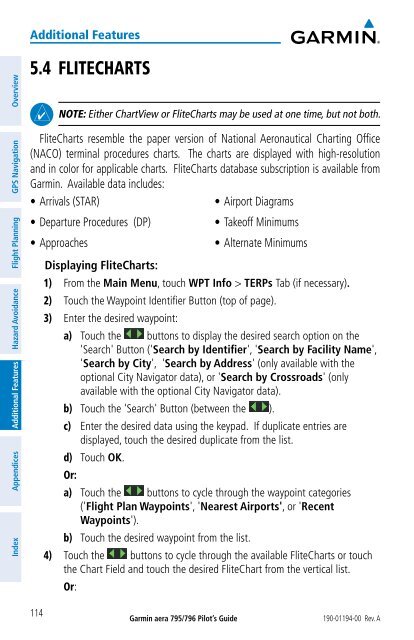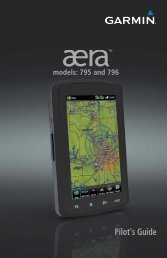Pilot's Guide
Create successful ePaper yourself
Turn your PDF publications into a flip-book with our unique Google optimized e-Paper software.
Overview<br />
GPS Navigation<br />
Flight Planning<br />
Hazard Avoidance<br />
Additional Features<br />
Appendices<br />
Index<br />
Additional Features<br />
5.4 FLITECHARTS<br />
114<br />
NOTE: Either ChartView or FliteCharts may be used at one time, but not both.<br />
FliteCharts resemble the paper version of National Aeronautical Charting Office<br />
(NACO) terminal procedures charts. The charts are displayed with high-resolution<br />
and in color for applicable charts. FliteCharts database subscription is available from<br />
Garmin. Available data includes:<br />
• Arrivals (STAR)<br />
• Airport Diagrams<br />
• Departure Procedures (DP)<br />
• Takeoff Minimums<br />
• Approaches<br />
• Alternate Minimums<br />
Displaying FliteCharts:<br />
1) From the Main Menu, touch WPT Info > TERPs Tab (if necessary).<br />
2) Touch the Waypoint Identifier Button (top of page).<br />
3) Enter the desired waypoint:<br />
a) Touch the buttons to display the desired search option on the<br />
'Search' Button ('Search by Identifier', 'Search by Facility Name',<br />
'Search by City', 'Search by Address' (only available with the<br />
optional City Navigator data), or 'Search by Crossroads' (only<br />
available with the optional City Navigator data).<br />
b) Touch the 'Search' Button (between the ).<br />
c) Enter the desired data using the keypad. If duplicate entries are<br />
displayed, touch the desired duplicate from the list.<br />
d) Touch OK.<br />
Or:<br />
a) Touch the buttons to cycle through the waypoint categories<br />
('Flight Plan Waypoints', 'Nearest Airports', or 'Recent<br />
Waypoints').<br />
b) Touch the desired waypoint from the list.<br />
4) Touch the buttons to cycle through the available FliteCharts or touch<br />
the Chart Field and touch the desired FliteChart from the vertical list.<br />
Or:<br />
Garmin aera 795/796 Pilot’s <strong>Guide</strong> 190-01194-00 Rev. A