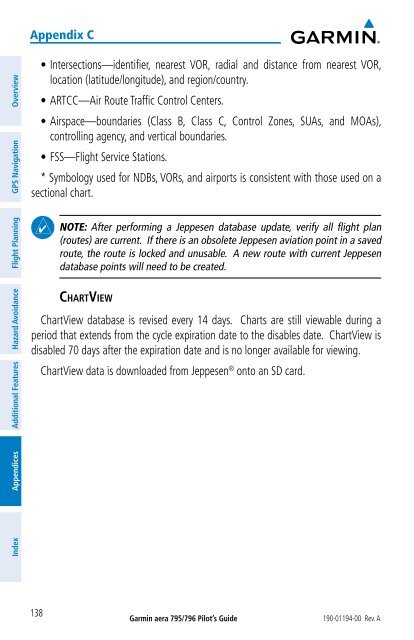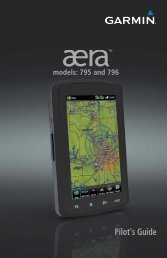Pilot's Guide
Create successful ePaper yourself
Turn your PDF publications into a flip-book with our unique Google optimized e-Paper software.
Overview<br />
GPS Navigation<br />
Flight Planning<br />
Hazard Avoidance<br />
Additional Features<br />
Appendices<br />
Index<br />
Appendix C<br />
138<br />
• Intersections—identifier, nearest VOR, radial and distance from nearest VOR,<br />
location (latitude/longitude), and region/country.<br />
• ARTCC—Air Route Traffic Control Centers.<br />
• Airspace—boundaries (Class B, Class C, Control Zones, SUAs, and MOAs),<br />
controlling agency, and vertical boundaries.<br />
• FSS—Flight Service Stations.<br />
* Symbology used for NDBs, VORs, and airports is consistent with those used on a<br />
sectional chart.<br />
NOTE: After performing a Jeppesen database update, verify all flight plan<br />
(routes) are current. If there is an obsolete Jeppesen aviation point in a saved<br />
route, the route is locked and unusable. A new route with current Jeppesen<br />
database points will need to be created.<br />
chArtVIeW<br />
ChartView database is revised every 14 days. Charts are still viewable during a<br />
period that extends from the cycle expiration date to the disables date. ChartView is<br />
disabled 70 days after the expiration date and is no longer available for viewing.<br />
ChartView data is downloaded from Jeppesen ® onto an SD card.<br />
Garmin aera 795/796 Pilot’s <strong>Guide</strong> 190-01194-00 Rev. A