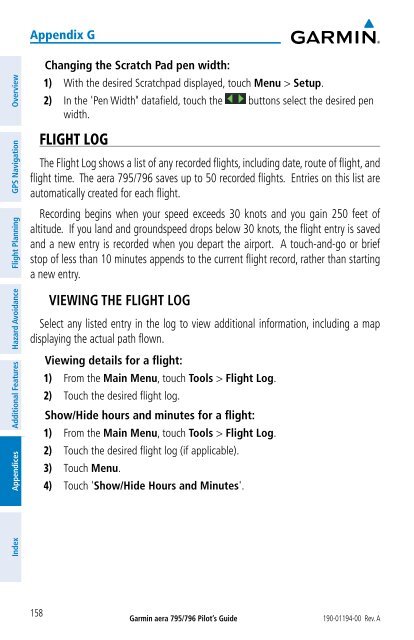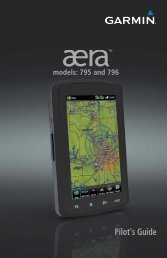Pilot's Guide
Create successful ePaper yourself
Turn your PDF publications into a flip-book with our unique Google optimized e-Paper software.
Overview<br />
GPS Navigation<br />
Flight Planning<br />
Hazard Avoidance<br />
Additional Features<br />
Appendices<br />
Index<br />
Appendix G<br />
158<br />
Changing the Scratch Pad pen width:<br />
1) With the desired Scratchpad displayed, touch Menu > Setup.<br />
2) In the 'Pen Width' datafield, touch the buttons select the desired pen<br />
width.<br />
FLIGHT LOG<br />
The Flight Log shows a list of any recorded flights, including date, route of flight, and<br />
flight time. The aera 795/796 saves up to 50 recorded flights. Entries on this list are<br />
automatically created for each flight.<br />
Recording begins when your speed exceeds 30 knots and you gain 250 feet of<br />
altitude. If you land and groundspeed drops below 30 knots, the flight entry is saved<br />
and a new entry is recorded when you depart the airport. A touch-and-go or brief<br />
stop of less than 10 minutes appends to the current flight record, rather than starting<br />
a new entry.<br />
VIEWING THE FLIGHT LOG<br />
Select any listed entry in the log to view additional information, including a map<br />
displaying the actual path flown.<br />
Viewing details for a flight:<br />
1) From the Main Menu, touch Tools > Flight Log.<br />
2) Touch the desired flight log.<br />
Show/Hide hours and minutes for a flight:<br />
1) From the Main Menu, touch Tools > Flight Log.<br />
2) Touch the desired flight log (if applicable).<br />
3) Touch Menu.<br />
4) Touch 'Show/Hide Hours and Minutes'.<br />
Garmin aera 795/796 Pilot’s <strong>Guide</strong> 190-01194-00 Rev. A