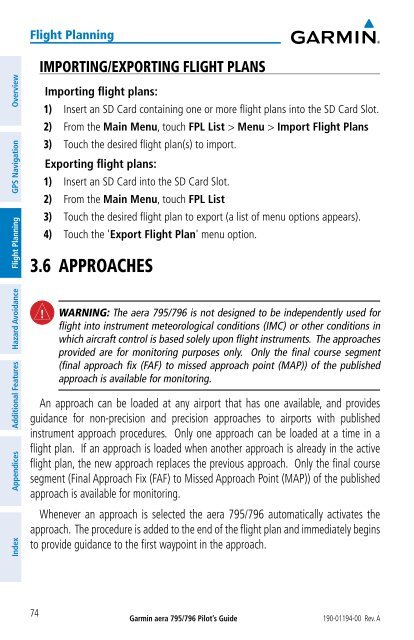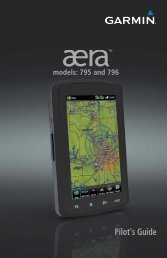Pilot's Guide
You also want an ePaper? Increase the reach of your titles
YUMPU automatically turns print PDFs into web optimized ePapers that Google loves.
Overview<br />
GPS Navigation<br />
Flight Planning<br />
Hazard Avoidance<br />
Additional Features<br />
Appendices<br />
Index<br />
Flight Planning<br />
74<br />
IMPORTING/EXPORTING FLIGHT PLANS<br />
Importing flight plans:<br />
1) Insert an SD Card containing one or more flight plans into the SD Card Slot.<br />
2) From the Main Menu, touch FPL List > Menu > Import Flight Plans<br />
3) Touch the desired flight plan(s) to import.<br />
Exporting flight plans:<br />
1) Insert an SD Card into the SD Card Slot.<br />
2) From the Main Menu, touch FPL List<br />
3) Touch the desired flight plan to export (a list of menu options appears).<br />
4) Touch the 'Export Flight Plan' menu option.<br />
3.6 APPROACHES<br />
WARNING: The aera 795/796 is not designed to be independently used for<br />
flight into instrument meteorological conditions (IMC) or other conditions in<br />
which aircraft control is based solely upon flight instruments. The approaches<br />
provided are for monitoring purposes only. Only the final course segment<br />
(final approach fix (FAF) to missed approach point (MAP)) of the published<br />
approach is available for monitoring.<br />
An approach can be loaded at any airport that has one available, and provides<br />
guidance for non-precision and precision approaches to airports with published<br />
instrument approach procedures. Only one approach can be loaded at a time in a<br />
flight plan. If an approach is loaded when another approach is already in the active<br />
flight plan, the new approach replaces the previous approach. Only the final course<br />
segment (Final Approach Fix (FAF) to Missed Approach Point (MAP)) of the published<br />
approach is available for monitoring.<br />
Whenever an approach is selected the aera 795/796 automatically activates the<br />
approach. The procedure is added to the end of the flight plan and immediately begins<br />
to provide guidance to the first waypoint in the approach.<br />
Garmin aera 795/796 Pilot’s <strong>Guide</strong> 190-01194-00 Rev. A