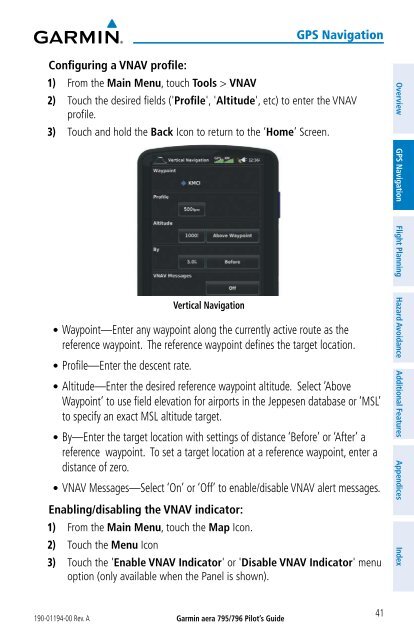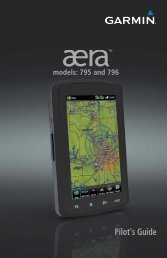Pilot's Guide
You also want an ePaper? Increase the reach of your titles
YUMPU automatically turns print PDFs into web optimized ePapers that Google loves.
Configuring a VNAV profile:<br />
1) From the Main Menu, touch Tools > VNAV<br />
190-01194-00 Rev. A<br />
Garmin aera 795/796 Pilot’s <strong>Guide</strong><br />
GPS Navigation<br />
2) Touch the desired fields ('Profile', 'Altitude', etc) to enter the VNAV<br />
profile.<br />
3) Touch and hold the Back Icon to return to the ‘Home’ Screen.<br />
Vertical Navigation<br />
• Waypoint—Enter any waypoint along the currently active route as the<br />
reference waypoint. The reference waypoint defines the target location.<br />
• Profile—Enter the descent rate.<br />
• Altitude—Enter the desired reference waypoint altitude. Select ‘Above<br />
Waypoint’ to use field elevation for airports in the Jeppesen database or ‘MSL’<br />
to specify an exact MSL altitude target.<br />
• By—Enter the target location with settings of distance ‘Before’ or ‘After’ a<br />
reference waypoint. To set a target location at a reference waypoint, enter a<br />
distance of zero.<br />
• VNAV Messages—Select ‘On’ or ‘Off’ to enable/disable VNAV alert messages.<br />
Enabling/disabling the VNAV indicator:<br />
1) From the Main Menu, touch the Map Icon.<br />
2) Touch the Menu Icon<br />
3) Touch the 'Enable VNAV Indicator' or 'Disable VNAV Indicator' menu<br />
option (only available when the Panel is shown).<br />
41<br />
Overview GPS Navigation Flight Planning Hazard Avoidance Additional Features Appendices Index