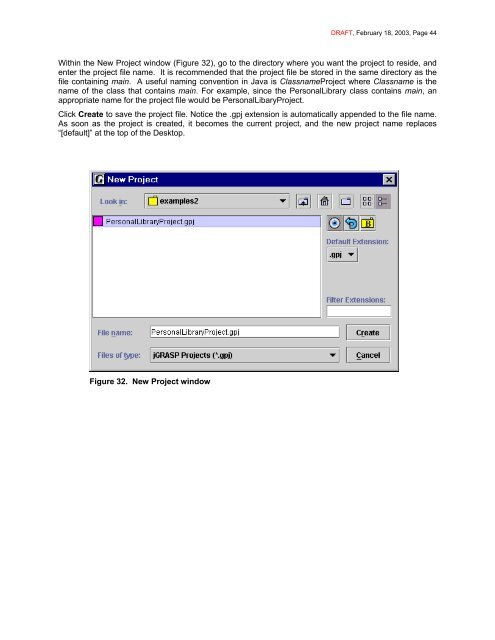You also want an ePaper? Increase the reach of your titles
YUMPU automatically turns print PDFs into web optimized ePapers that Google loves.
DRAFT, February 18, 2003, Page 44<br />
Within the New Project window (Figure 32), go to the directory where you want the project to reside, and<br />
enter the project file name. It is recommended that the project file be stored in the same directory as the<br />
file containing main. A useful naming convention in Java is ClassnameProject where Classname is the<br />
name of the class that contains main. For example, since the PersonalLibrary class contains main, an<br />
appropriate name for the project file would be PersonalLibaryProject.<br />
Click Create to save the project file. Notice the .gpj extension is automatically appended to the file name.<br />
As soon as the project is created, it becomes the current project, and the new project name replaces<br />
“[default]” at the top of the Desktop.<br />
Figure 32. New Project window