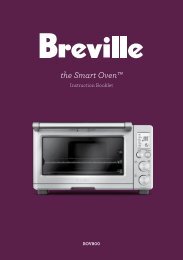the Compact Smart Oven™ - Yardley Hospitality
the Compact Smart Oven™ - Yardley Hospitality
the Compact Smart Oven™ - Yardley Hospitality
Create successful ePaper yourself
Turn your PDF publications into a flip-book with our unique Google optimized e-Paper software.
BEFORE FIRST USE<br />
A NOTE ON STANdBy MOdE<br />
When <strong>the</strong> oven is plugged into a power<br />
outlet, <strong>the</strong> oven alert will sound twice<br />
and <strong>the</strong> LCD screen will illuminate for 10<br />
minutes before entering STANDBY mode.<br />
When in STANDBY mode, <strong>the</strong> LCD screen<br />
will cease to illuminate, however <strong>the</strong> word<br />
'STANDBY' will be visible.<br />
To re-activate <strong>the</strong> oven out of STANDBY<br />
mode, press <strong>the</strong> START/CANCEL button on<br />
<strong>the</strong> control panel, or turn any dial. The LCD<br />
screen will re-illuminate. Press <strong>the</strong> START/<br />
CANCEL button to activate <strong>the</strong> oven.<br />
The oven is ON (preheating and cooking)<br />
when <strong>the</strong> oven alert sounds, <strong>the</strong> button<br />
surround is illuminated red and <strong>the</strong> LCD<br />
screen illuminates orange. The oven is<br />
OFF when <strong>the</strong> START/CANCEL button is<br />
pressed a second time, <strong>the</strong> button surround<br />
no longer illuminates red, and <strong>the</strong> LCD<br />
screen illuminates blue.<br />
A NOTE ON OPTIONAL SETTINGS<br />
Temperature Conversion Button<br />
The temperature reading on <strong>the</strong> oven is<br />
preset to Fahrenheit. Pressing <strong>the</strong><br />
TEMPERATURE CONVERSION<br />
button allows <strong>the</strong> Fahrenheit temperature<br />
reading to be converted to Celsius. The<br />
corresponding ‘C˚’ or ‘F˚’ symbol is<br />
displayed on <strong>the</strong> LCD screen.<br />
The TEMPERATURE CONVERSION<br />
button may be selected when using <strong>the</strong><br />
BAKE, ROAST, GRILL, PIZZA, COOKIE and<br />
REHEAT functions.<br />
NOTE<br />
The TEMPERATURE<br />
CONVERSION button can be used as<br />
an electronic temperature conversion<br />
tool, particularly convenient for<br />
international recipes.<br />
NOTE<br />
If you have changed <strong>the</strong> default<br />
Celsius temperature reading to<br />
Fahrenheit, <strong>the</strong> setting will remain in<br />
<strong>the</strong> memory of <strong>the</strong> oven until <strong>the</strong><br />
TEMPERATURE CONVERSION<br />
button is pressed a second time or<br />
<strong>the</strong> oven is unplugged from <strong>the</strong> power<br />
outlet. When <strong>the</strong> oven is plugged back<br />
into <strong>the</strong> power outlet, <strong>the</strong> temperature<br />
reading will automatically return to<br />
<strong>the</strong> preset Celsius setting.<br />
19