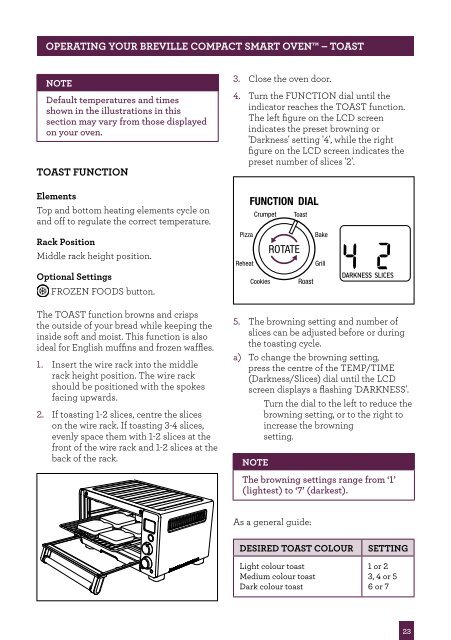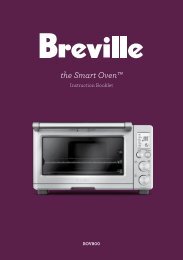the Compact Smart Oven™ - Yardley Hospitality
the Compact Smart Oven™ - Yardley Hospitality
the Compact Smart Oven™ - Yardley Hospitality
Create successful ePaper yourself
Turn your PDF publications into a flip-book with our unique Google optimized e-Paper software.
OPERATING yOUR BREVILLE COMPACT SMART OVEN – TOAST<br />
NOTE<br />
Default temperatures and times<br />
shown in <strong>the</strong> illustrations in this<br />
section may vary from those displayed<br />
on your oven.<br />
TOAST FUNCTION<br />
Elements<br />
Top and bottom heating elements cycle on<br />
and off to regulate <strong>the</strong> correct temperature.<br />
Rack Position<br />
Middle rack height position.<br />
Optional Settings<br />
FROZEN FOODS button.<br />
The TOAST function browns and crisps<br />
<strong>the</strong> outside of your bread while keeping <strong>the</strong><br />
inside soft and moist. This function is also<br />
ideal for English muffins and frozen waffles.<br />
1. Insert <strong>the</strong> wire rack into <strong>the</strong> middle<br />
rack height position. The wire rack<br />
should be positioned with <strong>the</strong> spokes<br />
facing upwards.<br />
2. If toasting 1-2 slices, centre <strong>the</strong> slices<br />
on <strong>the</strong> wire rack. If toasting 3-4 slices,<br />
evenly space <strong>the</strong>m with 1-2 slices at <strong>the</strong><br />
front of <strong>the</strong> wire rack and 1-2 slices at <strong>the</strong><br />
back of <strong>the</strong> rack.<br />
3. Close <strong>the</strong> oven door.<br />
4. Turn <strong>the</strong> FUNCTION dial until <strong>the</strong><br />
indicator reaches <strong>the</strong> TOAST function.<br />
The left figure on <strong>the</strong> LCD screen<br />
indicates <strong>the</strong> preset browning or<br />
'Darkness' setting '4', while <strong>the</strong> right<br />
figure on <strong>the</strong> LCD screen indicates <strong>the</strong><br />
preset number of slices '2'.<br />
5. The browning setting and number of<br />
slices can be adjusted before or during<br />
<strong>the</strong> toasting cycle.<br />
a) To change <strong>the</strong> browning setting,<br />
press <strong>the</strong> centre of <strong>the</strong> TEMP/TIME<br />
(Darkness/Slices) dial until <strong>the</strong> LCD<br />
screen displays a flashing 'DARKNESS'.<br />
Turn <strong>the</strong> dial to <strong>the</strong> left to reduce <strong>the</strong><br />
browning setting, or to <strong>the</strong> right to<br />
increase <strong>the</strong> browning<br />
setting.<br />
NOTE<br />
The browning settings range from ‘1’<br />
(lightest) to ‘7’ (darkest).<br />
As a general guide:<br />
dESIREd TOAST COLOUR SETTING<br />
Light colour toast<br />
Medium colour toast<br />
Dark colour toast<br />
1 or 2<br />
3, 4 or 5<br />
6 or 7<br />
23