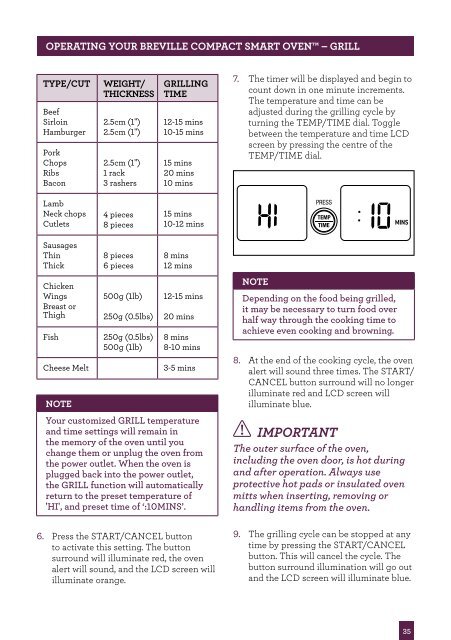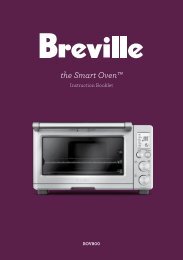the Compact Smart Oven™ - Yardley Hospitality
the Compact Smart Oven™ - Yardley Hospitality
the Compact Smart Oven™ - Yardley Hospitality
You also want an ePaper? Increase the reach of your titles
YUMPU automatically turns print PDFs into web optimized ePapers that Google loves.
OPERATING yOUR BREVILLE COMPACT SMART OVEN – GRILL<br />
TyPE/CUT WEIGHT/<br />
THICKNESS<br />
Beef<br />
Sirloin<br />
Hamburger<br />
Pork<br />
Chops<br />
Ribs<br />
Bacon<br />
Lamb<br />
Neck chops<br />
Cutlets<br />
Sausages<br />
Thin<br />
Thick<br />
Chicken<br />
Wings<br />
Breast or<br />
Thigh<br />
2.5cm (1")<br />
2.5cm (1")<br />
2.5cm (1")<br />
1 rack<br />
3 rashers<br />
4 pieces<br />
8 pieces<br />
8 pieces<br />
6 pieces<br />
500g (1lb)<br />
250g (0.5lbs)<br />
Fish 250g (0.5lbs)<br />
500g (1lb)<br />
GRILLING<br />
TIME<br />
12-15 mins<br />
10-15 mins<br />
15 mins<br />
20 mins<br />
10 mins<br />
15 mins<br />
10-12 mins<br />
8 mins<br />
12 mins<br />
12-15 mins<br />
20 mins<br />
8 mins<br />
8-10 mins<br />
Cheese Melt 3-5 mins<br />
NOTE<br />
Your customized GRILL temperature<br />
and time settings will remain in<br />
<strong>the</strong> memory of <strong>the</strong> oven until you<br />
change <strong>the</strong>m or unplug <strong>the</strong> oven from<br />
<strong>the</strong> power outlet. When <strong>the</strong> oven is<br />
plugged back into <strong>the</strong> power outlet,<br />
<strong>the</strong> GRILL function will automatically<br />
return to <strong>the</strong> preset temperature of<br />
'HI', and preset time of ‘:10MINS’.<br />
6. Press <strong>the</strong> START/CANCEL button<br />
to activate this setting. The button<br />
surround will illuminate red, <strong>the</strong> oven<br />
alert will sound, and <strong>the</strong> LCD screen will<br />
illuminate orange.<br />
7. The timer will be displayed and begin to<br />
count down in one minute increments.<br />
The temperature and time can be<br />
adjusted during <strong>the</strong> grilling cycle by<br />
turning <strong>the</strong> TEMP/TIME dial. Toggle<br />
between <strong>the</strong> temperature and time LCD<br />
screen by pressing <strong>the</strong> centre of <strong>the</strong><br />
TEMP/TIME dial.<br />
NOTE<br />
Depending on <strong>the</strong> food being grilled,<br />
it may be necessary to turn food over<br />
half way through <strong>the</strong> cooking time to<br />
achieve even cooking and browning.<br />
8. At <strong>the</strong> end of <strong>the</strong> cooking cycle, <strong>the</strong> oven<br />
alert will sound three times. The START/<br />
CANCEL button surround will no longer<br />
illuminate red and LCD screen will<br />
illuminate blue.<br />
IMPORTANT<br />
The outer surface of <strong>the</strong> oven,<br />
including <strong>the</strong> oven door, is hot during<br />
and after operation. Always use<br />
protective hot pads or insulated oven<br />
mitts when inserting, removing or<br />
handling items from <strong>the</strong> oven.<br />
9. The grilling cycle can be stopped at any<br />
time by pressing <strong>the</strong> START/CANCEL<br />
button. This will cancel <strong>the</strong> cycle. The<br />
button surround illumination will go out<br />
and <strong>the</strong> LCD screen will illuminate blue.<br />
35