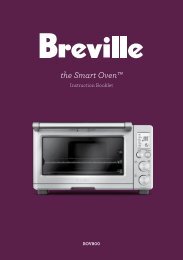the Compact Smart Oven™ - Yardley Hospitality
the Compact Smart Oven™ - Yardley Hospitality
the Compact Smart Oven™ - Yardley Hospitality
You also want an ePaper? Increase the reach of your titles
YUMPU automatically turns print PDFs into web optimized ePapers that Google loves.
44<br />
OPERATING yOUR BREVILLE COMPACT SMART OVEN – REHEAT<br />
5. The reheating temperature and time<br />
can be adjusted before or during <strong>the</strong><br />
reheating cycle.<br />
a) The preset reheating temperature of<br />
160˚C is displayed as <strong>the</strong> default on <strong>the</strong><br />
LCD screen. Turn <strong>the</strong> TEMP/TIME dial<br />
to adjust <strong>the</strong> cooking temperature in 5°C<br />
increments, from 50°C to a maximum<br />
230°C (or in <strong>the</strong> Fahrenheit mode, 10°F<br />
increments, from 120°F to a maximum<br />
of 450°F).<br />
b) To select <strong>the</strong> reheating time, press <strong>the</strong><br />
centre of <strong>the</strong> TEMP/TIME dial until<br />
<strong>the</strong> LCD screen displays <strong>the</strong> preset<br />
reheating time of ':15 MINS'.<br />
Turn <strong>the</strong> dial to adjust <strong>the</strong> cooking<br />
time in one minute increments up to a<br />
maximum of 1 hour.<br />
NOTE<br />
Your customized REHEAT<br />
temperature and time settings will<br />
remain in <strong>the</strong> memory of <strong>the</strong> oven<br />
until you change <strong>the</strong>m or unplug <strong>the</strong><br />
oven from <strong>the</strong> power outlet. When<br />
<strong>the</strong> oven is plugged back into <strong>the</strong><br />
power outlet, <strong>the</strong> REHEAT function<br />
will automatically return to <strong>the</strong> preset<br />
temperature of ‘160°C’, preset time of<br />
‘:15 MINS’.<br />
6. Press <strong>the</strong> START/CANCEL button<br />
to activate this setting. The button<br />
surround will illuminate red, <strong>the</strong> oven<br />
alert will sound, and <strong>the</strong> LCD screen will<br />
illuminate orange.<br />
7. The timer will be displayed and<br />
begin to count down in one minute<br />
increments. The temperature and time<br />
can be adjusted during <strong>the</strong> reheating<br />
cycle by turning <strong>the</strong> corresponding<br />
TEMP/TIME dial.<br />
8. At <strong>the</strong> end of <strong>the</strong> reheating cycle, <strong>the</strong><br />
oven alert will sound three times, <strong>the</strong><br />
START/CANCEL button will cease to<br />
illuminate and <strong>the</strong> LCD back light will<br />
illuminate blue.<br />
IMPORTANT<br />
The outer surface of <strong>the</strong> oven,<br />
including <strong>the</strong> oven door, is hot during<br />
and after operation. Always use<br />
protective hot pads or insulated oven<br />
mitts when inserting, removing or<br />
handling items from <strong>the</strong> oven.<br />
9. The reheating cycle can be stopped<br />
at any time by pressing <strong>the</strong> START/<br />
CANCEL button. This will cancel <strong>the</strong><br />
cycle. The button surround illumination<br />
will go out and <strong>the</strong> LCD screen will<br />
illuminate blue.