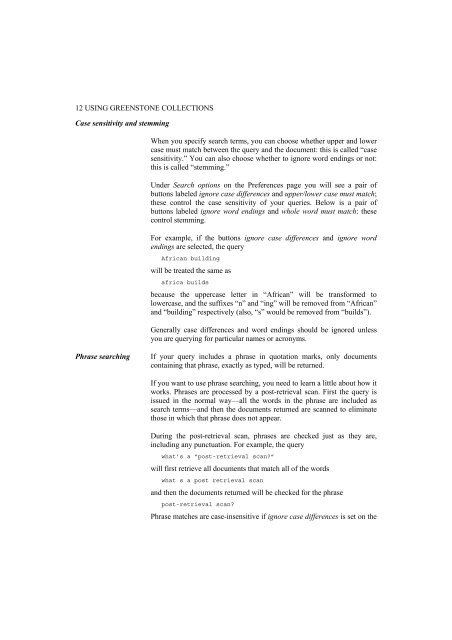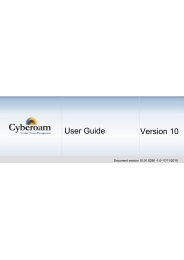greenstone digital library user's guide - Index of
greenstone digital library user's guide - Index of
greenstone digital library user's guide - Index of
Create successful ePaper yourself
Turn your PDF publications into a flip-book with our unique Google optimized e-Paper software.
12 USING GREENSTONE COLLECTIONS<br />
Case sensitivity and stemming<br />
When you specify search terms, you can choose whether upper and lower<br />
case must match between the query and the document: this is called “case<br />
sensitivity.” You can also choose whether to ignore word endings or not:<br />
this is called “stemming.”<br />
Under Search options on the Preferences page you will see a pair <strong>of</strong><br />
buttons labeled ignore case differences and upper/lower case must match;<br />
these control the case sensitivity <strong>of</strong> your queries. Below is a pair <strong>of</strong><br />
buttons labeled ignore word endings and whole word must match: these<br />
control stemming.<br />
For example, if the buttons ignore case differences and ignore word<br />
endings are selected, the query<br />
African building<br />
will be treated the same as<br />
africa builds<br />
because the uppercase letter in “African” will be transformed to<br />
lowercase, and the suffixes “n” and “ing” will be removed from “African”<br />
and “building” respectively (also, “s” would be removed from “builds”).<br />
Generally case differences and word endings should be ignored unless<br />
you are querying for particular names or acronyms.<br />
Phrase searching If your query includes a phrase in quotation marks, only documents<br />
containing that phrase, exactly as typed, will be returned.<br />
If you want to use phrase searching, you need to learn a little about how it<br />
works. Phrases are processed by a post-retrieval scan. First the query is<br />
issued in the normal way—all the words in the phrase are included as<br />
search terms—and then the documents returned are scanned to eliminate<br />
those in which that phrase does not appear.<br />
During the post-retrieval scan, phrases are checked just as they are,<br />
including any punctuation. For example, the query<br />
what’s a “post-retrieval scan?”<br />
will first retrieve all documents that match all <strong>of</strong> the words<br />
what s a post retrieval scan<br />
and then the documents returned will be checked for the phrase<br />
post-retrieval scan?<br />
Phrase matches are case-insensitive if ignore case differences is set on the