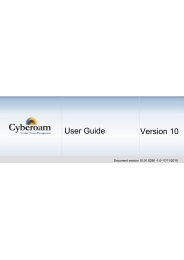greenstone digital library user's guide - Index of
greenstone digital library user's guide - Index of
greenstone digital library user's guide - Index of
You also want an ePaper? Increase the reach of your titles
YUMPU automatically turns print PDFs into web optimized ePapers that Google loves.
Figure 16 Using the<br />
Collector to build a<br />
new collection<br />
(continued on next<br />
pages)<br />
Logging in<br />
(a)<br />
MAKING GREENSTONE COLLECTIONS 55<br />
whether to work with an existing collection or build a new one. The<br />
former case covers options 1 and 2 above; the latter covers options 3–6.<br />
In Figure 16a, the user opts to create a new collection.<br />
Either way it is necessary to log in before proceeding. Note that in<br />
general, people use their web browser to access the collection-building<br />
facility on a remote computer, and build the collection on that server. Of<br />
course, we cannot allow arbitrary people to build collections (for reasons<br />
<strong>of</strong> propriety if nothing else), so Greenstone contains a security system<br />
which forces people who want to build collections to log in first. This<br />
allows a central system to <strong>of</strong>fer a service to those wishing to build<br />
information collections and use that server to make them available to<br />
others. Alternatively, if you are running Greenstone on your own<br />
computer you can build collections locally, but it is still necessary to log