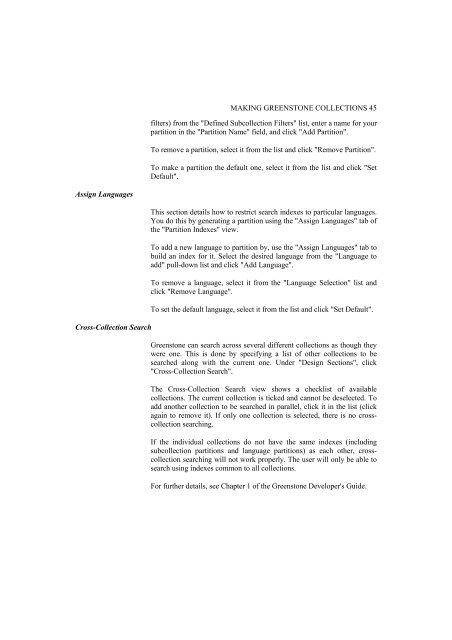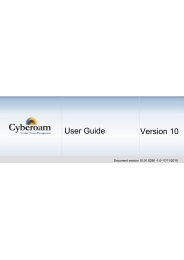greenstone digital library user's guide - Index of
greenstone digital library user's guide - Index of
greenstone digital library user's guide - Index of
Create successful ePaper yourself
Turn your PDF publications into a flip-book with our unique Google optimized e-Paper software.
Assign Languages<br />
Cross-Collection Search<br />
MAKING GREENSTONE COLLECTIONS 45<br />
filters) from the "Defined Subcollection Filters" list, enter a name for your<br />
partition in the "Partition Name" field, and click "Add Partition".<br />
To remove a partition, select it from the list and click "Remove Partition".<br />
To make a partition the default one, select it from the list and click "Set<br />
Default".<br />
This section details how to restrict search indexes to particular languages.<br />
You do this by generating a partition using the "Assign Languages" tab <strong>of</strong><br />
the "Partition <strong>Index</strong>es" view.<br />
To add a new language to partition by, use the "Assign Languages" tab to<br />
build an index for it. Select the desired language from the "Language to<br />
add" pull-down list and click "Add Language".<br />
To remove a language, select it from the "Language Selection" list and<br />
click "Remove Language".<br />
To set the default language, select it from the list and click "Set Default".<br />
Greenstone can search across several different collections as though they<br />
were one. This is done by specifying a list <strong>of</strong> other collections to be<br />
searched along with the current one. Under "Design Sections", click<br />
"Cross-Collection Search".<br />
The Cross-Collection Search view shows a checklist <strong>of</strong> available<br />
collections. The current collection is ticked and cannot be deselected. To<br />
add another collection to be searched in parallel, click it in the list (click<br />
again to remove it). If only one collection is selected, there is no crosscollection<br />
searching.<br />
If the individual collections do not have the same indexes (including<br />
subcollection partitions and language partitions) as each other, crosscollection<br />
searching will not work properly. The user will only be able to<br />
search using indexes common to all collections.<br />
For further details, see Chapter 1 <strong>of</strong> the Greenstone Developer's Guide.