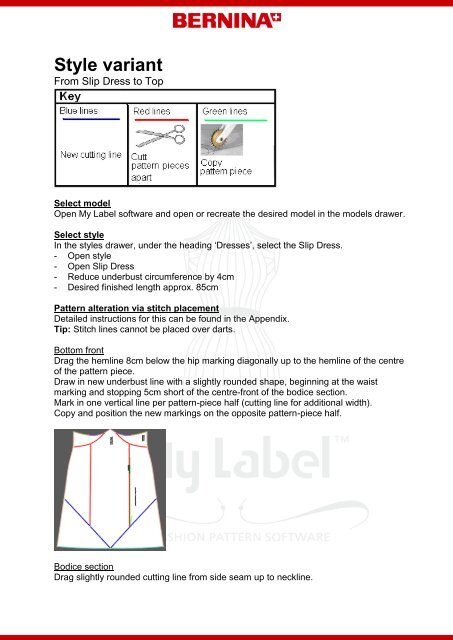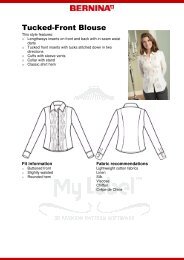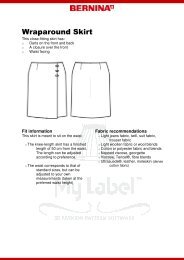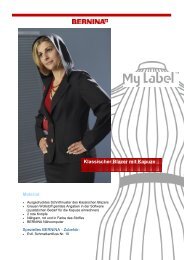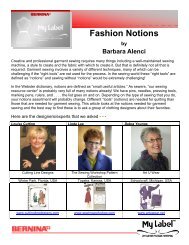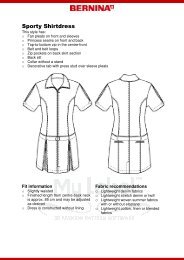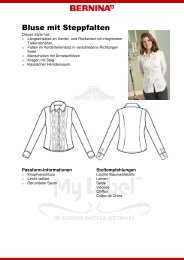From Slip Dress to Top - My Label 3D Fashion Pattern Software
From Slip Dress to Top - My Label 3D Fashion Pattern Software
From Slip Dress to Top - My Label 3D Fashion Pattern Software
You also want an ePaper? Increase the reach of your titles
YUMPU automatically turns print PDFs into web optimized ePapers that Google loves.
Style variant<br />
<strong>From</strong> <strong>Slip</strong> <strong>Dress</strong> <strong>to</strong> <strong>Top</strong><br />
Select model<br />
Open <strong>My</strong> <strong>Label</strong> software and open or recreate the desired model in the models drawer.<br />
Select style<br />
In the styles drawer, under the heading ‘<strong>Dress</strong>es’, select the <strong>Slip</strong> <strong>Dress</strong>.<br />
- Open style<br />
- Open <strong>Slip</strong> <strong>Dress</strong><br />
- Reduce underbust circumference by 4cm<br />
- Desired finished length approx. 85cm<br />
<strong>Pattern</strong> alteration via stitch placement<br />
Detailed instructions for this can be found in the Appendix.<br />
Tip: Stitch lines cannot be placed over darts.<br />
Bot<strong>to</strong>m front<br />
Drag the hemline 8cm below the hip marking diagonally up <strong>to</strong> the hemline of the centre<br />
of the pattern piece.<br />
Draw in new underbust line with a slightly rounded shape, beginning at the waist<br />
marking and s<strong>to</strong>pping 5cm short of the centre-front of the bodice section.<br />
Mark in one vertical line per pattern-piece half (cutting line for additional width).<br />
Copy and position the new markings on the opposite pattern-piece half.<br />
Bodice section<br />
Drag slightly rounded cutting line from side seam up <strong>to</strong> neckline.